

Download Tor. For Windows - Photo Editing & Collage Software for Windows. NTFS to FAT32 Wizard. Price:$19.95was $39.95 Delivery: Instant electronic delivery to email addressServices: Free software upgrades, free technical service by email Selected License Type: Money Back Guarantee: 30 Days *Volume discount also applies for quantity of 10+, 30+, 50+ *Volume discount also applies for quantity of 10+, 30+, 50+ 30 Day Money Back Guarantee We are confident to provide best quality software products that will bring you value more than you paid for it.

Secure Online Payment Our online payment is processed with Avangate Service. View Excel Sheets Side By Side on Different Windows. 3 Snappy Ways to Tile Windows Vertically on Windows PCs. How To Migrate Windows 7 to a Solid State Drive. How To Setup a USB Flash Drive to Install Windows 7. If you have a netbook and would like to upgrade it to Windows 7, you may be wondering how to do it without a clunky external DVD Drive.
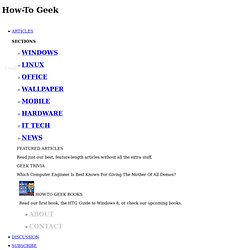
Today we show you how to install Windows 7 from a USB flash drive. Installing Windows 7 from a flash drive is essentially the same as installing it from a DVD. Most of the work is setting up your flash drive so it becomes a bootable device with the OS on it. Here we will take a look at a couple of utilities that will allow you to easily create a bootable USB drive and copy Windows 7 to it. Note: You’ll need a minimum of a 4GB flash drive to dedicate to the installation files. Windows 7 USB/DVD Download Tool If you have an ISO image of Windows 7, using Microsoft’s free utility is a quick and easy option to get the image on your USB flash drive. It’s a pretty straight forward process, first browse to the location of your Windows 7 ISO file and click Next. Select USB device…this also helps you burn the ISO to DVD as well if you need that option.
WinToFlash. Image_8.png (603×480) MakeUseOf.com Windows on Speed. Disk Defragmentation – Background and Engineering the Windows 7 Improvements - Engineering Windows 7. One of the features that you’ve been pretty clear about (I’ve received over 100 emails on this topic!)
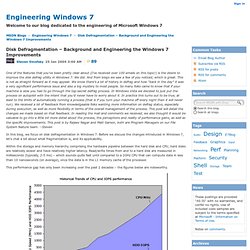
Is the desire to improve the disk defrag utility in Windows 7. We did. And from blogs we saw a few of you noticed, which is great. This is not as straight forward as it may appear. We know there’s a lot of history in defrag and how “back in the day” it was a very significant performance issue and also a big mystery to most people.
In this blog, we focus on disk defragmentation in Windows 7. Within the storage and memory hierarchy comprising the hardware pipeline between the hard disk and CPU, hard disks are relatively slower and have relatively higher latency. This performance gap has only been increasing over the past 2 decades – the figures below are noteworthy. Significant research in Computer Science has focused on improving overall system I/O performance, which has lead to two principles that the operating system tries to follow: So how does defragmentation help? Rajeev and Matt. Windows 7 How-to Videos - Help & How-to.