

In this tutorial you will learn how to set up a #10 envelope template you can use over and over again to set up envelope designs. This template can be used for both #10 Window and #10 Regular envelopes. #10 envelopes are the most commonly used business en. February, 2007 In this tutorial you will learn how to set up a #10 envelope template you can use over and over again to set up envelope designs.

This template can be used for both #10 Window and #10 Regular envelopes. #10 envelopes are the most commonly used business envelopes. Tutorial Includes project files. 1. Illustrator * Tool galleries. Illustrator provides many tools for creating and manipulating your artwork.

These galleries provide a quick visual overview for each tool. Selection tool gallery Illustrator provides the following selection tools: Drawing tool gallery Illustrator provides the following drawing tools: Type tool gallery Illustrator provides the following type tools: Painting tool gallery Illustrator provides the following painting tools: Reshaping tool gallery Illustrator provides the following tools for reshaping objects: Symbolism tool gallery The symbolism tools let you create and modify sets of symbol instances. Graph tool gallery Illustrator provides nine graph tools, each one for creating a different type of graph. Moving and zooming tool gallery Illustrator provides the following tools for moving around in and controlling the view of the artboard: More Help topics. 40+ Cartoon Character Illustration Tutorials.
Advertisement Everybody likes cartoon characters.
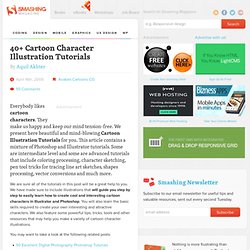
They make us happy and keep our mind tension-free. We present here beautiful and mind-blowing Cartoon Illustration Tutorials for you. This article contains a mixture of Photoshop and Illustrator tutorials. Some are intermediate level and some are advanced tutorials that include coloring processing, character sketching, pen tool tricks for tracing line art sketches, shapes processing, vector conversions and much more.
We are sure all of the tutorials in this post will be a great help to you. You may want to take a look at the following related posts: Cartoon Illustration Tutorials Draw figures in an anime style5Melissa Somerville uses drawing and inking techniques in Photoshop to create an enchanting anime-style fairy. Color your fantasy figures6Refine your Photoshop tool skills to color your characters and situate them in magical fantasy environments. Drawing cute anime kids25 Tips And Tricks Re-color artwork using Illustrator’s Live Color34.
Creative Sessions. How to set up an Adobe InDesign CS3 files for printing and other "Help" pages. Digital printing services,postcard,business cards,poster,flyers,letterhead,fridge magnet,docket book > Preparing files and help > How to prepare InDesign CS3 files for printing What appears below is just a brief description on how to prepare your Adobe InDesign CS3 file for printing.

This page is the 'quick fix'. If you want to ensure that your printed product will be the exact item that you want, then have a read of our How to Prepare Your Files page — that page has a lot more information on what to do (e.g.: grammar, folding, etc). Create a New Document Adobe InDesign CS3 is a very 'user-friendly' program when it comes to creating your files, and setting up the files is an easy "3" step process. Click on "File", then place your curser on "New" (File > New). Now come the three simple steps: Put in the size that you want the finished job to be. You then click "OK", and the file will be created similar to the below image (but without the arrows and numbers).
Have a look at the below image. Design Project Tutorials Using Adobe InDesign. These projects help you learn the basics and explore more advanced features of Adobe InDesign by creating the same type of projects you might tackle as an in-house or freelance graphic designer.

The 12 categories of tutorials include business cards and letterhead, magazines, newsletters, and newspapers, and posters. In most cases, tutorials start with setting up your document (or some start with the initial sketches and planning) and go all the way to printing or saving as PDF or digital publication. Unless otherwise noted, these tutorials go to sites outside of About.com. Also see these InDesign Collections:Best Tutorial Sources | Interface & Tool Basics | Templates 1. Make the sale in a mag or in the mail. 2. Build a better brochure by learning to use InDesign.
How to Make a Print Ready A5 Leaflet in InDesign CS5 Beginner level tutorial for creating a 4 page leaflet or brochure uses some of the type setting features that were new in CS5. 22 steps. 3. 4. Watch the Online Video Course Illustrator CS3 Essential Training.