

iOS 5: is it for the Classroom? I was eager to upgrade to iOS5 this week and foolishly tried to download it minutes after it was released on Wednesday. Well it took forever to download and since it was a large file I had overloaded the capacities of my schools WiFi. Although the download problems may be more from too much demand on Apple's servers. I ended up having to continue the download and install on my iPad at home. I though the next day at school that I would try to sync all 30 iPads at once in the sync cart.
Why not I though, it normally works like that for all other updates. I had my hopes up on the iCloud as a way for students to store and possibly hand in their completed work. UPDATE: I slowly upgraded each iPad one at a time and it took me about 2 weeks getting about 5 done per day. Initially when we got the iPads we bought the Incipio Smart feather for iPad 2, we were planning to eventually buy SmartCovers for them later when we had more money. Everything You Need to Know About iOS 5 in Seven Minutes. Also some things I've noted (some are very useful) and I'm surprised haven't been mentioned: - Slight graphical changes with on/off switches, etc. - Location service will stay running permanently if it's on. - iPod Touch has location reminders missing. - Allows separate alert sounds for mail, calendar, reminder, texts and calls (and when you change the volume it is now subtitled 'sound effects'). - There is a list of what apps you have purchased under 'updates' in the App Store, and any apps you have previously bought but aren't installed will be labelled 'Install' in the Store. - You can now sort photos into albums from the iDevice, but the system is clunky and unintuitive (i.e. lumped in for the hell of it). - There is an iTunes store button in the top-left corner of the Music/iPod app. - Swiping from left to right in the camera app (when you're taking a picture), will bring up all your previously taken pictures and videos (this won't work properly if you activate camera via the lockscreen).
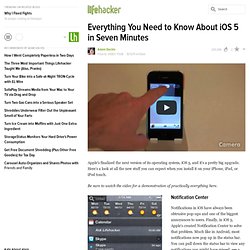
Apple iOS 5 Release: A Guide to the 200 New Features - Tech & Trend. Apple plans to release its most advanced mobile operating system, iOS 5, on Oct. 12 at midnight.
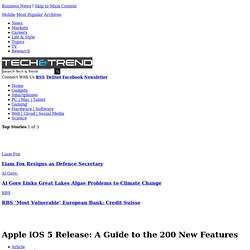
The company did not respond to initial inquiry whether the update will be released globally on this date, or if it will be rolled it out over a period of time. Every new iOS device sold after Oct. 12 will have iOS 5 pre-loaded, but current iOS owners will be able to download the free upgrade from the iTunes Store. To install iOS 5 on current hardware, users will need to connect to their Mac or PC and follow a set of instructions in iTunes. Once the update is complete, users will thankfully never need to plug into their computers ever again.
One of the key features of iOS 5 is total device independence. iOS 5 is Apple's most comprehensive and complete system upgrade ever with over 200 new features. Like us on Facebook Must Read : iOS 5 Launched: Top 10 Features that Makes iOS 5 the Best Mobile OS of 2011 (PHOTOS) New Lifestyle Apps: iOS 5 is all about making life easier for the user.