

Default User Profile properties. SharePoint 2013: Building Custom Forms. In this article I am going to walk through the process of building custom forms using SharePoint Designer 2013.
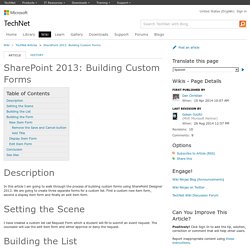
We are going to create three separate forms for a custom list. First a custom new item form, second a display item form and finally an edit item form. I have created a custom list call Request Form which a student will fill to submit an event request. The counselor will use the edit item form and either approve or deny the request. Below is a screenshot of the columns created in the custom list. The columns I have shown above are self-explanatory, however, I am going to provide the choices I have added to the Choice column. Event Type State Current Status This section describes the process of building custom new, display and edit forms using SharePoint Designer 2013. New Item Form Below is a screenshot of what SharePoint Designer 2013 looks like when I have opened the site. Below are the settings of the list. Click on the Form's New button and fill the information as shown below. TCP/IP Ports of SharePoint 2013. SharePoint dev blog. Another large collection of Free Microsoft eBooks and Resource Kits for you, including: SharePoint 2013, Office 2013, Office 365, Duet 2.0, Azure, Cloud, Windows Phone, Lync, Dynamics CRM, and more. - Microsoft SMS&P Partner Community Blog - By Eric Ligma.
SP2013. Break Permission inheritance and add custom permission to SharePoint 2013 List using JSOM (JavaScript Client Object Model) First you need to refer relevant JavaScript files.
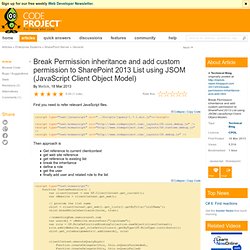
Then approach is Get reference to current clientcontext get web site reference get reference to existing list break the inheritance define a role get the user finally add user and related role to the list How to Add EveryOne (All Authenticated users) to permission group In here you need to get the user which represent all users. Therefore you can use following code to archive that. var userobj = oWebsite.ensureUser("c:0(.s|true"); var role = SP.RoleDefinitionBindingCollection.newObject(clientContext); role.add(oWebsite.get_roleDefinitions().getByType(SP.RoleType.contributor)); oList.get_roleAssignments().add(userobj, role)
jQuery Calendars. There are many different calendars used throughout the world.
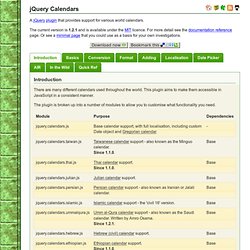
This plugin aims to make them accessible in JavaScript in a consistent manner. The plugin is broken up into a number of modules to allow you to customise what functionality you need. Each calendar provides certain basic information about itself, such as the number of months in a year, the number of days in a month, today's date, etc. It also validates all dates that it uses and throws an error if there is a problem. You can check a date via the isValid function without raising an error. You retrieve a calendar implementation via the $.calendars.instance() function by supplying the calendar name and localisation language. Sample date: (mm/dd/yyyy) To JavaScript Date: Since Julian Date (the number of days since 1 January 4713 BC - Julian Calendar) is used as a common reference point, it is easy to convert dates between the different calendars.
Julian date: Gregorian calendar: Software boundaries and limits for SharePoint 2013.
Reseller. Licensing. SharePoint 2013 various object model overview - Musings on SharePoint 2010. What's new for developers in SharePoint 2013. Learn about new features and functionality in SharePoint 2013, including the new Cloud App Model, development tools, platform enhancements, mobile apps, and more.

SharePoint 2013 introduces a Cloud App Model that enables you to create apps. Apps for SharePoint are self-contained pieces of functionality that extend the capabilities of a SharePoint website. SharePoint 2013. Apps for Office and SharePoint. JavaScript Class Library. How to: Complete basic operations using JavaScript library code in SharePoint 2013. Learn how to write code to perform basic operations using the JavaScript client object model in SharePoint 2013.
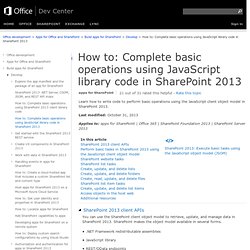
Last modified: October 31, 2013 Applies to: apps for SharePoint | Office 365 | SharePoint Foundation 2013 | SharePoint Server 2013 The following sections describe tasks that you can complete programmatically, and they include JavaScript code examples that demonstrate the operations. When you create a cloud-hosted app, you can add a reference to the object model by using HTML <script> tags. We recommend that you reference the host web because the app web may not exist in every scenario in cloud-hosted apps. The following code example performs these tasks to add a reference to the JavaScript object model: References the AJAX library from the Microsoft Content Delivery Network (CDN).
When you create a SharePoint-hosted app, you can add a reference to the object model by using HTML <script> tags. Retrieve the properties of a website Retrieve only selected properties of a website. SP Namespace.
Apps Development. Tools. Sites Development. UX. Workflow Development. Social Development.