

Follow content in SharePoint 2013. Published: July 16, 2012 Learn about common programming tasks for following content (documents, sites, and tags) in SharePoint Server 2013.
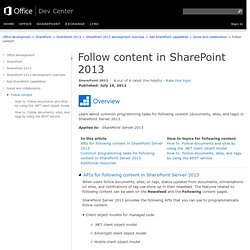
Applies to: SharePoint Server 2013 When users follow documents, sites, or tags, status updates from documents, conversations on sites, and notifications of tag use show up in their newsfeed. The features related to following content can be seen on the Newsfeed and the Following content pages. SharePoint Server 2013 provides the following APIs that you can use to programmatically follow content: Client object models for managed code .NET client object model Silverlight client object model Mobile client object model JavaScript object model Representational State Transfer (REST) service Server object model Each API includes a manager object that you use to perform core tasks for following content.
Table 1 shows the manager and other key objects (or REST resources) in the APIs and the class library (or access point) where you can find them. Follow people in SharePoint 2013. Learn about common programming tasks for following people in SharePoint Server 2013.

Last modified: March 11, 2014 Applies to: SharePoint Server 2013 When a user follows people in SharePoint Server 2013, microblog posts that the people publish and notifications about their activities show up in the user's newsfeed. The features related to following people can be seen on the Newsfeed and People I'm following pages. SharePoint Server 2013 provides the following APIs that you can use to programmatically follow people: Client object models for managed code .NET client object model Silverlight client object model Mobile client object model JavaScript object model Representational State Transfer (REST) service Server object model Each API includes a manager object that you use to perform core tasks for following people.
Table 1 shows the manager and other key objects (or REST resources) in the APIs and the class library (or access point) where you can find them. Table 1. Table 2. What's new for developers in social and collaboration features in SharePoint 2013. Learn about new and changed social and collaboration features for My Site and Community Site development scenarios in SharePoint 2013.

Last modified: March 24, 2014 Applies to: SharePoint Foundation 2013 | SharePoint Server 2013 Social and collaboration features in SharePoint 2013 make it easy for users to communicate and to stay engaged and informed. The improved social feed on personal sites and team sites helps users to keep up-to-date with the people and content that they care about.
The new Community Site feature provides a rich community experience that lets users easily find and share information and find people who have similar interests. The My Site Social API, which includes user profiles and social data, contains many new and changed features. Work with social feeds in SharePoint 2013. Learn about common programming tasks for working with social feeds and microblog posts in SharePoint Server 2013.
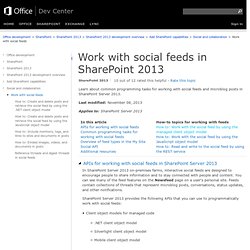
Last modified: November 08, 2013 Applies to: SharePoint Server 2013 In SharePoint Server 2013 on-premises farms, interactive social feeds are designed to encourage people to share information and to stay connected with people and content. You can see many of the feed features on the Newsfeed page on a user's personal site. Feeds contain collections of threads that represent microblog posts, conversations, status updates, and other notifications. SharePoint Server 2013 provides the following APIs that you can use to programmatically work with social feeds: Client object models for managed code .NET client object model Silverlight client object model Mobile client object model JavaScript object model Representational State Transfer (REST) service Server object model Each API includes a manager object that you use to perform core feed-related tasks.