

Install and manage apps for SharePoint for SharePoint 2013 Preview. Publish apps for SharePoint. Find articles and resources to help you publish your apps for SharePoint.

You've finished developing your app for SharePoint—the final step is making that app available to your users. You can do this by publishing the app to one of two places: The public Office Store. Publish your app to the Office Store to make the app publically available, so that it can be acquired by users of any SharePoint deployment. An internal organization app catalog. Publishing to the Office Store When you upload an app to the Office Store for publication, Microsoft performs a series of verification checks to ensure your app adheres to the app content and behavior guidelines. When you upload your app for publication on the Office Store, you can choose the terms of the license you want to offer users when they download it.
Start. Apps for SharePoint overview. Learn what apps for SharePoint are, why you should build them, and the concepts that are fundamental to building them in SharePoint 2013.
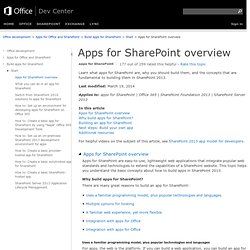
Apps for SharePoint are easy-to-use, lightweight web applications that integrate popular web standards and technologies to extend the capabilities of a SharePoint website. This topic helps you understand the basic concepts about how to build apps in SharePoint 2013. Why build apps for SharePoint? There are many great reasons to build an app for SharePoint: Uses a familiar programming model, plus popular technologies and languages For apps, the web is the platform.
Here are some highlights: Use any language - like HTML, JavaScript, PHP, or .NET - and your favorite web development tools - like Visual Studio 2012 or the new "Napa" Office 365 Development Tools. Apps for SharePoint references. Apprenez-en davantage sur les bibliothèques de référence d’API disponibles dans SharePoint 2013 pour le développement des applications SharePoint.
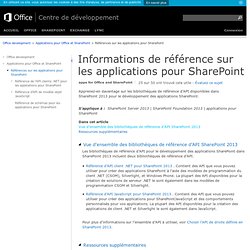
Les bibliothèques de référence d’API pour le développement des applications SharePoint dans SharePoint 2013 incluent deux bibliothèques de référence d’API. Apps for SharePoint compared with SharePoint solutions. A similar point is that Features in apps for SharePoint cannot have site collection, web application, or farm scope.
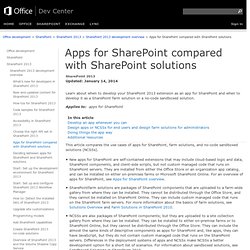
However, you don’t have to give up any user interface (UI) elements or functionality. It means that the implementation of the component moves out ofSharePoint and onto a client or remote web application or remote database. The following table lists the SharePoint components that cannot be deployed in an app for SharePoint, and describes the "app way" of getting the same functionality. Some SharePoint components, listed below, are used in end-user scenarios, but have no equivalents in the SharePoint app model, and cannot be deployed in NCSSs. Build apps for SharePoint. Discover what apps for SharePoint are—and how to create them using standards-based technologies like HTML5, JavaScript, and OAuth.

Delve into the app development lifecycle. Learn where to start your apps, how to design and develop apps, and what to expect when you're ready to deploy an app for SharePoint. In this section of the docs, we outline all the concepts you need to know up front to build great apps. The docs are organized to step you through the app development lifecycle that we recommend—start, design, develop, and later, publish. Figure 1 shows you what that lifecycle looks like.
Figure 1. Let's say you have a killer idea for an app. And, code is key, so take a look at the "Samples" menu in the Dev Center. So now you've built your app, and you're ready to share it. The public Office Store. Each article in the SDK has a "was this topic useful? " You can also amend each topic using the Community additions section at the bottom of each topic. Build farm solutions in SharePoint 2013. Published: July 16, 2012 Get an overview of our documentation about developing, packaging, and deploying administrative extensions to SharePoint 2013 using farm solutions.

Applies to: SharePoint Foundation 2013 | SharePoint Server 2013 SharePoint 2013 has its own system for installing extensions to SharePoint administrative functions that is different from other Windows applications and platforms. No MSI file or ClickOnce technology is involved. Instead, the assemblies, XML, and other files in the extension are bundled into a single file, which is called a solution package. Development of farm solutions has changed very little since SharePoint 2010, so this section contains links to the SharePoint 2010 SDK. You will see many references to "sandboxed solutions" in the SharePoint 2010 SDK. Packaging and deployment Administrative extensions.