

Customized Teaching and Testing. Customized Teaching and Testing. TheLearnia - Free Online Whiteboard. Bomomo. Wheel Decide. Paste your link. ClassTools.net. Countdown Timer. 6 Must-Have Creation Tools for the BYOD Classroom. Providing opportunities for students to make and create is essential in 21st-century classrooms.
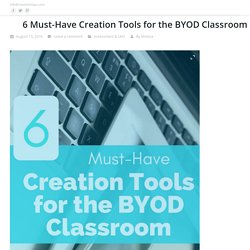
Children of all ages should experience the joy of seeing their work shared and celebrated. Classrooms with access to a variety of different tools have plenty of tech tool options. Are you a BYOD classroom? BYOD (bring your own device) is the term for schools that allow students to use a personal device as a learning tool. Some BYOD schools have clear policies for how devices must be used in a classroom. The following list is designed as a starter guide for teachers looking to turn their students into creators. Mysimpleshow - create your own explainer video in minutes. 321 FREE Educational Technology Tools for Teachers. EarthViewer. Graffiti Creator.
Free Photo Editor & Collage Maker. Character Scrapbook. PingPong - A Quickfire Audience Response AFL App. PingPong is a very simple audience-response tool that enables quick interaction with a class using any device.

Unlike Socrative or Kahoot, you don’t need to create any questions within the app. PingPong is designed to be used alongside ad-hoc questions written on a whiteboard or as part of a PowerPoint presentation. The host creates a room (needs a Google or a Facebook login) and gets a room code. The audience can either access this room via the app, or via a web browser at : gogopp.com/en/web There are different types of question available. Also included are text answers – good for brainstorming, and image answers. With Send Image the audience tablets allow them to draw and annotate an answer and then send it in to the teacher computer. Classroom Resources. Find content from Thinkfinity Partners using a visual bookmarking and sharing tool.
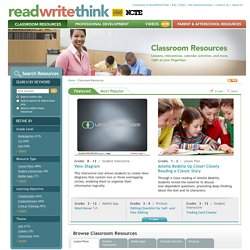
More Teacher Resources by Grade Home › Classroom Resources. Kiddle - visual search engine for kids. Welcome! ProcessOn - Create diagrams online in real-time! Whooo's Reading. Motivate your students to log reading nightly and answer critical thinking questions on their secure Whooo's Reading profiles.
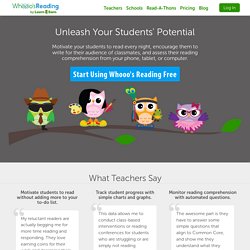
Reward reading and writing with 'Wisdom Coins' that students use to personalize their owl avatar, or Owlvatar. Encourage peer-to-peer learning with each class's news feed, where students grow as writers with an audience of peers. Score your students' responses and provide feedback. Help them improve their original response so that their critical thinking and writing is always spiraling upwards! With Whooo's Reading Premium, you get access to the Lexile Measures of the books your students are reading. Free Puzzlemaker. Content curation and publishing. Essediquadro: A PROPOSITO DI WEB TOOL PER I DOCENTI CHE CURANO LA BIBLIOTECA SCOLASTICA E LA RICERCA DOCUMENTALE (da www.educatorstechnology.com) Essediquadro: A PROPOSITO DI TOOL OPEN SOURCE PER CREARE LINEE DEL TEMPO (“Create timelines with open-source tools”, da schoolofdata.org)
The Global Migration Map. The Global Immigration Map visualizes the flow of people moving around the world.

It uses data from the U.N. Population Division to show which countries people are moving to and from around the world. The map is visually noisy and could benefit from providing an option to turn off the animated flow of yellow dots (each dot represents 1,000 people). However the large blue and red circles over each country do provide a great overview of the impact of migration on countries around the world (the blue circles indicate positive net migration and the red circles show negative net migration). If you select these larger circles on the map you can view where immigrants to the country originate from. Free Infographic Maker. Online Whiteboard & Online Collaboration Tool. Free Online Poster and Flyer Maker. LIDIA Digital Learning - Crea la tua Mappa Concettuale da un testo digitale.
Trascriva, sottotitoli e traduca dei video. AnswerGarden » ...- Plant a Question, Grow Answers! Generate a live word cloud with your audience. About AnswerGarden AnswerGarden is a minimalistic feedback tool.

Use it in the classroom as an educational tool or at work as a creative brainstorming tool. Trello. Trading Card: Turn your photos into trading cards! Tons of fun stuff...

Give one of our toys a spin! Calendar, Jigsaw, Magazine Cover, Framer, Pop Art Poster, Trading Card, Motivator, Bead Art, Mat, Hockneyizer, Lolcat Generator, Map Maker, Color Palette Generator, Wallpaper, Mosaic Maker, Badge Maker, Cube, Billboard, Movie Poster, Pocket Album, FX, Photobooth, CD Cover, Dotstorming. Voting with smartphones during presentations. WeJIT – The Power in We.
Anyone can create an instant public or private collaboration around any topic of interest.

Spread your topic-based discussions, debates and decisions via your Social Networks.Amplify the conversations and collaboration around topics in sports, politics, pop culture and more.Build an instant community around topics of interest.Empower students to engage their peers in meaningful discussions and collaboration. Drive topic-based discussion, debates and decisions within your group or organization without an inbox full of “Reply to all” email.Make quick and easy tactical decisions that include input from all appropriate team members, without the need for more meetings or complex software.Empower teachers to engage their peers in private online discussions and collaboration on any topic.
The WeJIT is to collaboration what Google is to search. Richard Lang, Chairman & CEO, Democrasoft, Inc. “Having a blog with large amounts of traffic I still received very little engagement. WiseMapping - Visual Thinking Evolution. Class Premium. Learn @ konoz. Sketchlot - Create a sketch Online, share it with students. Market better. Create, Present and Share Engaging Multimedia Presentations. Essediquadro: Sketchboard.io. Sommario Sketchboard.io è uno strumento online molto semplice e di utilizzo immediato, per costruire mappe mentali, schemi, diagrammi in maniera collaborativa; permette di lavorare all'interno di una lavagna virtuale e di invitare altri a collaborare sullo stesso progetto, consentendo in tal modo ad elaborare idee e contenuti lavorando in gruppo.
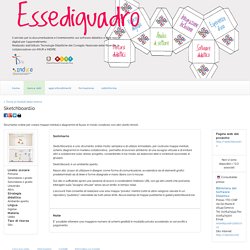
Sketchboard, è un ambiente aperto. Market better. The Best online Custom Poster and Photo Collage Maker. Free Downloads! Free Online Multimedia Software. Anime Gratis Avatar Creador - Avachara es un sitio web que puede ser personaje de anime creativo. Top 100 Tools for Learning. How-to and step-by-step instructions. Vibby — vibby.com. Applicazione per documentare l'apprendimento. Raindrop.io. Quizalize: quando i quiz in classe diventano un gioco. Ancora una risorsa per la gamification in classe.

Visual Thinking Evolution. Awwapp: uno strumento prezioso per il lavoro collaborativo. Ge Teach: comparare mappe geografiche. Floors — Pixel Press. Bring your video game ideas to life, simply by drawing! Pixel Press Floors is changing the way we experience mobile games by letting anyone be the creator, publisher and player of their own video game.
With our creator platform, you can literally draw your own video game – no coding required. By recognizing the shapes (“glyphs”) you draw on paper or in the app using our “Draw-in-App” tools, we instantly turn your level blueprint into a game that can be tested, designed, played – and most importantly, published to the “Arcade” where others can enjoy your level and you can track how many times it’s played. Is this a good fit for parents & teachers? Parents and teachers are already discovering amazing way to use our software to teach kids STEM focused learning principles – such as prototyping, design thinking, teamwork & collaboration, and user empathy. To learn more and become a part of the community, visit education.projectpixelpress.com.
Registratore Gratuito dello Schermo - Registrare lo Schermo dal Web. QR Code Treasure Hunt Generator from classtools.net. The debate site - Quibl. 3D Gallery Template from ClassTools.net. The Ultimate Lesson Builder » Edynco. Free Online Idea Management and Collaboration Service. PixiClip. ZooBurst. Sketchboard.io. Block Posters - Create large wall posters from any image for free! Office Sway - Create and share amazing stories, presentations, and more. Share your vision.
Bring the excitement of real-time gaming to your classroom. Today we’ve launched a brand new feature on Quizalize – the Team Game feature. The Team Game view can be shown on your interactive whiteboard, so students can see their progress in real time and your quiz becomes an exciting multi-player game. At Zzish we believe that educational applications should be both effective and engaging teaching tools.
The Team Game view has been carefully designed in collaboration with leading educators to ensure that students of all abilities find it fun and motivating. As students play a quiz, their progress is shown by their name moving closer to the finish line in the centre of the screen. It doesn’t matter if they get the answer wrong or right - each time a student answers a question their name will move one step closer to the finish line. Educreations. Made with Code. BookWidgets - A must-have for creative teachers in 1:1 iPad classrooms.
How BookWidgets works. Teacher Tools for Interactive Whiteboards. ↓ Skip to Main Content Home Resources Teacher Tools Numbers to Ten on the TenFrame Using a two by five array, the TenFrame supports the use of five as an anchor for early number sense. View Teacher Tool View Teacher Tool in Spanish Download Sample Lesson Plan. Play KenKen Math Puzzles - Free Math Games & Logic Puzzles! KENKEN for your Mobile Fun, addicting, yet educational. The KenKen iOS and Android apps are perfect for the whole family! KENKEN in the Classroom. Swoodle Home Page - Swoodle. Sketchboard.io. Interactive and multimedia learning blocks. Deekit — Deekit. Online whiteboard for remote teams. LearningApps: attività interattive per ogni disciplina. Fastest Way to Create Comic Strips and Cartoons - Toondoo.
Lesson Design Tools. Schoolzania: social network gratuito per la didattica. Il social networking sta monopolizzando l'esperienza digitale di bambini, ragazzi ed adulti. Educational Technology and Mobile Learning: Flip Your Classroom with These Teacher-tested Tools. Storify · Make the web tell a story. Favorite Tech Tools For Social Studies Classes. Educators are looking for ways to help students participate in a digital world, but the choices for digital engagement in the classroom can be overwhelming. Many teachers have little to no money to pay for premium versions of apps and are looking for quick and easy ways to determine how an app works. They must also consider why it might be useful for their teaching practice. Rachel Langenhorst helps teachers in her district find solutions for those issues.
She used to teach social studies, but is now the K-12 Technology Integrationist and Instructional Coach at Rock Valley Community Schools in Iowa. TodaysMeet - Give everyone a voice. Moovly. Beautiful web-based timeline software. Dipity - Find, Create, and Embed Interactive Timelines. Create free interactive timelines. 5 Ways To Use Word Cloud Generators In The Classroom. Photo Courtesy of flickr and Sue Waters The popularity of word clouds remains pretty constant in education, and it’s not difficult to see why. They’re a great way for students to distil and summarize information. They help students get to the crux of an issue, sorting through important ideas and concepts quickly in order to see what’s important. And “see” is the operative word here, because word clouds are certainly nice to look at. They speak fantastically to humans’ affinity for the visual, and are particularly useful for visual learners. However, it’s important to remember that the process of creating word clouds is just as important as the resulting resources.
RubiStar Home. GoAnimate for Schools. Digital Storytelling: Cos’è, come utilizzarlo nella didattica, con quali strumenti si realizza. Il Digital Storytelling ovvero la Narrazione realizzata con strumenti digitali (web apps, webware) consiste nell’organizzare contenuti selezionati dal web in un sistema coerente, retto da una struttura narrativa, in modo da ottenere un racconto costituito da molteplici elementi di vario formato (video, audio, immagini, testi, mappe, ecc.). Storyboard That - The Internet's Best Storyboard Creator. Come usare Google Document per il cooperative learning.