

Categoría:Java:SWING - ChuWiki. Help - Eclipse SDK. TUTORIAL JAVA. Eldrw's Bookmarks on Delicious. OpenSwing Framework. Installation instructions OpenSwing is composed of a client-side libraries and a serverside libraries.
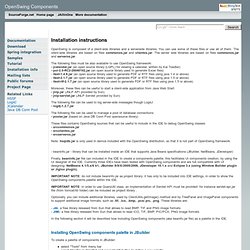
You can use some of these files or use all of them. The client-side libraries are based on files commonos.jar and clientos.jar. The server side libraries are based on files commonos.jar and serveros.jar. The following files must be also available to use OpenSwing framework: - jcalendar.jar (an open source library (LGPL) for viewing a calendar, written by Kai Toedter) - poi-2.0-RC2-20040102.jar (an open source library used to generate Excel files) - itext-1.4.8.jar (an open source library used to generate PDF or RTF files using java 1.4 or above) - itext-2.1.7.jar (an open source library used to generate PDF or RTF files using java 1.5 or above) - itext-rtf-2.1.7.jar (an open source library used to generate PDF or RTF files using java 1.5 or above) The following file can be used to log server-side messages though Log4J: - log4j-1.2.7.jar To create a palette of components in JBuilder:
Visual Editor Project. MiG Layout Java Layout Manager for Swing and SWT. Installing Eclipse Plug-ins. Most plug-ins will have an update site, making it easy to add and update plug-ins within Eclipse.
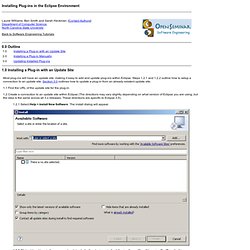
Steps 1.2.1 and 1.2.2 outline how to setup a connection to an update site. Section 3.0 outlines how to update a plug-in from an already existent update site. 1.1 Find the URL of the update site for the plug-in. 1.2 Create a connection to an update site within Eclipse (The directions may vary slightly depending on what version of Eclipse you are using, but the idea is the same across all 3.x releases. OpenSwing. Lesson: Using Swing Components (The Java™ Tutorials > Creating a GUI With JFC/Swing) Examples Index This lesson gives you the background information you need to use the Swing components, and then describes every Swing component.
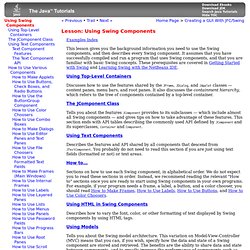
It assumes that you have successfully compiled and run a program that uses Swing components, and that you are familiar with basic Swing concepts. These prerequisites are covered in Getting Started with Swing and Learning Swing with the NetBeans IDE. Using Top-Level Containers Discusses how to use the features shared by the JFrame, JDialog, and JApplet classes — content panes, menu bars, and root panes. The JComponent Class Tells you about the features JComponent provides to its subclasses — which include almost all Swing components — and gives tips on how to take advantage of these features.
Using Text Components Describes the features and API shared by all components that descend from JTextComponent. How to... Sections on how to use each Swing component, in alphabetical order. Using HTML in Swing Components Using Models Using Borders Using Icons. JFormDesigner - Java/Swing GUI Designer. Swing Designer Update Site for Eclipse 3.5. Swing GUI Designer. Cloud Garden - Jigloo GUI Builder (SWT and Swing) for Eclipse. Visualswing4eclipse - Project Hosting on Google Code. Visual Swing for Eclipse is a GUI designer tool, which consists of a set of Eclipse Plug-ins.

It aims to provide a Swing designer for Eclipse for Java desktop developers. Eclipse 3.3 or higher Java 5 or higher It is well known that Swing is gaining more and more momentum in recent years. Before Java 1.5, Swing was ugly, slow and full of bugs. In fact, it used to be so bad, that IBM created another GUI toolkit named SWT, on which Eclipse was built. "Java Swing with 47% use, has surpassed WinForms? ( As a Swing lover, I am very happy to witness the progress on Swing in recent years. For a long time, GUI development in Java is very weak. This project is determined to produce a free, open-sourced and Netbeans-like GUI designer for the Eclipse IDE. Designing Swing component like NetBeans visual designer, especially the component layout, providing similar anchors, baselines and layout hints etc.
SWT: The Standard Widget Toolkit. PHP Development Tools (PDT) - Downloads.