

How to get ANY Adobe CS6 program for FREE (Mac only) HD. Color Correction in Final Cut Pro 7. The Basics of Video Editing: The Complete Guide. Final Cut Pro 7 User Manual: Working with Projects. Before you can even capture media, import clips into your project, and edit the clips into one or more sequences, you need a project in which to do all of this. Note: Creating, opening, and closing projects is described in Understanding Projects, Clips, and Sequences. Working with Multiple Projects in the Browser You can have multiple projects open in Final Cut Pro at the same time. Each project opens in a separate tab in the Browser. Choosing Whether the Last Previously Opened Project Opens on Launch. Is it possible to merge two FCP projects? Working with Projects, Sequences, and Clips in Final Cut Pro 7. Unlike clips, nested sequences are actually pointers or references to the original sequence, not copies. You can nest a sequence into multiple projects; then, if you change the original sequence, all the projects in which that sequence is nested will be updated.
Assembling multiple sequences into a master sequence is useful for a number of purposes, from reusing a previously edited and rendered segment such as a logo or a credit sequence to assembling a final master sequence from shorter segments produced by multiple editors. Creating nested sequences You can select a group of sequence clips or a portion of a Final Cut Pro sequence and convert that selection to a self-contained sub-sequence. Converting a group of clips to a nested sequence has several advantages: Importing AVI files from Adobe Premiere. Hello there, you can use QuickTime Player to convert the files.
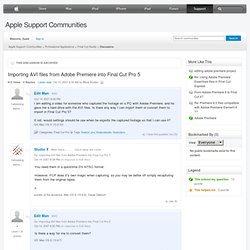
You need QuickTime Pro for export functionality, though. Step by step as follows: