

Audio/Video issues with .MOV and .MP4 - YouTube Help. If you’re having problems with your audio or video, making some changes to your video will usually solve the issue.
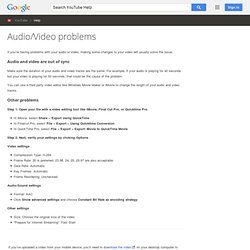
Audio and video are out of sync Make sure the duration of your audio and video tracks are the same. For example, if your audio is playing for 40 seconds but your video is playing for 50 seconds, that could be the cause of the problem. You can use a third party video editor like Windows Movie Maker or iMovie to change the length of your audio and video tracks. Other problems Step 1: Open your file with a video editing tool like iMovie, Final Cut Pro, or Quicktime Pro. In iMovie, select Share > Export Using QuickTime In Finalcut Pro, select File > Export > Using Quicktime Conversion In QuickTime Pro, select File > Export > Export: Movie to QuickTime Movie Step 2: Next, verify your settings by clicking Options Video settings Compression Type: H.264 Frame Rate: 30 is preferred. 23.98, 24, 25, 29.97 are also acceptable.
Audio/Sound settings. Chris Fenwick's Custom Tutorials - Home - Tutorial - Converting 5D and 7D Movies. When I first started cutting in Final Cut Pro X I used it in the default settings which would automatically make Prores files in the background and swap out my H264 files without me even realizing it.

In the summer of 2012 I did a 2 week job travelign across country in a tour bus cutting 2-3 deliverables a day from 5 cameras all shooting H264. I knew I would not have time to transcode anything so, realizing that there was a menu option to turn of transcoding, I wondered if I even needed it. After all, why have an option to turn it OFF if you absolutely need it.
As it turned out my 2010 Macbook Pro handled the media perfectly and I had no problems for those 2 weeks. Since then I have not transcoded any Canon H264 media. If you are looking to add more codecs when using MPEG Streamclip, or if you don’t have the same choices that my machine does in the demo… check out this tutorial here. Check out my Canon EOS FCP Plug-In Tutorial here. Some people have asked me about the DVCPro HD codec. 28 PC ULTIMATE SUPER SAVINGS DELUXE SMARTSHOP UK: Amazon.co.uk: Electronics. FCP workflow for Canon 7D and XH-A1s : Canon Cameras. Panasonic HDC-MDH1 HD Camcorder (PAL) MDH-1+1 Year Warranty (8887549389733) The Best Training in Final Cut Pro. You are here: Home » Articles » FCP 7: Compressing Video For YouTube Posted: March 3, 2011 [ This article was first published in the January, 2011, issue of Larry's Monthly Final Cut Studio Newsletter.

Click here to subscribe.Updated Jan. 15, 2012 adding information about FCP X and Compressor 4. ] NOTE: Of all the articles I’ve written, this ranks number 3 in popularity and comments generated. One of the features in both Final Cut Pro X and Final Cut Pro 7 is the Share option. While this simplifies file compression and is a very nice addition to the program, I don’t use it. The key thing, he told me, that you need to understand is that YouTube ALWAYS re-compresses your video. While YouTube supports a maximum image size of 4K, the data rate for really large images is ridiculously high. To export a high-quality movie from FCP X, use Share > Export Media. Keep Video File Size Very Low When Exporting Videos In Final Cut Pro In Full 1080p HD. How To Convert VHS Tapes to DVD Using a Digital Camcorder (Page 1 of 2): TechLore. If you have analog home videos, either VHS tapes or analog camcorder tapes (Hi-8, etc.), to convert into DVDs and you own a digital camcorder, this article will assist you with that process.

To view other options to convert analog tapes to DVDs, read How To Convert Your VHS and Analog Camcorder Tapes to DVD first. What You Need In order to convert your analog tapes, you need to have the following: A VCR or an analog camcorder A digital camcorder A computer with suggested minimum requirements: Pentium 4 or equivalent, 512M memory, 20G disk space (you will eat it up fast, especially if you convert at a high resolution) Video editing software - Windows XP comes with Windows Movie Maker, newer Mac's ship with iMovie. Check your computer and do some investigation before you purchase a video editing software package. The Process Make the Connections First, determine the video and audio inputs on your digital camcorder.
Ripping DVD to edit in Final Cut Pro for Mac. (Editor’s note: Of course, we support DRM and Intellectual Property Rights, so we only encourage you to rip DVDs to which you own the rights or have permission to rip and edit.)

This is a very misunderstood process and most people find it annoyingly cumbersome. Here is what I have found out to be the easiest solution to ripping media from a DVD and putting it into editable content for Final Cut Express, Final Cut Pro (or the newer but more expensive Final Cut Studio) or any other Mac editing program. 1. Download Mac the Ripper and OPEN app 2. 3. 4. How to Use a Canon XH A1 Video Camera : How to Use the Manual Mode on a Canon XH A1.