

More Google Books Browsing and Searching Tips. A Round-up of Recent Google Classroom & Drive Updates. Last week Google released a bunch of updates that could affect Google Apps for Education users.

I covered all of them either here or on one of my other blogs. Here's a round-up of all of the updates. 1. Share to Classroom is a new Chrome extension that will let you push webpages to your student's screens. They will not need to click any links, the pages will just appear on their screens. 2. Take Advantage of the Google Drive Template Gallery. Blogi: Classroomiin jälleen uusia toimintoja. Uuteen lukukauteen valmistauduttiin Googlella jo heinäkuun puolella tuomalla Classroomiin uusia toimintoja ja tällä viikolla toiminnallisuuksia täydennettiin jälleen.
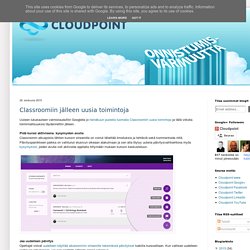
Pidä kurssi aktiivisena kysymysten avullaClassroomin alkuajoista lähtien kurssin streamille on voinut lähettää ilmoituksia ja tehtäviä sekä kommentoida niitä. Päivityspainikkeen paikka on vaihtunut etusivun oikeaan alakulmaan ja sen alta löytyy uutena päivitysvaihtoehtona myös kysymykset, joiden avulla voit aktivoida oppilaita liittymään mukaan kurssin keskusteluun. Google Kalenteri integraatioEnsi kuussa saapuvan päivityksen myötä Classroom tulee luomaan automaattisesti oman kalenterin jokaiselle Classroomissa luodulle kurssille. Kalenteriin listautuvat automaattisesti tehtävien palautuspäivät ja sen merkintöjä on mahdollista tarkastella Classroomissa tai Google Kalenterissa. Lisäksi opettajat voivat manuaalisesti lisätä kurssin kalenteriin haluamiaan merkintöjä. 10 Best Google Drive Add-Ons You Should Be Using. Google Drive is a great alternative for individuals who don’t have a word processor or any form of an office suite.

It allows them to make documents, powerpoint presentations, excel documents and more without the added memory being eaten up or having to load a software on your computer. For those who do have a word processing suite, Google Drive is a great way to have collaborative documents on your computer. For example, it is the office software that I make use of whenever I have a group presentation that needs a couple of extra hands. While it is already a great service, add-ons make it even better. Here are ten Google Drive add-ons that we love. 1. Despite all of the advancements in communication technology, there are still some individuals who use fax machines. 2. UberConference brings conference calls to Google Drive. 3. In this era of everything being digital, there are still a couple of relevant communication elements that can be difficult to manage digitally.
10 Best Google Drive Add-Ons You Should Be Using. 10 Tips to Make Engaging Presentations in Google Drive. August 26, 2015 Google Slides is a powerful application that allows you to create, edit and share presentations.
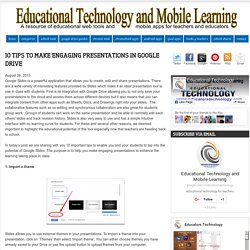
There are a wide variety of interesting features provided by Slides which make it an ideal presentation tool to use in class with students. First is its integration with Google Drive allowing you to not only save your presentations to the cloud and access them across different devices but it also means that you can integrate content from other apps such as Sheets, Docs, and Drawings right into your slides. The collaborative features such as co-editing and synchronous collaboration are also great for students group work.
Groups of students can work on the same presentation and be able to remotely edit each others’ slides and track revision history. 10 GAFE Updates You Need to Try Now. 14 Essential Google Search Tips for Students. August 17, 2015 Teaching students how to conduct smart search queries online is an important part of cultivating a digital citizenship culture within your classroom.
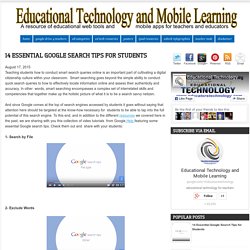
Smart searching goes beyond the simple ability to conduct quick search queries to how to effectively locate information online and assess their authenticity and accuracy. In other words, smart searching encompasses a complex set of interrelated skills and competencies that together make up the holistic picture of what it is to be a search savvy netizen. And since Google comes at the top of search engines accessed by students it goes without saying that attention here should be targeted at the know-how necessary for students to be able to tap into the full potential of this search engine. Teacher's Quick Guide to Google Best Services. I got you another poster that you will definitely love.
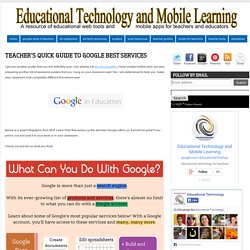
I am adding it to the list of posters I have created before and I am also preparing another list of awesome posters that you hang on your classroom wall.Yes, I am determined to help you make your classroom look completely different this school year. Below is a great infographic from GCF Learn Free that sumps up the services Google offers us. It would be great if you print it out and post it in your desk or in your classroom. Adobe Illustrator Draw tutorial - Google Slides. Using Google Tools in Project-Based Learning Infographic.
Teacher Infographics Using Google Tools in Project-Based Learning Infographic Using Google Tools in Project-Based Learning Infographic.

100 Ways To Use Google Drive In The Classroom. Sähköinen työkirja Google Drivessa. Näin luot lomakkeen tai kyselyn Google Drivessa. How to add music to your Google Slides presentation. Music is a great way to liven up your presentations and keep your audience engaged.
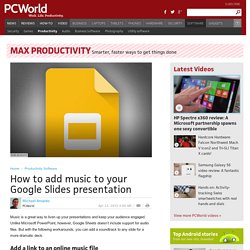
Unlike Microsoft PowerPoint, however, Google Sheets doesn’t include support for audio files. But with the following workarounds, you can add a soundtrack to any slide for a more dramatic deck. A Handy Google Drive Tool to Create Animated Presentations and Engaging Educational Videos. February 19, 2015 In a post we published a few months ago, we talked about WeVideo and how teachers use it to create videos and short animations in Google Drive.
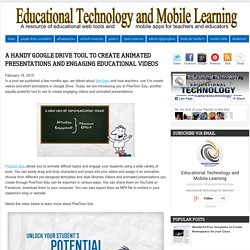
Today, we are introducing you to PowToon Edu, another equally powerful tool to use to create engaging videos and animated presentations. Pontoon Edu allows you to animate difficult topics and engage your students using a wide variety of tools. You can easily drag and drop characters and props into your slides and assign it an animation, choose from different pre-designed templates and style libraries.Videos and animated presentations you create through PowToon Edu can be exported in various ways.
You can share them on YouTube or Facebook, download them to your computer. You can also export them as MP4 file to embed in your classroom blog or website. Your personal start page. Some Very Good Google Forms Tools for Teachers. May 31, 2015 Google Forms is one of the versatile tools we use for a wide variety of instructional purposes.

From creating survey forms to designing short formative assessment quizzes, Google Forms is definitely a life saver for teachers.With the added functionalities brought about by integrated add-ons , teachers can now perform some amazing things with their forms. Below are three examples of tools to simplify your classroom workflow. 1- Doctopus “Doctopus gives teachers the ability to mass-copy (from a starter template), share, monitor student progress, and manage grading and feedback for student projects in Google Drive…Doctopus increases student collaboration and enables a powerful shift in teacher workflow -- scaling teachers' ability to manage and assess writing tasks and projects that motivate rich, authentic student production and collaboration (e.g. the development of core career, college, and 21st-century skills).” 2- gClassFolders.
Photos du journal - Educational Technology.