

Tutorials - android-scripting - Tutorials and examples for using SL4A. - Scripting Layer for Android brings scripting languages to Android. PAW : Serveur HTTP, PHP, Perl... pour Android et ma domotique! Maintenant que j’ai pu mettre en place et constater que la solution qui consistait à utiliser un smartphone Android en tant que que passerelle SMS, je me suis dit qu’il pouvait être sympathique d’utiliser cette architecture afin de proposer d’autres services à la domotique personnelle.

Les différentes solutions et box domotiques du marché étant souvent capables de communiquer sur un réseau informatique, je me suis intéressé à ce qui pouvait exister comme serveur web pour un Intranet… sous Android. Et là.. : PAW! La passerelle SMS mise en place grâce à l’application SMS Gateway est fonctionnelle et opérationnelle. Elle permet de recevoir des ordres d’envoi de SMS de la part de ma domotique et bientôt de pouvoir transmettre des ordres à cette domotique qui auraient été reçus par SMS.
Interface homme/domotique : tablette tactile. J’avais commencé à imaginer une interface homme/domotique facile d’utilisation, à savoir : le lapin Karotz.

La reconnaissance et la synthèse vocale étaient pour moi la plus simple et la plus intuitive pour lancer des scènes, mais aussi pour être averti.Je reste toujours sûr de ce choix cependant, je trouve intéressant d’en explorer d’autres. Aujourd’hui, je vous expose mes idées pour exploiter la tablette tactile que j’ai achetée il y a quelques mois. En plus du Karotz ( pour les raisons évoquées dans un ancien article ), je trouve intéressant d’exploiter ma tablette tactile pour plusieurs raisons : je peux gérer la domotique de n’importe où dans la maison puisqu’elle est mobile,vite allumée et tactile : donc très réactive.
Comment exploiter cette tablette pour exécuter des actions ? Des applications existent, notamment pour iPhone/iPad telles que SQRemote, iVera mais ayant une tablette android, je ne peux les utiliser. App Inventor Tutorials and Examples: Register. You can find a description of the basic steps here you have to follow, when accessing a Google API using OAuth 2.0.

First of all, you have to register your application. The result of this registration process is a set of values that are known to both Google and your application. Login to Google and go to the API Console. Then follow these steps: Create a new project Select the services for the project, e.g. Do you need help with your App Inventor project? Android Apps. Using SL4A with Tasker. SL4A, Scripting Layer for Android, dramatically extends the capabilities of Tasker and your phone.
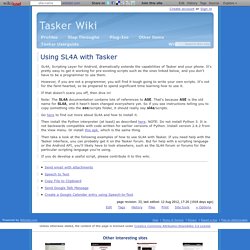
It's pretty easy to get it working for pre-existing scripts such as the ones linked below, and you don't have to be a programmer to use them. However, if you are not a programmer, you will find it tough going to write your own scripts. It's not for the faint-hearted, so be prepared to spend significant time learning how to use it. If that doesn't scare you off, then dive in! Tasker: Automatisation sous Android. Aujourd'hui vous prendrez bien un peu d'Android ?

Et oui, au menu : présentation de l'application Tasker. Cette merveilleuse application permet d'automatiser des actions que l'on réalise régulièrement. L'exemple parfait est également très simple : Quand vous arrivez chez vous, vous désactivez tous les jours le Bluetooth et/ou le GPS et vous allumez le wifi ? Tasker : automatisez votre smartphone. Vous avez un smartphone sous Android, vous devez installer cette application Tasker.

Avec elle, vous allez pouvoir presque tout automatiser sur votre téléphone sans pour autant le rooter. Vous allez par exemple, retrouver votre téléphone volé, répondre par SMS quand vous conduisez, économiser la batterie lorsqu’elle devient faible,… et bien plus de choses encore. Après un petit temps d’adaptation, vous ne pourrez plus vous passer de Tasker. Basé sur un principe simple, vous devrez procéder en deux temps pour mettre en place une nouvelle tâche automatisée… La première chose sera de faire comprendre à Tasker dans quel contexte il déclenchera l’action (réception de SMS, position GPS, lancement de programme,…) La seconde sera qu’il comprenne ce qu’il doit faire dans un cas précis. Il ne vous reste plus qu’à faire preuve d’un peu de patience et vous maîtriserez cette application Tasker sur le bout des doigts. SL4A API Help. Recipe Creating alerts in SL4A (Recipe 2885, Revision 3743)
Discussion Start the ASE app on your emulator/phone.
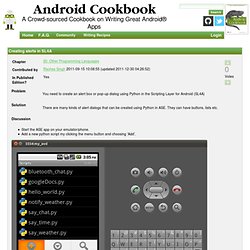
Add a new python script my clicking the menu button and choosing 'Add'. Scripter Android avec SL4A. Il y a quelques mois, en me perdant sur la toile, j’ai découvert qu’il était possible de développer des scripts pour android comme pour toute distribution linux qui se respecte.

Pour ce faire, google avait développé une application qui se nommait ASE. Aujourd’hui, celle-ci a évolué et se nomme SL4A, Scripting Layer For Android. Tuto: Programmer en python (V2.6) sur un téléphone Android - Développement - Autres. Tuto: Programmer en python (V2.6) sur un téléphone Android Python est un langage de scripts, donc pas besoin de compiler le code, il suffit de cliquer sur le fichier avec la source python pour qu'il s'exécute.

Revers de la médaille c'est plus lent que du code compilé (comme java ou C) et encore plus lent sur ASE à l'heure actuelle. Le projet ASE (Android Scripting Environment) se trouve à cette adresse: Installation:1)Télécharger AndroidScriptingEnvironment-0.10-2-alpha.apk (ou la version actuelle) ou plus simple scanner le code barre sur la home page du projet.2)Installer l'application sur le téléphone3)Ajouter l'interpréteur Python 2.6 (« Menu », « Add interpreter », « Python »)4)Patienter le temps du téléchargement5)Maintenant on se retrouve avec un terminal Python (« Menu », « Terminal », « Python 2.6 »)6)et un éditeur de code (« Menu », « Add script ») Développer pour Android en Python grâce à Kivy.
Android python scripting: GUI. Python for Android: Android's Native Dialogs (SL4A) Python for Android: Using Webviews (SL4A) Webviews make it easy to use web technologies to build graphical user interfaces for native applications.

Many people already know some webcraft, and it's easy to pick up and well worth knowing, so there's a broad appeal in being able to use these technologies for native apps. This also allows developers to tap into the vast and thriving ecosystem of JavaScript libraries that have gone supernova since HTML5 started rolling out. To use webviews, you'll obviously need to know some HTML, CSS and JavaScript, so basic familiarity with these languages is assumed in this article. Webviews with SL4A: A Call and Two Hooks When you first use webviews, you'll find things work a bit differently than you'd expect coming from programming native graphical interfaces or programming web applications. This is one of those things that's easier to explain with some code, so we'll just start with a hello-world and keep incrementing.
Android Scripting Layer (Encrypted SMS communication) Recently I (Stephen A. Ridley) have been doing quite a bit more security research on embedded systems and mobile platforms like phones. Bonnes feuilles. Arduino et composants sur du 110V alternatif. Bonjour, J'avais déjà réalisé un poste pour mon problème mais les données ayant changées, j'ai trouvé plus logique de passer en résolu le sujet précédent et d'en créer un nouveau.
Mon besoin est le suivant :-Pouvoir piloter des composants ayant besoin d'une tension de 110V alternatif avec Arduino. (il s'agit d'adhésif électroluminescents)Ci-dessous les données en ma possession : -tension à commander : 110V alternatif-intensité à commander : entre 10mA et 200mA-fréquence du composant à commander : 1500Hz (entre 800 et 1500Hz). Vishay - datasheet pdf. QPython - Python for Android. QPython is a script engine that runs on android devices. It lets your android device run Python scripts and projects. It contains the Python interpreter, console, editor, and the SL4A Library for Android. It’s Python on Android! It offers the development kit which lets you easily develop Python projects and scripts on your Android device. [[ Main Features ]]* Supports Python programming on Android including web apps, games, and SL4A programming etc* Run Python scripts / projects on Android devices* Can execute Python code & files from QRCode* QEdit lets you create/edit Python scripts / projects easily* Includes many useful python libraries [[ Programming Features ]]* Supports Web App programming, which let you develop mobile apps with web development framework, this speeds up your mobile development greatly* Supports native UI programming, which let you develop games more easily by using scripts* Supports SL4A programming to access Android’s features: network, Bluetooth, GPS, and more.
Introducing Android Scripting Environment. The Android Scripting Environment (ASE) brings scripting languages to Android by allowing you to edit and execute scripts and interactive interpreters directly on the Android device. These scripts have access to many of the APIs available to full-fledged Android applications, but with a greatly simplified interface that makes it easy to:Handle intentsStart activitiesMake phone callsSend text messagesScan bar codesPoll location and sensor dataUse text-to-speech (TTS)And moreScripts can be run interactively in a terminal, started as a long running service, or started via Locale. Python, Lua and BeanShell are currently supported, and we're planning to add Ruby and JavaScript support, as well. Python for android. Scripter Android avec SL4A.