

Optimize Your Pocket PC Development with .NET Compact Framework. Mobility Optimize Your Pocket PC Development with the .NET Compact Framework Dave Edson and John Socha-Leialoha Code download available at:NETCompactFramework.exe(270 KB)
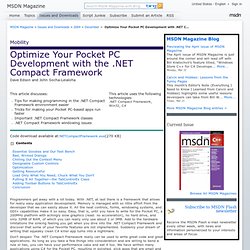
Using the .NET Compact Framework, SQL Server CE, and Replication. Data Points Developing Apps with the .NET Compact Framework, SQL Server CE, and Replication John Papa Code download available at:DataPoints0309.exe(150 KB) Handheld and other portable devices are shipping with ever growing feature sets.
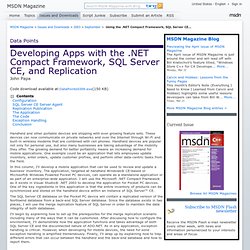
These devices can now communicate on private networks and over the Internet through Wi-Fi and built-in wireless modems that are combined with cell phones. In this column, I'll develop a mobile application that can be used to review and update a business' inventory. Data Points: Accessing Data from a Mobile Application. Data Points Accessing Data from a Mobile Application John Papa.
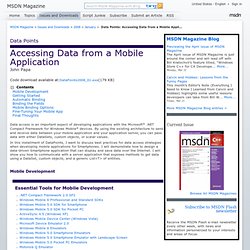
Windows Phone Development. Now available: windows phone “mango” jump start videos. Jump Start: Windows Phone "Mango" - Media Gallery - Jump Start: Windows Phone "Mango" - Media Gallery - Jump Start: Windows Phone "Mango" PhoneGap mobile HTML5 framework adding support for Windows Phone Mango. We’re very excited to join Nitobi to announce availability of a PhoneGap beta supporting Windows Phone Mango.

This new option to build applications targeting Windows Phone gives more choices to developers. In particular, Web developers will be able to easily leverage their HTML5 skills to target Windows Phone. The beta version of the PhoneGap libraries can be downloaded from: In case you’ve been so busy writing code for months and you’ve never heard about PhoneGap, it’s an open source mobile framework that enables developers to build applications targeting multiple platforms, by using standard web technologies (HTML5, CSS and JavaScript). On Windows Phone Mango PhoneGap leverages the new HTML5 support provided by IE9. We have been in touch with André Charland and Brian Leroux (Co-Founders of Nitobi the creator of PhoneGap), who are seeing a growing interest from the PhoneGap developer community to target Windows Phone. Download Windows 8 Developer Preview Build ISO (32-bit & 64-bit) Torrent. Like Windows 7 Public betas Microsoft has made the first Windows 8 Developer Preview build publicly available for download to all Windows enthusiast.
Unlike Windows 7, Microsoft did managed to keep tight lied on Windows 8 leaks and it was worth the wait for first official preview build since all the new Metro UI and features can be seen on in this Windows 8 Developer Preview which Microsoft demoed today at Build conference. Windows 8 Developer Preview is available in ISO format for 32-bit and 64-bit OS. Also Microsoft had made Windows 8 Developer Preview Build along with developer tools (x64) ISO. It should be noted that developer preview is pre-beta version hence it may or may not work correctly and should be available on production machines. All the machines capable of running Windows 7 should be able to run Windows 8 developer preview without any issue however if you are wondering what are the idea specs for running Windows 8 then check the below list,
MSDN Library. Configuration Service Provider Reference for Windows Mobile Devices. Configuration Service Providers and Security Roles. OMA DM Provisioning Files. OMA DM commands are transmitted between the server and the client device in messages.

A message can contain one or more commands. For a list of commands supported in Windows Mobile 6.5, see OMA DM Protocol Command Elements. A DM message is an XML document. The structure and content of the document is defined in the OMA DM Representation Protocol (OMA-SyncML-DevInfo-DTD-V1_1_2-20030505-D.dtd) available from the OMA Web site. Each message is composed of a header, specified by the SyncHdr element, and a message body, specified by the SyncBody element. The following table shows the OMA DM versions that are supported in Windows Mobile: The following example shows the general structure of the XML document, using OMA DM version 1.2 for demonstration purposes only. For more information about the header and body, see SyncHdr and SyncBody. OMA Client Provisioning Files. One provisioning XML file typically contains configuration information for multiple Configuration Service Providers.
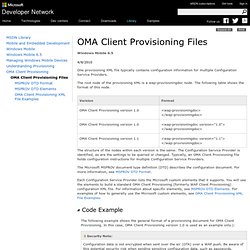
The root node of the provisioning XML is a wap-provisioningdoc node. The following table shows the format of this node. The structure of the nodes within each version is the same: The Configuration Service Provider is identified, as are the settings to be queried or changed. Managing Windows Mobile Devices. Managing a device involves configuring the device after the initial operating system (OS) is put in ROM.
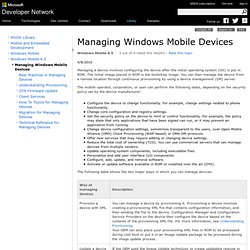
The initial image placed in ROM is the bootstrap image. You can then manage the device from a remote location through continuous provisioning by using a device management (DM) server. The mobile operator, corporation, or user can perform the following tasks, depending on the security policy set by the device manufacturer: Creating an Installer for Windows Mobile Applications. When deploying your Windows Mobile application, you may want to create an installer that runs on the user's desktop and invokes the Application Manager to install your application on the user's device.

The creation of an installer with Visual Studio is simple, requires little coding, and can be done within the existing Visual Studio Solution for your application. Make sure that Solution Explorer for your project is visible. Mobile PractiCEs: How to create a windows mobile (Smart Device) .Cab installer.
Multiple CAB Install. Delivering Applications. Optional Setup.dll Files for Installation. A version of this page is also available for When you create a cabinet (.cab) file, you can choose to add an optional Setup.dll file.
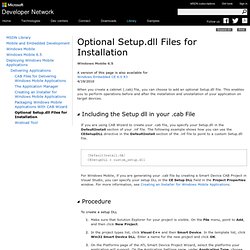
This enables you to perform operations before and after the installation and unistallation of your application on target devices. Wceload Tool. The Wceload tool (Wceload.exe), which is an XML-based CAB installer application, runs on your target device.
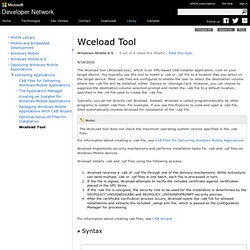
You typically use this tool to install a .cab or .cpf file to a location that you select on the target device. Most .cab files are configured to enable the user to select the destination volume where the .cab file will be installed, either \Device or \Storage Card. However, you can choose to suppress the destination volume selection prompt and install the .cab file to a default location, specified in the .inf file used to create the .cab file. Typically, you do not directly call Wceload.
Deploying Windows Mobile Applications. CAB Wizard. When you finish developing your driver or application, you can use the CAB Wizard to create cabinet (.cab) files to facilitate installation of your driver or application on devices. This file acts as a container, holding all necessary device driver or application files in one location, which ensures that these files are present at installation. Mobile PractiCEs: Setup.dll Sample and Walkthrough: Terms & Conditions / End User License Agreement for a Smart Device CAB installer.
Visual Studio Smart Device CAB projects are extremely helpful in many ways for building a cab installer, even thought they have some pending issues, like a more natural MSBUILD integration, they allow us to have a cleaner and dynamic definition of our mobile app installation based on our source projects instead of relying just in binary and .inf files. Sometimes we need to perform some custom actions before and after the installation or uninstallation. Typically we can need to check for pre requisites or show a Terms & Conditions/EULA before the installation and continue only if the user accepts it or, as another example, we can need to remove temporary files and registry entries after uninstallation. In this post I want to show you a very simple way to implement a Setup.dll which shows a Terms & Conditions dialog which requires the explicit user acceptance to continue the installation.
What we need to start? Advanced XML Setup Script. On this page, there are examples of XML scripts for any Windows Mobile device, and examples for devices with Windows Mobile 6.1 or later. Scripts for all Windows Mobile Devices The following script is a sample advanced XML script that does three things: Writing Unmanaged Functions for Microsoft .NET Compact Framework-based Applications. Content Master Ltd April 2003. Using the Microsoft .NET Compact Framework MessageWindow Class. Alex Yakhnin IntelliProg, Inc. March 2003. Facebook Development with the .NET Compact Framework. Peter Foot, In The Hand Ltd November 2007 Facebook has become a huge phenomenon in social networking. The site exposes a developer API to support Web and desktop applications. In this article we will explore making use of this functionality from a smart device application. Share Code: Write Code Once For Both Mobile And Desktop Apps.
Share Code Write Code Once For Both Mobile And Desktop Apps Daniel Moth. Project Directory. Creating Location-Aware Applications for Windows Mobile Devices. To retrieve cell tower information inside your own application, you must access the Radio Interface Layer (RIL) of the device. The recommendations for OEM RIL implementation suggest disallowing untrusted applications to access RIL functionality.
Therefore, you either have to code sign your application with an appropriate certificate or limit yourself to make use of RIL functionality inside your application on unlocked devices. Using the REST Services with the Core Map Control. Locations API. Microsoft Products Accepting Bugs and Suggestions. Bing Maps SOAP Services.