

McGraw Hill - Oracle JDeveloper 11g Handbook December 2009. Essbase Users: Essbase data to java portal (Essbase Newbie) >> thought using the Java API would be the most appropriate.
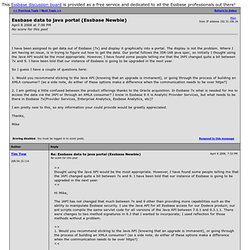
However, I have found some people telling me that the JAPI changed quite a bit between 7x and 9. I have been told that our instance of Essbase is going to be upgraded in the next year. << Hi Mike, The JAPI has not changed that much between 7x and 9 other than providing more capabilities such as the ability to manipulate Essbase security. >> 1. The Java API is, in my opinion, a bit more straightforward. >> 2. In 7x, you need Essbase Deployment Services ("EDS") as it is the container for both the Java API and XML/A. In System 9.0 through 9.2, they renamed the product Analytic High Availability Services ("AHAS").
The advantage of using EDS/APS is that you isolate the version complexity to the server. Tim Tow Oracle ACE Director Applied OLAP, Inc. Java API. I have come along on my Essbase 11.1.1 install and plan to start a series on the installation but, at this point, I started looking at Analytic Provider Services ("APS") to setup my development environment.
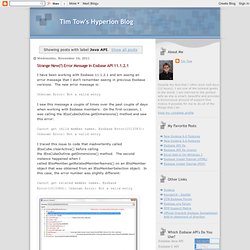
Our Dodeca product talks to Essbase through APS and, although I have compiled our Essbase service against 11.1.1, I am starting work to support the new features of Essbase. These are just some random notes I had while reviewing APS. The directory structures for the Essbase product appear to have been reverted back to the pre-System 9 naming conventions which is great. I never liked the 'Analytic Administration Services' subdirectory name and highly prefer 'eas'. The essbase.properties file is much more organized than in 9.3.1 but has significantly fewer configurations that in the previous version. Tomcat is still the 'batteries-included' application server for now. The APS command line console is available and works but it looks like the default username/password has changed. OlapUnderground Outline Extractor. OlapUnderground Outline Extractor The OlapUnderground Outline Extractor exports Oracle Essbase outline contents into files.

You can select which fields to include in the file. You can export a dimension to a specified file, or export all dimensions, where the file name is the dimension name with a .txt extension. Search Results java « oraclebizint.wordpress.com. Oracle BI EE 10.1.3.4.1 – Scheduling Essbase/Planning Calculation Scripts – Action Framework & Custom Java Remote Procedure calls Posted on May 21, 2009 In the blog entry here, i had shown you how to run an essbase calculation script from the BI EE dashboards.
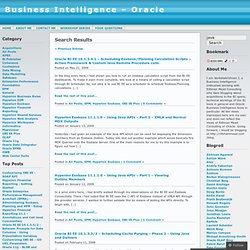
To make it even more complete, lets look at a means of calling a calculation script through BI Scheduler. So, our idea is to use BI EE as a scheduler to schedule Essbase/Planning calculations. […] Read the rest of this post... Posted in All Posts, EPM, Hyperion Essbase, OBI EE Plus | 5 Comments » Hyperion Essbase 11.1.1.0 – Using Java APIs – Part 2 – XMLA and Normal MDX Outputs Posted on January 13, 2009 Yesterday i had given an example of the Java API which can be used for displaying the dimension members from an Essbase Outline. Read the rest of this post... Posted in All Posts, EPM, Hyperion Essbase | 1 Comment » Hyperion Essbase 11.1.1.0 – Using Java APIs – Part 1 – Viewing Outline Members Posted on January 12, 2009.
Hyperion Essbase and JAPI – Custom Applications using JDeveloper. I had a question from one of the Hyperion users yesterday with regard to the open APIs of Essbase.
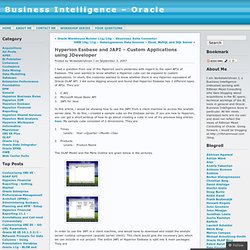
The user wanted to know whether a Hyperion cube can be exposed to custom applications. In short, the customer wanted to know whether there is any Hyperion equivalent of Oracle OLAP API. I did some digging around and found that Hyperion Essbase has 3 different types of APIs. They are 1. In this article, i would be showing how to use the JAPI from a client machine to access the analytic server data.