

ARTEFACTORYLAB. Dramatic Sunlight Effect. Skill Level: Beginner In this quick tutorial you will learn how to use gradients to add dramatic lighting effects to your photo’s.
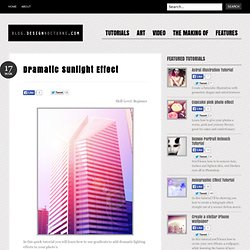
The image used for this tutorial is from a chicago buildings set available to download here. Once you have your image open click on the Gradient tool on the left side of your screen. At the top of your screen the Gradient settings will appear. Click on the Gradient box shown above. Now in the Gradient Editor choose the three-colour preset circled above.
Type in the colour ‘ff0054′ then click OK. Next click on the far right slider to change the yellow colour. Type in the colour ‘fffdcd’. Now you can close the Gradient Editor. You are now ready to create your gradient. Next we will boost the light at the top left corner of the image by adding another gradient. Open the Gradient Editor and choose the second preset. Set the Style to Linear, the Angle to 125, the Scale to 100%, and tick the Reverse box. Set the layer’s blending mode to Overlay, and it’s Opacity to 80%. AutoCAD 2012 Tutorial Basico Starter 6 / Pasar de cad a Photoshop o EPS. Creating a Detailed Master Plan Rendering - 3dsmax and Photoshop. Creating A Detailed Master Plan Rendering – Part 1 (Autodesk 3dsmax 2010 – Adobe Photoshop CS4) In this tutorial set we will cover the massive undertaking of creating a large site plan from sketches over about 5 sessions.

I will be using Autodesk 3dsmax 2010 and Adobe Photoshsop CS4 in this tutorial, although many of the involved steps in the process can be transferred to other software. This specific rendering was created for EcoCentrix, a Landscape Architecture Firm based out of Los Angeles. They have been kind enough to let me show all collateral information that I have been provided when contracted. The focus of this rendering is based mainly off the site hardscape, planting and how it flows rather than the architecture of the buildings.
*NOTE* The final image shown below will be changing slightly as this is currently a live project. Author: Ryan W. Ryan W. Tutorial Details Supplied Data Sketches and Client Provided Information: .ZIP. Designing 2D Floor Plans for Residential and Commercial. Designing 2D Floor Plans For Residential And Commercial ( Adobe Photoshop CS4) Welcome to "Designing 2D Floor Plans For Residential and Commercial Markets".

In this tutorial I will be using Adobe Photoshop CS4. You should be able to follow along with just about any version of Photoshop. Those using other software have knowledge and concepts to gain from this tutorial as well, since most of the concepts are universal. PERSONAS CON FONDO BLANCO PARA INSERTAR A PHOTOSHOP « CHP’S BLOG. Diario #Photoshop. PINTAR PLANTAS EN PHOTOSHOP. Es necesario que tengan en cuenta que el procedimiento para pintar en photoshop es relativamente largo, por lo que el tema se vuelve bastante extenso, pues consta del uso de 2 programas uno es autocad y el otro photoshop, vamos a pasar una planta que hicimos en autocad a photoshop y lo vamos a pintar. 1.AUTOCAD: vamos a crear un ploter virtual en autocad, este ploter virtual nos va lanzar un archivo con extension .eps, con este archivo vamos a trabajar en photoshop, para crear el ploter virtual vamos a hacer lo siguiente: tools/Options/Plot&Publish/Add or Configure Plotters... / Add-A-Plotter wizard/siguiente/my Computer / en donde dice manufacture, dejan Adobe y en models: Post Script Level 2/Siguiente/Plot to file/escriben el nombre del plotter: Pasar a Photoshop o como quieran ponerle al plotter...
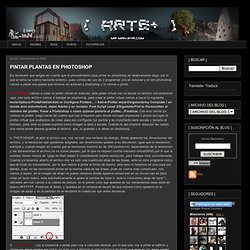
/Finalizar. 2. 3. 4. 5. People Silhouette. Another huge set of free vector People Silhouette set.

This time it is unique clip art of just a common people witch you can find in everyday life, men & women, university students and teachers, cook & waiter, fireman, farmer, clown & cowboy, policeman, man in batman suit, musician, builders, footballer, engineer, porter. You can use it to create any kinds of prints, business cards or web-design. Graphics and wallpapers, flayers and posters, T-shirts and logotypes. You need Adobe Photoshop, or Adobe Illustrator to open this silhouettes. There is a chance that you can open *.ai file (Illustrator with other vector edit software, such as Coral Draw, or Freehand, Apple, or Microsoft operating systems, . Attention to all bloggers, web masters and tutorial writers. Download free People Silhouette (0,8 mb) Arboles y Siluetas.
الرئيسية. Najar06. عندما ترغب في تعلم الماكس أو الإخراج المعماري سواء داخلي أو خارجي ، يتبادر إلى ذهنك أسئلة كثيرةكيف يمكن بداية مشروع من الأتوكاد إلى الماكس ، داخلي أو خارجيكيف يمكننا رسم مشروع كامل على الأتوكاد أصلا "بشكل احترافي"ما هو الأتوكاد المعماري وكيفية الاستفادة منه في الرسوم ثلاثية الابعاد كفندق مثلااو حتى في رسم المساقط الافقية لفيلا مثلا ..
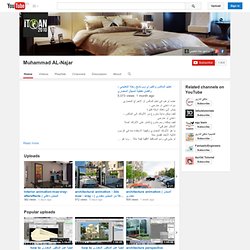
وما هو فارق السرعةما هو البوست بروداكشن وكيف يمكننا استغلال الفوتوشوب في اضافة تلك اللمسة الساحرة الى الصورةيجب ان يكون عندى كورسات كاملة في الفيراي والماكس والفوتوشوب حتى ارجع اليها كل هذه الاسئلة واكثر يجيب عنها برنامج رحلة التعليميفي ملحمة ضخمة من الفيديوهات التعليمية والتى تغطي المجال المعماري بقوةموقع اتقان 2010 هو من المواقع الفريدة التى تغطي المجال المعماري بشكل عامنعم لا يوجد مثله عربيا ولا عالميا .. ويجب ان اكون واثقا هنا وانا اتكلم فقط لنقل المعلومة . ماذا عن الانميشن ؟كيفية الرندر على الانميشن الووك ثروماذا عن العناصر المتحركة والتركيب على الافتر ايفكتماذا لو المشهد كله فيه حركة ؟ ماذا عن اسكريبتات الماكس والبلاجنماذا عن ...........