

Classroom WebCast Series - Connection. Transform Your Classroom and Empower Your Students to Achieve More Empower teachers and students with free email, websites, online document editing, messaging, and Web conferencing.

With Office 365 Education available to qualified academic institutions, schools can get started at no cost or upgrade with a significant discount today. OneNote & MSPil Training. Partnering with Microsoft, Edmodo Offers Office 365 Integration. OneNote & MSPil Training. Office 365 News Roundup. When we review recent Office 365 updates and improvements—something we do every couple of weeks as we pull together this news roundup—it’s usually easy to spot a general theme that ties those announcements together.

Whether the theme is productivity, collaboration, teamwork or some other aspect of how Office 365 enhances the way people work, it’s rarely hard to find. Looking across the large number of diverse announcements during the past couple of weeks, however, we were stumped! So this week, we’ll keep our introduction brief and get right to the good stuff. OneNote & MSPil Training. Free Icons: 50 Best Sites To Find Beautiful And Useful Free Icons. Wouldn’t it be awesome if those icons were free?
Well, you’ve come to the right place. We’ve scoured the interwebs to find 50 of the best sites for free, but beautiful, icons. Definitely bookmark this resource, because it’s sure to become your go-to fave when finding icons for website design, web applications, infographics, and desktops. But the uses don’t stop there.
OneNote & MSPil Training. HTML Codes. OneNote & MSPil Training. Office 365 Training: Learn Office 2013, 2010 – Microsoft Virtual Academy. OneNote & MSPil Training. OneNote for Teachers - Interactive Guides. OneNote & MSPil Training. Visual Dictionary, Visual Thesaurus. Pearltrees. OneNote Class Notebook Creator - Officially Launched - webster. Microsoft have officially launched the OneNote Class Notebook Creator, after months of a successful preview and feedback from schools.

OneNote & MSPil Training. Microsoft Educator Network. Pearltrees. Designing e-Learning - Best Practice Models. Pearltrees. Evaluation Rubric for Educational Apps. Harry Walker is the principal of Sandy Plains Elementary School in Baltimore County, Maryland.
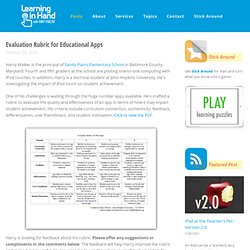
Fourth and fifth graders at the school are piloting one-to-one computing with iPod touches. In addition, Harry is a doctoral student at John Hopkins University. He's investigating the impact of iPod touch on student achievement. One of his challenges is wading through the huge number apps available. He's crafted a rubric to evaluate the quality and effectiveness of an app in terms of how it may impact student achievement. Harry is looking for feedback about his rubric. Don't forget there's a great app review community at iear.org where educators review educational apps.
OneNote& MSPiL Training. Thou shalt not commit logical fallacies. Pearltrees. Pearltrees. 21st Century Learning Design app for Windows in the Windows Store. Students around the world need advanced skills to succeed in the globalized, knowledge based world of today. 21st Century Learning Design, or 21CLD, professional development helps teachers design lessons and learning activities to build students’ 21st century skills.

The program is based on rubrics developed and tested in one of the largest ever international studies of 21st Century Skills - Innovative Teaching and Learning (ITL) Research project ( The 21CLD materials are presented in an easy to use, highly interactive way in this app. Using this app will help educators identify and understand the opportunities that learning activities give students to build 21st century skills. A learning activity is any task that students do as part of their school related work. TechTrendsinEducation - home. Pearltrees. 21st Century Educator Skills, For A Better Teacher & Students Education. Pearltrees. Assessment & Teaching of 21st-Century Skills. Pearltrees. Pearltrees. New study reveals most important skills for students. REDMOND, Wash. — Oct. 15, 2013 — Top candidates for current and future jobs will be measured by capabilities and competencies, with 20 distinct skills bubbling up to the top in millions of high-growth, high-paying job postings, according to a white paper commissioned by Microsoft Corp. and released by IDC.
The study provides insight into the skills students need for the top 60 high-growth, high-wage occupations that will account for 11.5 million new hires and 28 percent of job growth by 2020. Out of those skills, oral and written communication, detail orientation, and Microsoft Office proficiency top the list. IDC Study: Top Skills Comparison October 15, 2013 IDC Study: Top Skills Comparison - High-Growth/High-Wage Positions Versus All Occupations (* Indicates Communication, Integration, or Presentation skill; Source: IDC, based on Wanted Analytics and U.S. With technology and innovation booming, the global economy is changing and business needs are evolving. Student advantage. Pearltrees. Pearltrees. OneNote in Education. OneNote Examples. Pearltrees. Sign in to Office 365.
Type the email address of the account you want to sign in with.
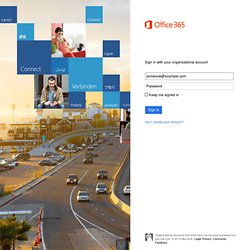
We're having trouble locating your account. Which type of account do you want to use? Sign in to Office 365 Which type of account do you want to sign in with? Make sure you typed the user ID assigned to you by your organization. Make sure you typed the user ID assigned to you by your organization. Make sure you typed your organization's domain name correctly. Make sure you typed your organization's domain name correctly. Please enter your password. To sign in, start by entering a user ID. Check the email address you entered. Enter a different email address or get a new Microsoft account.
Please try again in a few minutes. Please try again in a few minutes. Please try again in a few minutes. Please try again in a few minutes. Pearltrees. - Digital Citizenship Education: Over 20 Essential Resources, Part 1. 0 Comments April 17, 2014 By: Michael Gorman Apr 16 Written by: 4/16/2014 5:56 PM ShareThis Welcome to a series that examines the importance of facilitating digital citizenship with today’s students.

How to Infuse Digital Literacy Throughout the Curriculum. So how are we doing on the push to teach “digital literacy” across the K12 school spectrum?
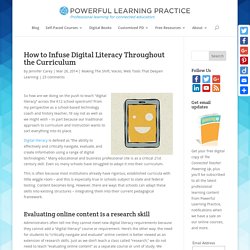
From my perspective as a school-based technology coach and history teacher, I’d say not as well as we might wish – in part because our traditional approach to curriculum and instruction wants to sort everything into its place. Digital literacy is defined as “the ability to effectively and critically navigate, evaluate, and create information using a range of digital technologies.” Many educational and business professional cite is as a critical 21st century skill. Even so, many schools have struggled to adapt it into their curriculum. What The Data Says About Students' 21st Century Readiness. What The Data Says About Students’ 21st Century Readiness 21st century skills is a term that’s been bandied about for over a decade now.
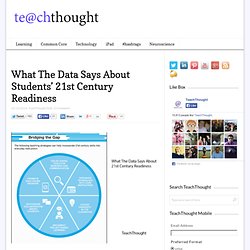
Loosely, it refers to the creative and technology-based skills students are increasingly required to demonstrate to use information in the real world. While there’s plenty of tools, leadership, strategies, and even rhetoric surrounding this discussion, what’s there’s less of is data. The following infographic from learning.com/21cs helps soften that reality a bit by graphically displaying the data from over 500,000 elementary and middle school assessments framed around ISTE’s technology standards. Bing Lesson Plans on Pinterest. 21st Century Skills and the Workplace. Docs.stamfordpublicschools.org/filestorage/1702/3024/5463/010711-21st_Century_Workplace__Skills_for_Success.pdf.
A School-Friendly Framework That Supports Students To Discuss, Pursue and Present Their Big Ideas. Imagine » Winners of the Microsoft Partners in Learning U.S. Forum. REDMOND, Wash. — Aug. 2, 2012 — Microsoft Corp. today announced 16 educators from California, Colorado, Florida, Louisiana, Michigan, Texas and Washington have been selected as winners of the Partners in Learning U.S. Forum. The annual event recognizes innovative teachers and school leaders who creatively and effectively use technology in their curriculum to help improve the way kids learn and increase student success. Out of thousands that applied, 100 educators from 25 states attended the event to compete for the opportunity to represent the United States at the Partners in Learning Global Forum this November.
Meet the Winners. Critical Thinking Teaching Guide. Critical thinking is more than a classroom skill; it is a thought process that helps people throughout their entire life. Microsoft's guide on teaching critical thinking through Web research skills, along with the many excellent educator community resources it includes, can help you better teach critical thinking skills as part of your existing curriculum. Technology Literacy for Educators. Professional development : Virtual University Webinars. For educators and school leaders who are interested in becoming a Microsoft Innovative Educator - Expert or a Microsoft Mentor School, we invite you to attend an online introduction webinar.
The webinar will include a program overview, member benefits, timeline and more information on how to prepare and be successful in your application to be a Mentor School or an Expert Educator. Applications are currently open for the Microsoft Innovative Educator — Expert; and the Microsoft Mentor School Program. As a member, participants will become part of an exclusive one-year program recognizing pioneer educators and school leaders who are using technology to transform education. This elite community will connect with other school leaders and educators from around the world. Application deadline is September 30, 2013. Microsoft in Education blog.
Creative Commons Add-in for Word. This add-in for Microsoft Office enables authors and editors to embed Creative Commons licenses directly into Microsoft Word, PowerPoint, and Excel documents. With a Creative Commons license, authors can express their intentions regarding how their works may be used by others. The add-in allows the selection of a license, downloads it from the Creative Commons website, and inserts it directly into the working document.
Microsoft Office productivity applications are the most widely used personal productivity applications in the world, and Microsoft’s goal is to enhance the user’s experience with those applications. Empowering Microsoft Office users to express their intentions through Creative Commons licenses is another way Microsoft enables users around the world to exercise their creative freedom while being clear about the rights granted to users of a creative work. Learn about Creative Commons licenses. Start using your team site, SkyDrive Pro, and Newsfeed to share documents and ideas - office365 suite. Hot Topics. Search results for onenote - Templates. <div class="cdOLblEmRed cdSearchResultsMargin">Warning: This site requires the use of scripts, which your browser does not currently allow. <a href=" how to enable scripts. </a><br/></div>
Cool examples of teachers using OneNote in education - OneNote and Education. OneNote in Education. OneNote in the classroom. OneNote & Education - OneNote Info. Leverage OneNote for better organizational collaboration. Collaboration made easy with SkyDrive and OneNote. Access, edit, and review your stored OneNote Notebooks simultaneously with collaborators, or independently from any desktop PC. Search results for - Images and More. Teaching with Technology. The Microsoft Certified Educator (MCE) certification validates that educators have the global educator technology literacy competencies needed to provide a rich, custom learning experience for students. 7 Best Timeline Creators For Creating Awsome Timelines. OneNote PowerToys. Theohuizenga. OneNote 2010. Helpful Resources. OneNote Templates to Help Your Projects Run Smoothly.
OneNote Blog. Cool examples of teachers using OneNote in education - OneNote and Education.