

Inheriting Workflows in OpenERP. A workflow need to be inherited for number of reasons i.e to meet one’s requirement.
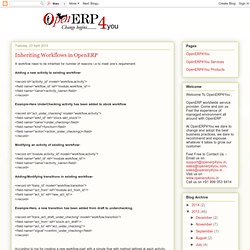
Adding a new activity to existing workflow- <record id=”activity_id” model=”workflow.activity”> <field name=”wrkflow_id” ref=”module.workflow_id”/> <field name=”name”>activity_name</field> </record>Example-Here UnderChecking activity has been added to stock workflow. Inside OpenERP inheritance — Anybox - prestataire OpenERP Paris. (originally published on 2012-04-07) The OpenObject framework provides a clear and intuitive way of overriding models through inheritance.

This is well documented, and possibly the first thing an OpenERP developer has to learn. The general Python developer may wonder though how this relates to Python class inheritance. Since I was somewhat uncomfortable not no know, I'm sharing this in hope that it might help some other people feeling better :-) Well, that and a way to make a simple reference for the colleagues at Anybox.
Traduction (très libre) de.
Portal Feature in OpenERP 7. The OpenERP Portal module allows you to provide system access to customers or suppliers.

It let you show only a part of your OpenERP application without exposing all features of your system. It is a useful module to allow customers, partners, suppliers and other type of external users to use your system for particular tasks. A portal defines a specific user menu and access rights for its members. This menu can be seen by portal members, anonymous users and any other user that have the access to technical features (e.g. the administrator).
Also, each portal member is linked to a specific partner. Once the portal module is installed, settings related to the portal access will appear in the general settings menu. Activate the public portal : The public portal is accessible only if you are in single database mode. Allow external user to signup : If the value is True, public will get a ‘Signup’ option. Printscreen in OpenERP 7. Print screen was a feature of OpenERP which enables the user to take the printout of the tree view of the selected records.

This feature was available in OpenERP 6.1 GTK client was not available in OpenERP 6.1 web client and OpenERP 7. In OpenERP 7, there is an option to take printout of the tree view. But in OpenERP 7 we cannot select the particular records which we want to print in the report. We have developed a new module which enables users to take the printout of the selected records in the tree view.
The module name is web_print screen. Print screen Menu In the screenshot you could see on the top a new menu called "Print screen" has be added. Print screen Dropdown In the menu, user can either select to print the report in PDF or in Excel. Tree view with all records selected Report Generated when all records selected.
Menu Search in OpenERP 7. Since the release of the first version of OpenERP, we have seen an great improvement in OpenERP when compared to its previous releases.

One of the main changes we can notice is the change in the loading time of each views and the menu navigation time. OpenERP 7 with its new web interface also shows a great improvement in speed. If we look at other ERP systems like SAP, there is an extra feature available in which the user will be able to search menus for faster navigation between the menus. OpenERP 7 Web Color Theme. One of the main feature of OpenERP 7 is the extend of the customization that can be done on both frontend and backend.

But for a normal user to do some basic customization on the frontend of the OpenERP, he must have some knowledge in CSS and JavaScript. But in most of the cases the end user who uses the OpenERP will not have much knowledge in those fields. We have developed a module called web_color_theme that allows the user to make small changes in the appearance of OpenERP with out the need of an expert. The module can be installed as a normal OpenERP module. Copy the module to the addons path the server and install the module from OpenERP client. We can specify the colors then need to be used in the OpenERP web client. A video illustrating the module feature is shown below: The module is attached with the blog. Install OpenERP 7.0 from trunk - VION Technology Blog.
While expecting the new release of OpenERP 7.0 I’ve wrote this simple tutorial how to install OpenERP 7.0 on Debian Linux and testing your custom modules.
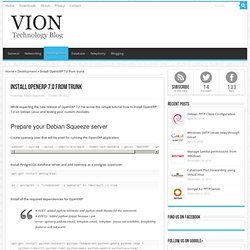
Prepare your Debian Squeeze server. Openerp-server.conf for OpenERP 7 explained - VION Technology Blog. Here are the options that you can use in your openerp-server.conf file to tweak your OpenERP 7 installation.

In one of my previous posts Install OpenERP 7.0 from trunk I’ve written how to start your server with a start scrip just changing the ports and all other default settings. You can also start your server with a specified config file with -c command. Modify OpenERP 7 Web Client Style. Here is a simple tutorial how to change the style of OpenERP 7 Web Client.

The easiest way is to modify base.sass file and convert it to CSS. Prepare your Debian system In order to be able to convert SASS file to CSS you will need to install sass package from RubyGems. First you need to install rubygems using the following command: apt-get install rubygems After that you will need to fix your path because if you try to run sass you will get sass: Command not found error.
Echo 'PATH=/var/lib/gems/1.8/bin:$PATH' > /etc/profile.d/gemspath.sh chmod 0755 /etc/profile.d/gemspath.sh. Projets - OpenERP. Server Developers Documentation. OpenERP : à la découverte des addons web : field et widget — Anybox - prestataire OpenERP Paris. Aller au contenu. | Aller à la navigation Outils personnels.

Tutoriel OpenERP : Réalisation d'un module et modification du Point De Vente. Building an OpenERP Web module. A Basic Module web_example ├── __init__.py └── __openerp__.py __init__.py__openerp__.py Web Declaration web_example ├── __init__.py ├── __openerp__.py └── static __openerp__.py 'name': "Web Example", 'description': "Basic example of a (future) web module", 'category': 'Hidden', 'depends': ['web'],} Traduction (très libre) de. Comment installer OpenERP 7 sur Ubuntu 12.04 LTS / 12.10 - Je construis mon PC . com.
Comment ? Après cette introduction, je parie que vous ne pouvez pas attendre pour vous salir les mains ... Juste une chose avant de commencer: Vous pouvez aussi simplement télécharger un pack « .» d'OpenERP et l'installer sur Ubuntu. Malheureusement, cette approche ne nous fournit pas avec suffisamment de contrôle précis sur l'endroit où les choses s'installent, et elle limite notre marge de manœuvre pour apporter une modification et personnalisation, donc je préfère le faire manuellement (ce processus d'installation ci-dessous devrait prendre environ 10-15 minutes une fois que la machine hôte aura été construite).
Alors sans plus tarder nous y voilà. Etherpad-liteInstallation. Etherpad lite is a real time collaborative editor which allows multiple users to simultaneously work with the same document. prerequisites First we have to create the Etherpad user. In terminal type: How to remove "Manage Databases" Effectuer une sauvegarde complète d'OpenERP sur votre serveur de développement. Install OpenERP 7.0 from trunk - VION Technology Blog. How to clone disks in VirtualBox. Updated: October 28, 2009 If you're using virtualization, either for business or pleasure, you may have come across VirtualBox, a very powerful, highly versatile free solution that allows desktop users enormous flexibility when it comes to deploying operating systems, any which way. And if you're more than just a hobbyist enjoying virtualization for the sake of geekiness, or an aspiring software enthusiast learning his/her way around new operating systems by the virtue of virtualization, you are going to encounter the following scenario: you need to deploy a large number of virtual machines.
You don't have time to fiddle with individual installations. Indeed, manually configuring machines one by one is the worst thing you can do when massively deploying an install base. It smacks of bad habits, it's slow, it's inefficient, and you will most likely end up with a number of different setups, leaving your environment in an inconsistent state. Mail module documentation. OpenERP Subscription module introduction. OPENERP. Expérience de déploiements OpenERP dans des entreprises françaises. Auteur : Alexis de Lattre <alexis _arobase_ via.ecp.fr> Ce document est mis à disposition selon les termes de la Licence Creative Commons Attribution - Partage dans les Mêmes Conditions 3.0. La version la plus à jour de ce document se trouve à l'adresse N'hésitez pas à m'envoyer un mail pour me faire part de votre propre expérience sur OpenERP et/ou me signaler une erreur ou une faute d'orthographe dans le document.
Introduction Ce document a pour objectif de faire profiter les personnes envisageant un déploiement d'OpenERP dans leur entreprise de l'expérience que j'ai acquise. Une des limitations de ce retour d'expérience est que vous n'y trouverez pas un comparatif entre OpenERP et d'autres ERPs du marché ; en effet, comme je n'ai jamais déployé d'autres ERPs qu'OpenERP, je ne suis pas en mesure de faire des comparaisons précises. Historique. Multi-Company Configuration In OpenERP 7. OpenERP 7 support multi company configuration in which there can be number of sub companies under a main company or another company itself.
The modules installed in my OpenERP 7 are : Sales Purchase Accounting Warehouse First step of creating a multi-company configuration is defining the companies in OpenERP. Blog "OpenERP" / Home - Open ERP Version 7 Functional & Technical Overview. OpenERP Project 's Demostration by BrowseInfo. OpenERP - Free Books. Where is OpenERP v7 documentation? Documentation v7.0. OpenERP 7.0 : les applications nouvelles ou améliorées — Anybox - prestataire OpenERP Paris.