

3 Excellent Tools to Quickly Poll Your Students. February 25, 2015 The web is teeming with interesting tools that teachers can use to gather informal feedback from students.
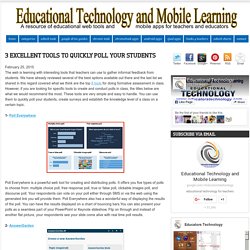
We have already reviewed several of the best options available out there and the last list we shared in this regard covered what we think are the top 8 tools for doing formative assessment in class. However, if you are looking for specific tools to create and conduct polls in class, the titles below are what we would recommend the most. Edutopia. 13 Great Free and Easy Survey / Polls Creation Tools for Teachers. 1- Kwiqpoll This is a simple poll making tool.

It does not require any registration. Just visit the homepage and start creating you poll right away. You have the choice to provide multiple choice answers. You will also be provided with a generated URL to use when sharing your polls. 2- Flisti This is another great simple poll tool. 3- Urtak This tool allows users to create polls using yes or no multiple questions. 50 Education Technology Tools Every Teacher Should Know About.
Via Edudemic Technology and education are pretty intertwined these days and nearly every teacher has a few favorite tech tools that make doing his or her job and connecting with students a little bit easier and more fun for all involved. Yet as with anything related to technology, new tools are hitting the market constantly and older ones rising to prominence, broadening their scope, or just adding new features that make them better matches for education, which can make it hard to keep up with the newest and most useful tools even for the most tech-savvy teachers. Here, we’ve compiled a list of some of the tech tools, including some that are becoming increasingly popular and widely used, that should be part of any teacher’s tech tool arsenal this year, whether for their own personal use or as educational aids in the classroom.
A Holiday Gift to Teachers: My Top 10 List of Free Educational Technology Tools - Catapult Learning. Many educators are intrigued by the use of educational technology in their classrooms and with their students.

They want to move past the productivity stage to the point of truly enhancing their own teaching and their students’ learning through educational tools. 8 K-12 tech tools to watch in 2015. Over the last few years, technology has reshaped the classroom in many ways — and is continuing to do so.

From digital textbooks and platforms that make teaching often-complex STEM subjects simpler to deep data analytics that measure and predict student achievement, ed tech is addressing a number of issues in the nation's schools. Even so, there's such a large amount of tools and platforms out there now that it can be difficult to see some of the most promising developments in the space. To make it easier, we've selected eight of our favorites that districts and schools should have on their radars. Books That Grow Developed by Borne Digital, Books That Grow is a digital reading platform that becomes more challenging as students progress and improve.
The platform was funded by a successful Kickstarter campaign last year that raised $20,559. Alma LMS and SIS solution Alma launched just around a year ago, but its growth in that time has been impressive. Classroom Inc Vocareum. 6 Ed Tech Tools to Try in 2015. While doing research for my upcoming e-book, The Teacher’s Guide to Tech, I have come across dozens of tools with pretty awesome potential for teaching and learning.

These six are the ones I think are the most interesting and most useful right now. Wherever you fall on the technology spectrum — from newbie to experienced user — there’s probably something here you haven’t tried yet. Although most of these tools aren’t brand-new, they are all steadily growing in popularity, and each one can enhance teaching and learning in a unique, time-saving, or engaging way. For every tool, I provide a brief overview, my personal rating of its difficulty, a video that demonstrates how the tool works, and a list of suggested ways you can use it. Turn Hand-Picked Content into Your Own Online Newspaper Difficulty Level: MediumPrerequisites: It helps to be familiar with Twitter. Curation digs into all of this. A tool like Paper.li is a fun, visually appealing, tech-savvy way to teach curation. I do now. A Day in the Life of the Internet: These Numbers Will Blow Your Mind [Infographic]
Posted by Dana Kilroy on 19 Feb 2015 / 2 Comments Can you even remember what life was like before the internet?
![A Day in the Life of the Internet: These Numbers Will Blow Your Mind [Infographic]](http://cdn.pearltrees.com/s/pic/th/infographic-sociallystacked-102518806)
Neither can we. But to get an idea of just how big a part of our lives it has become, literally, just take a look at this inforgraphic. The numbers will blow your mind. • 210 billion emails are sent out daily — that’s more than a year’s worth of U.S. mail. • 3 million images are uploaded to Flickr every day. • $13 million is generate from mobile video games. • 45 million status updates are posted daily. • 900,000 blog posts are posted daily. At ShortStack we’re responsible for a blog post every day, and at least 5 status updates, and some of us might even fork over a few dollars for games. Comments comments. Free Technology for Teachers.