

Pedagobox ou comment bricoler son serveur de fichier wifi personnel. - Pedagobox ou comment bricoler son serveur de fichier wifi personnel. [MR3020] – Partie II – Configuration. Problèmes et résolutions. Si vous avez un problème avec votre routeur et que vous vous sentez coincer et bon pour en racheter un autre cette page est faite pour vous, je vais décrire ici les problèmes que j’ai rencontrés ainsi que comment les résoudre.

Vous avez un gros problème et ne pouvez accéder à votre routeur que via le failsafe mode? 1. Démarrez votre MR-3020 en failsafe mode (décrit dans le paragraphe du dessous) 2. Tutoriel : installer une PirateBox en images. Ce tutoriel présente l’installation et la configuration d’une PirateBox, le dispositif de partage numérique libre, anonyme et gratuit.

L’installation d’une PirateBox n’est pas si facile pour les non initiés, l’idée est donc d’illustrer le tuto afin de rendre l’installation de la PirateBox plus simple. Prévoyez environ 1h pour monter votre PirateBox de A à Z. Ce tutoriel est basé sur le tuto de David Darts, le créateur de PirateBox. Prérequis Voici la liste du matériel et des pré requis : TP-Link MR3020 (ici ou là)Clé USB (formatée en FAT32, n’importe quelle taille, plus y’en a, plus on en met ;))Câble ethernet (fourni avec le MR3020)Câble USB pour l’alimentation (fourni avec le MR3020)Connexion Internet (uniquement nécessaire pour l’installation de la pirate box)Batterie USB (si vous souhaitez balader votre PirateBox)
Tutoriel2. RESET et FIRMWARE 1.

Débrancher électriquement le MR3020. 2. Connecter le MR3020 à votre ordinateur via Ethernet. 3. Donner l’adresse 192.168.1.2 à votre ordinateur (Mac : > Préférences systèmes > réseaux). 4. Fait un ping infini : ping 192.168.1.1 5. Cd /tmp scp NOM@IPADRESS:/CHEMIN:/firmware.bin . mtd write firmware.bin firmware Pour infos : NOM = Nom de votre ordinateur (l’icône home sur le Mac, par exemple). IPADRESSE = Adresse IP de votre machine (Mac : l’info sur trouve dans l’utilitaire de réseau) CHEMIN = Chemin d’accès de votre fichier (Mac : /Users/NOM/Desktop/firmware.bin par exemple) IMPORTANT : à la fin de la commande SCP, mettez bien un espace avant le point final, pour que la commande s’exécute.
Et voilà, vous avez un nouveau firmware chargé, vous pouvez recommencer le tuto 1 pour installer la Piratebox ;-) vi /etc/config/wireless. PirateBox creation based on TP-Link MR3020 » disk91.com – blog technologique. Some days ago I bought a TpLink MR3020 with the objective to create a pirate box and experience this kind of solution.

I already tried to do a stuff like this some month ago based on a netgear wifi router having the capability of sharing usb storage. But the system was not easily portable and not extensible. The proposed solution, based on this low cost router is an interesting opportunity to made the solution mobile. Some basic information to understand How OpenWr / PirateBox work After playing with this PirateBox installation procedure and being unlucky multiple time, I can deliver some information on how the system is built. which can help you to understand faster and avoid some troubles. TP-Link TL-MR3020. See also TL-MR3040 and TL-WR703N or TP-Link TL-MR10U, TP-Link TL-MR11U, TP-Link TL-MR12U and TP-Link TL-MR13U Note: Many of these routers are marketed as a "3G travel router" but none actually include a 3G modem - the marketing term rather means that the OEM firmware supports a certain range of 3G/4G modems to be externally connected to USB because it contains drivers for those USB modems!
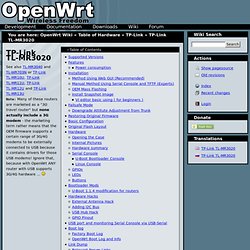
Ignore that, because with OpenWrt ANY router with USB supports 3G/4G hardware … The router is powered through a mini-USB socket stub (5V) and comes with a USB power adapter. Supported Versions The current release OEM source code available at: Features.