

gRSShopper. CristinaSkyBox. The Trusted Leader in HTML5 Document Viewing. Interact with your documents Crocodoc comes with a robust set of commenting and markup tools that enable interactive document workflows.

These include: commenting tools, drawing tools, highlighting tools, textbox tools, and strikethrough tools. When enabled, Crocodoc's commenting and markup tools allow your users to: Collaboratively add and reply to comments on shared documents Take notes when collecting research Fill out forms and submit requested paperwork Send colleagues feedback on presentations Comprehensive API Our comprehensive API allows you to implement custom collaboration workflows by customizing the behavior of our built-in tools.
Pass names to Crocodoc so they show up when comments are created Specify which annotations are visible when a document is viewed Receive real-time notifications when annotations are created Set per-user permissions when viewing, creating, or deleting annotations Download annotated PDF copies of any document Sample document. Web 2 Tools. Screencasting for Online Learning. Coach Jeffery's: Teaching with Technology. Creative Commons. Open Educational Resources: reviewing initiatives and issues - Open Learning: The Journal of Open, Distance and e-Learning - Volume 24.
The Educator’s Guide to Copyright, Fair Use, and Creative Commons. Lately, we’ve been hearing more and more about digital copyrights and fair use in the news and online – particularly with the whole SOPA/PIPA uproar that recently swept the web.

Also, we on the Edublogs support team have been getting more and more complaints and official requests to remove copyrighted content that users have placed on blogs. The legal jargon with respect to digital copyrights can be confusing – especially since different countries have their own laws and regulations. With this post, we hope to dispel a few myths and pull together a complete list of resources for teachers and students to use when blogging and working with content online. Rule #1: You Can’t Use Everything You Find On the Web Dexter the cat hates those that steal his photos… This may seem obvious, but judging by the notices we have received, many teachers (and especially students) are under the impression that if it is on the web, then it is up for grabs. Rule #2: There Are Resources You CAN Use Images Videos. Open Knowledge Foundation. Education - For K12 Education.
Computer science. A program to strengthen and diversify the IT pipeline though outreach to middle schools.

Using the box, IT professionals customize and deliver a classroom presentation and engage youth in hands-on activities that inspire and inform them about opportunities in IT. Are you ready to meet and inspire the next generation of computing innovators? We've made it easy for you to help introduce middle-school students to the world of computing. Professionals in IT can provide a terrific service to their community through youth education.Outreach-in-a-Box: Discovering IT includes everything you need to prepare for and deliver an engaging class presentation at a local middle school -- including a PowerPoint presentation, hands-on robotics activity, and program guide for how to use the materials.
Just click to get started!
Professional Development for Creating 21st Century Student-Centered Learning Environments. Free Technology for Teachers. Favicon.ico Generator. Downloads. The Teacher Tap: Professional Development Resources for Educators.
The Teacher Tap is a free, professional development resource that helps educators and librarians address common questions about the use of technology in teaching and learning by providing easy access to practical, online resources and activities.
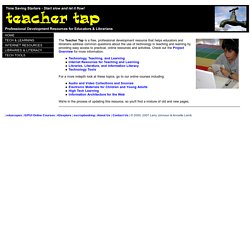
Check out the Project Overview for more information. For a more indepth look at these topics, go to our online courses including: We're in the process of updating this resource, so you'll find a mixture of old and new pages. Classroom 2.0.