

Witsch/SublimePythonTidy. JulianEberius/SublimeRope. PHP Getters and Setters. Sublime Text 3 Compatible Packages · wbond/sublime_package_control Wiki. Jamiewilson/predawn. Daylerees/colour-schemes. The Complete Visual Guide to Sublime Text 3: Themes, Color Schemes, and Cool Features. 18 Essential Plugins to Get More Out Of SublimeText. Even though SublimeText comes with a bunch of great features that help our work as web developers, like any other tool, there will always be a room for enhancements.
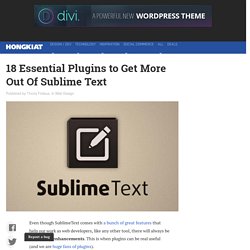
This is when plugins can be real useful (and we are huge fans of plugins). Before we proceed, maybe you’d like to check out our previous posts on SublimeText to see what it can do in its native state: Moving on, in this post, we have put together a few plugins that you may need to install to fill the functionalities that are missing from SublimeText. Recommended Reading: 12 Most-Wanted Sublime Text Tips And Tricks. 1. Package Control is the first thing that you have to install right away after installing SublimeText. Pin it 2. In a nutshell, Emmet allows us to write HTML and CSS faster with abbreviations/shortcuts, then expand them in valid HTML tags. ((h4>a[rel=external])+p>img[width=500 height=320])*12 It creates 12 lists of Headings followed with an image. More: Writing HTML & CSS Faster With Emmet. Liste des plugins sublime text que j’utilise. Ils sont tous installable via Package Control.

Les paquets de syntaxe supplémentaires D’abord, j’ai ajouté le support de syntaxe et de snippets pour des fichiers / langages qui ne sont pas pris en compte par défaut. ApacheConf: coloration des fichiers de config apache.CoffeeScript: coloration pour le langage coffeescript.jQuery: coloration pour la lib jQuery.jQuery Snippets pack: snippets pour jQuery.HTML5: coloration et snippets pour HTML5.LESS: coloration pour lesscss.Djaneiro: coloration et snippet pour django, y compris les templates.nginx: coloration pour les fichiers de confi nginx.INI: coloration pour les fichiers INI. Et en prime le pack de langue ‘Language – French’, pour corriger mon orthographe française. En plus de ça, il y a… Alignment Permet de réaligner des lignes avec Ctrl + Alt + A.
Color Highlighter Pour éviter de se demander à quelle couleur correspond ce code hexa dans le css. ColorPicker Changez les valeurs des couleurs en CSS depuis un picker graphique. DuplicateSelections. Best of Sublime Text 3: Features, Plugins, and Settings. Related Course Get Started with JavaScript for Web Development JavaScript is the language on fire.

Build an app for any platform you want including website, server, mobile, and desktop. Beautiful Themes for Sublime Text 3. I have been using ST3 for a while now on test drive and I have checked out some of the themes currently available for Sublime Text 3. All of these themes are available via Package Control. I am also going to link the screenshots to their respective github repo in case you don’t want to use Package Control for some (weird) reasons. Soda Theme Soda is probably the most popular theme for Sublime Text Flatland Theme Cobalt 2 Nexus Theme. Snippets — Sublime Text Help. Whether you are coding or writing the next vampire best-seller, you’re likely to need certain short fragments of text again and again.

Use snippets to save yourself tedious typing. Snippets are smart templates that will insert text for you and adapt it to their context. Auto Complete - Sublime Text 3 Documentation. Contents Overview Auto complete shows the completion popup as you type, so you can fill in long words by typing only a few characters.
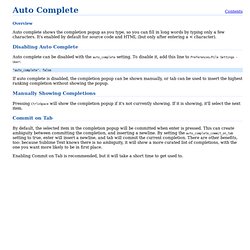
It's enabled by default for source code and HTML (but only after entering a < character). Disabling Auto Complete Auto complete can be disabled with the auto_complete setting. "auto_complete": false If auto complete is disabled, the completion popup can be shown manually, or tab can be used to insert the highest ranking completion without showing the popup. Manually Showing Completions Pressing Ctrl+Space will show the completion popup if it's not currently showing. Commit on Tab By default, the selected item in the completion popup will be committed when enter is pressed. Enabling Commit on Tab is recommended, but it will take a short time to get used to. PHP Completions Kit. Provides PHP 5.5 completions for Sublime Text.

Auto complete shows the completion popup as you type, so you can fill in long words by typing only a few characters. Usage & Features Completions include language constructs, compile-time constants, constants, functions, classes, interfaces, exceptions, and magic methods. Function arguments You can cycle through argument fields by pressing the Tab key. Optional fields are group selected meaning you can skip any remaining optional fields at any time by deleting them i.e. by pressing DEL , then break out of the field cycle by pressing ESC.
To break out of a field cycle after deleting fields, you can also pressTAB continuously until the end of the field cycle. Example The array_keys function has two optional arguments,search_value and strict. array_keys(arg, search_value, strict) SublimeText/jQuery. Grafikart/Open-Browser-SublimeText2-Plugin. Grafikart/mSCSS. EleazarCrusader/nexus-theme. Pdaether/Sublime-SymfonyCommander. Install Package does not bring up a list of packages. · Issue #104 · wbond/sublime_package_control.