

Test Extensions II - yvComment 1.13.0 & 1.15.000 (Commentaires - J1.5) Help Site - Manual Installation. In certain circumstances there might be a problem with using the standard Browser Installation method described, but all is not lost.
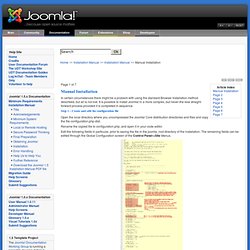
It is possible to install Joomla! In a more complex, but never-the-less straight-forward process provided it is completed in sequence. Step 1 – Create and edit the configuration file Open the local directory where you uncompressed the Joomla! Core distribution directories and files and copy the file configuration.php-dist. Rename the copied file to configuration.php, and open it in your code editor. Edit the following fields in particular, prior to saving the file in the joomla_root directory of the installation. The following are the important variables to be amended before the software will operate properly: var $sitename = 'your Web site name'; var $secret = 'FBVtggIk5lAzEU9H'; //Change this to a random mixture of upper and lower alphanumeric characters.
MultiTwitter. I am a freelancer who administers a foundation's website. I researched a few Twitter modules and the finalists that I installed for testing were this one and jTweet. Though we do not utilize the multi-feed feature from MultiTwitter (you can show feeds from more than one Twitter account), I chose MultiTwitter because I found the ability to control the display of the information using CSS superior given my skill set. I am a Joomla noob so I was flying through this process without a deep understanding of the infrastructure that drives Joomla nor any particular extension. But I am an experienced web coder so I figured if I could tweak the display with CSS and control the format of tweets coming in, I'd be fine.
Installation and setup were simple. Then, suddenly, my tweets were not posting. I got an email from the developer, Alan, shortly thereafter. Last, I can say that from the other comments on the forums, it seems my Abivia MultiTwitter troubleshooting experience is not unique. Why does some HTML get removed from articles in version 1.5.8? In Joomla!

1.5.8 and later, a default filtering choice is in place for those who have not selected an Article Filter option. The default applied for those who have not made a selection implements "black list" filtering as a security precaution against possible XSS. In version 1.5.8, all users, including members of the Super Admin group, have this set by default. In versions 1.5.9 and later, users in the Super Admin group do not have any filtering by default.
Due to this change, you might notice problems trying to save a Youtube video, or embedding other Javascript or Flash objects into your Articles. Menu Systems. How do you put a module inside an article? You will usually want to associate modules with articles in some way.

The modules are allocated to module positions and the module positions appear somewhere on the Web page as determined by the template. However, it is sometimes useful to have a module actually embedded within the article. To insert a module inside an article, you publish the module to a position and load that position in the article as follows: Create a module and set its position to myposition. myposition can be any value that doesn't conflict with an existing template position.
Glossy Accordion Menu. The Glossy Accordion Menu is a very neat and cool javascript-based menu provided by www.dynamicdrive.com. In case you're wondering what an "Glossy Accordion Menu" is, just take a look at the Table of Content appearing on the right of this paragraph. Take a look at Demo 1 and Demo 2.
You can even include images in the menu. Pretty cool, isn't it? Upgrading and Migrating FAQs version 1.0. This article is tagged because it NEEDS REVIEW.

You can help the Joomla! Documentation Wiki by contributing to it. More pages that need help similar to this one are here. NOTE-If you feel the need is satistified, please remove this notice. How do you patch Joomla! This is a small tutorial and FAQ how to patch Joomla! What is a patch? World Cup Nations - Free Joomla 1.5 Template by ThemZa. The World Cup Nations template is devoted to eight of the national sides represented in the 2010 FIFA World Cup tournament in South Africa, namely Italy, Portugal, Australia, Holland, Uruguay, Japan, England and the United States, whose squads and key players are reflected in each available country-specific layout scheme.
Whichever of them you support, this template is an obvious choice for setting up a World Cup portal where you can assess the performances of your favorite team on the football field. Version 1.0.0Tested with Joomla 1.5.14Width: 980pxColumns: 3JavaScript-based drop-down menuParameters: yesPrice: FREETeams: Holland, Portugal, Australia, Italy, Uruguay, Japan, United States, England View Demo.
Vertical Accordion Menu for Joomla! 1.5. Menus déroulants javascript intégration à joomla. Web Flash for Jommla 1.5.x.