

Template File Loaders in Plugins. Template files are very standard for themes and heavily used in child themes.

For example, if a user wants to modify the layout of their site pages, they can simply copy page.php from their parent theme to a child theme, modify the HTML structure, and the changes will be reflected on the site. While it’s well known that template files like page.php can also be built for plugins, I feel most developers tend to avoid building them due to the complexity of building a template loader in a plugin. Using WP_List_Table to Create WordPress Admin Tables. In the WordPress dashboard, the tables that displays the posts, pages and user data are all created internally by WordPress using the WP_List_Table PHP class.

Below are a couple of screenshots of the post and user admin pages: Ten Things Every WordPress Plugin Developer Should Know. Plugins are a major part of why WordPress powers millions of blogs and websites around the world.

The ability to extend WordPress to meet just about any need is a powerful motivator for choosing WordPress over other alternatives. Having written several plugins myself, I’ve come to learn many (but certainly not all) of the ins-and-outs of WordPress plugin development, and this article is a culmination of the things I think every WordPress plugin developer should know. Oh, and keep in mind everything you see here is compatible with WordPress 3.0+. Don’t Develop Without Debugging Link The first thing you should do when developing a WordPress plugin is to enable debugging, and I suggest leaving it on the entire time you’re writing plugin code. Enabling debugging also turns on WordPress notices, which is important because that’s how you’ll know if you’re using any deprecated functions. How to Enable Debugging Link define('WP_DEBUG', false); Replace that line with the following: if (! Creating a Welcome Screen For Your WordPress Plugin. #developers.

Plugin Handbook. Wordpress Event Manager plugin - adding custom event attribute — Beetlebrow web design for the south west. How to add an new Event Attribute Teacher to the events page and make it searchable.

I added the new attribute "Teacher" with allowed values "Abi" and "Lou" to the EM Events listing and single event pages. This bit is straight forward so not much detail required... First add the new attribute and its allowed values withEvents | Settings | General Event Attributes : #_ATT{teacher}{Abi|Lou} It can now be added to events. Next add the attribute (and appropriate headings) to the templates inSettings | Formatting | Events.Both the default event list and Singel Event page templates were tweaked.It will now be displayed in Events.
Here's the meat. /* This isn't needed. Admin Columns Pro - Manage columns in WordPress. Bedrock Documentation.
Timber / Twig. WordPress Essentials: How To Create A WordPress Plugin – Smashing Magazine. WordPress plugins1 are PHP scripts that alter your website.

The changes could be anything from the simplest tweak in the header to a more drastic makeover (such as changing how log-ins work, triggering emails to be sent, and much more). Whereas themes modify the look of your website, plugins change how it functions. With plugins, you can create custom post types, add new tables to your database to track popular articles, automatically link your contents folder to a “CDN2” server such as Amazon S3… you get the picture. Theme Or Plugin? If you’ve ever played around with a theme, you’ll know it has a functions.php file, which gives you a lot of power and enables you to build plugin-like functionality into your theme. The line here is blurrier than you might think, and the answer will often depend on your needs. How To Build WordPress Widgets Like A Pro. Have you ever wanted to create a custom widget for your WordPress website? While WordPress does include a built-in text widget, which you can use to display HTML along with embedded CSS and JavaScript, if you want to do anything more than that the text widget just won’t cut it.
What if you want to grab a bit of content from your website database and display it in a widget? The solution is to code up a custom sidebar widget. While that may sound like a daunting task, as long as you have basic PHP skills it is within your reach. So follow along with this tutorial and you’ll learn how to create two different widgets: A simple widget that displays the widget title, site title, and site tagline.A slightly more complex widget that displays a list of all categories sorted alphabetically and split into two columns. Plugin Templating within WordPress. Fyaconiello/wp_plugin_template. How to write a WordPress plugin – Francis Yaconiello – Application Programmer. I’ve noticed that a bunch of the how-to-write-a-plugin articles out there focus on demonstrating the minimum amount of code needed to get a plugin going.
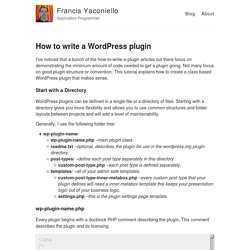
Not many focus on good plugin structure or convention. Writing a Plugin. Languages: English • العربية • বাংলা • Español • Italiano • a Plugin 日本語 한국어 • Português do Brasil • Русский • ไทย • 中文(简体) • (Add your language) WordPress Plugins allow you to easily modify, customize, and enhance a WordPress site.

Instead of changing the core program code of WordPress, you can add functionality with WordPress Plugins. Here is a basic definition.