

Easy scheduling. 7 Productivity Tools To Get More Done. Getting all the things done is getting more difficult as we speak I found.
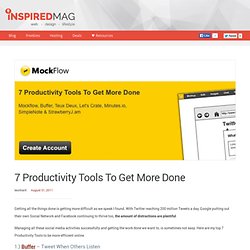
With Twitter reaching 200 million Tweets a day, Google putting out their own Social Network and Facebook continuing to thrive too, the amount of distractions are plentiful. Managing all these social media activities successfully and getting the work done we want to, is sometimes not easy. Here are my top 7 Productivity Tools to be more efficient online. 1.) Buffer – Tweet When Others Listen Whenever you are reading news, is often not a great time to actually share it. How to get more done: Buffer allows you to add Tweets from any website with their browser extensions, so you can spend a short time each day filling it up. 2.)
I found it often very easy to overwhelm myself with to do list Apps that clutter my page and brain. How to get more done: The App offers a handy Iphone App, so you can check off your things from on the road. 3.) 4.) 5.) Jotting down things when an idea strikes us can often be a pain. 6.) 7.) Facebook vs Twitter Infographic - DigitalSurgeons.com. Yammer : The Enterprise Social Network. QR Code Generator - create QR Codes online [business card, t-shirt, mug, 2D barcode, generate QR-Code] - goQR.me. Www.daqri.com. QR Code Generator, Management, & Analytics. Home - English version. Photoshop 3D Text Effects Tutorials. With some creativity you can create amazing text effects with Photoshop.

In this post we’ll feature 25 of the best tutorials for creating 3D text effects. There are a variety of different types of effects, so hopefully you can find some new tricks to learn. If you’re looking for examples of inspirational uses of text, please see our new gallery site, TypeInspire. Looking for hosting? WPEngine offers secure managed WordPress hosting. Taille, mode et enregistrement des images - Ressources photo. Ce cours, sans prétention, est destiné aux débutants en ce qui concerne la retouche d'images, puisque des notions de base y sont expliquées en détail.
Pour les autres, il peut être utile pour confirmer ou approfondir les connaissances sur le sujet. I / Quelques notions importantes Sous Photoshop, on ne peut traiter que des images Bitmap. Le plus petit élément de l'image est le pixel, petit carré de couleur. Taille d'une image La taille d'une image est définie par le nombre de pixels qui la composent verticalement et horizontalement. ex: une image de 550x300 pixels C'est une manière absolue de chiffrer la taille de l'image.
A ne pas confondre avec la place qu'occupe l'image sur l'écran! Portail:Photographie. PUB. Media Marketing. No Limit. WeTransfer - the easy way to send big files.