

Iphone et marketing. ShareKit : Customize the Design. ShareKit's UI consists mainly of UITableViews.
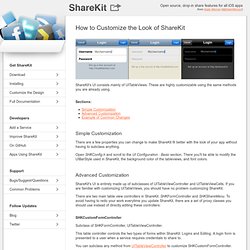
These are highly customizable using the same methods you are already using. Sections: Simple Customization There are a few properties you can change to make ShareKit fit better with the look of your app without having to subclass anything. Open SHKConfig.h and scroll to the UI Configuration : Basic section. Advanced Customization ShareKit's UI is entirely made up of subclasses of UITableViewController and UITableViewCells. There are two main table view controllers in ShareKit: SHKFormController and SHKShareMenu. SHKCustomFormController Subclass of SHKFormController, UITableViewController. This table controller controls the two types of forms within ShareKit: Logins and Editing. ShareKit : Install. ShareKit is incredibly easy to add to any existing project.
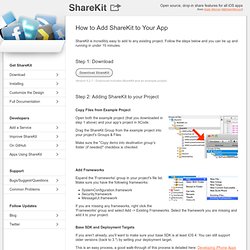
Follow the steps below and you can be up and running in under 15 minutes. Step 1: Download Download ShareKit Version 0.2.1 - Download includes ShareKit and an example project. Step 2: Adding ShareKit to your Project Copy Files from Example Project Open both the example project (that you downloaded in step 1 above) and your app's project in XCode. Drag the ShareKit Group from the example project into your project's Groups & Files. Make sure the "Copy items into destination group's folder (if needed)" checkbox is checked. Add Frameworks. Rhomobile - the open mobile framework. You can either spend a tremendous amount of time and money creating and managing different versions of each application — or you can get Motorola Solutions' RhoMobile Suite, a powerful set of development tools that help businesses mobilize their workers, no matter what technology is in their hands.

With RhoMobile Suite, comprised of RhoElements, Rhodes, RhoConnect, RhoStudio, RhoHub and RhoGallery, device type, operating system and screen size don't matter. RhoMobile Suite applications simply work on whatever mobile devices are in use and you have complete control over how applications behave on different devices.
iOS Dev. Objective-C. Objective-C source code program files usually have .m filename extensions, while Objective-C header files have .h extensions, the same as for C header files.
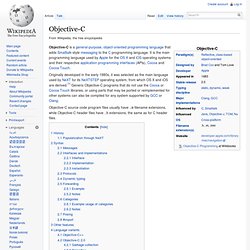
History[edit] Objective-C was created primarily by Brad Cox and Tom Love in the early 1980s at their company Stepstone.[2] Both had been introduced to Smalltalk while at ITT Corporation's Programming Technology Center in 1981. The earliest work on Objective-C traces back to around that time.[3] Cox was intrigued by problems of true reusability in software design and programming. He realized that a language like Smalltalk would be invaluable in building development environments for system developers at ITT.
However, he and Tom Love also recognized that backward compatibility with C was critically important in ITT's telecom engineering milieu.[4] Cox began writing a pre-processor for C to add some of the capabilities of Smalltalk. Popularization through NeXT[edit] Syntax[edit] Aral's XAuthTwitterEngine at master - GitHub. xAuthTwitterEngine library and demo. Update: November 2, 2010: MGTwitterEngine now has oAuth and xAuth support so I'm deprecating XAuthTwitterEngine.

In other words, don't use XAuthTwitterEngine for your new projects, use MGTwitterEngine instead. I've released an MGTwitterEngine demo project for iPhone based on the XAuthTwitterEngine demo to show you how to use MGTwitterEngine. Historical info: I just released an open source library and a sample application to make it easy for you to implement Twitter's new browserless xAuth authentication mechanism in your iPhone apps. You can download the source code or fork it from the XAuthTwitterEngine repository on Github. Twitter started rolling out access to its new xAuth beta to developers over the weekend. In the meanwhile, however, I found that the process was more convoluted than it needed to be, and, adapting an existing oAuth framework for xAuth brought along with it a lot of oAuth browser-based authentication bloat that you simply do not need to do xAuth.
Dealing with the Twitter Oauth-Apocalypse. As many of you may have seen in recent weeks, Twitter changed its access policies and now requires OAuth from all third party applications that access Twitter user accounts. This is a large change from how many iPhone developers having been incorporating Twitter into their applications. What is OAuth exactly? How can iPhone developers get their apps up to date so they don’t break their Twitter incorporation? Well we have all the info you need to know about the OAuth-Apocalypse. What is Oauth? Twitter has a brief explanation of the difference between Basic Authentication and OAuth. TL;DR With Basic Auth you would make every request and would include a username and password with each.
Twitter is evolving and now requiring that applications register. Required Classes Today we are going to be building off a collection of classes that were created by several different people. Installation We are going to start out with a blank, view based iPhone project called iCodeOAuth. Building the Interface. Cocoa Source Code » Matt Legend Gemmell. This page contains some of my Cocoa/Objective-C source code for fellow Mac OS X developers.
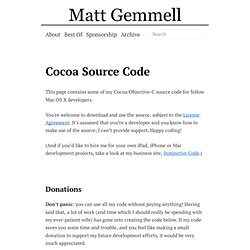
You’re welcome to download and use the source, subject to the License Agreement. It’s assumed that you’re a developer and you know how to make use of the source; I can’t provide support. Happy coding! (And if you’d like to hire me for your own iPad, iPhone or Mac development projects, take a look at my business site, Instinctive Code.) Donations Don’t panic: you can use all my code without paying anything! You can also take a look at my Amazon Wishlist if you like; it’s always fun to receive a surprise package in the mail.