

Център за онлайн обучения Aula.bg (autocad-kurs.com) "Онлайн обучението е страхотно, толкова е удобно, че нямам думи!

Аз съм начинаеща и съм впечатлена от достъпния начин, по който представяте нещата! Много благодарности! " Ваня Г. "Независимо от дългогодишният си опит смятам всеки урок за полезен за мен, рядко има урок в които да не науча нещо ново. Моите знания се подреждат и често си казвам, защо не съм открил това и аз! " Tuto AutoCAD fr Gratuit - débutant - Apprendre à vous servir d'AutoCAD. Lee Mac Programming: Custom Programs for AutoCAD. Autocad. Fastest Way To Learn AutoCAD. Guaranteed. AutoCAD 2011 Tutorials. FREE Trial Membership It doesn’t look like you are currently logged in to CADeeze.com.
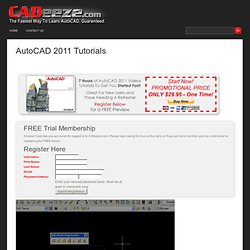
Please login using the box on the right, or if you are not a member, give us a test-drive by registering for FREE below. Register Here The AutoCAD Interface and Basic Drawing/Editing Commands Tutorial 01 – The Autocad interface, screen layout, ribbon, command line, accessing commands Tutorial 02 – AutoCAD’s Cartesian Workspace, Drawing Lines. Tutorial 03 – Erasing Lines and Erasing Lines with Crossing and Windows.
Tutorial 04 – Drawing Lines with Polar Tracking, Absolute coordinates, Relative coordinates, Relative Polar coordinates, Dynamic Input. Tutorial 05 – Working with command line options, Specifically, the Rectangle. Tutorial 06 – Drawing Circles. Tutorial 07 – Viewing Your Drawing, Zoom Commands, Zoom Dynamic, Pan. Making Your Drawings More Precise Tutorial 08 – Using Object Snaps – Endpoint, Midpoint, Intersection, Perpendicular, Ortho. Making Changes To Your Drawing Tutorial 14 – What are Layers? Спестяващи време добавки за AutoCAD.
AutoCAD Уроци и AutoCAD Ръководство от CAD Тайни. Autolisp уроци - всички връзки, които някога ще ви трябват. AutoCAD уроци » AutoLisp » Autolisp уроци – всички връзки, които някога ще ви трябват AutoLisp ни позволява с малко усилия да автоматизираме задачи в AutoCAD, когато няма готови инструменти за това.

Неща, които съм правил преди за два месеца, сега правя за един месец благодарение на пакет от малки Autolisp програмки, които правят автоматично голяма част от хамалогията. Autolisp програмите, които ми помагат на мен, ще са различни за вас. Това е силата на autolisp – автоматизира работата и създава чертежи точно както вие ги искате. Искам да предупредя, че Autolisp не е за всеки. Информацията за Autolisp на български език е много оскъдна. През годините, с много време и усилия събрах най-добрите връзки в Интернет с най-полезна информация.
Книга за Autolisp „Autolisp самоучител“ на Джордж Омура Онлайн уроци по Autolisp Autolisp Форуми Описание на функциите в Autolisp: Готови външни функции за Autolisp: Готови лиспове: Решение на някои специфични проблеми с Autolisp: Civil 3D Surface Creation. Freeware, Shareware and Evaluation Software. Help Defensetel with a new logo. Découvrez le Cours AutoCAD Gratuit en Vidéo. Free AutoCAD Programs, AutoCAD Lisps. Tout sur la CAO - Cours AutoLISP - AutoLISP: QUEZAKO ? Routines lisp pour Autocad. Exemples de programmation. PDF to DWG, PDF to DXF Converter, PDF to AutoCAD. AutoCAD PDF Import - PDFImport Software. This tool is used to import PDF files directly into CAD.
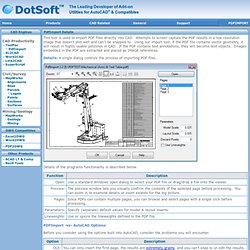
Attempts to screen capture the PDF results in a low resolution image that doesn't plot well and can't be snapped to. Using our import tool, if the PDF file contains vector geometry, it will result in highly usable polylines in CAD. If the PDF contains text annotations, they will become text objects. Images embedded in the PDF are extracted and placed as IMAGE references.
Details: A single dialog controls the process of importing PDF files. Details of the programs functionality is described below. PDFImport -vs- AutoCAD Options: Before you consider using the options built into AutoCAD, consider the problems you will encounter. Summary: Visual preview before importing. Works with: AutoCAD 2007 or Higher (excluding LT) BricsCAD v12 Pro Windows or Higher ZWCAD+ Pro 2014 or Higher Legacy: For AutoCAD 2000-2006 or LT, see PDF2DWG. Before You Buy: This is only one of hundreds of tools in ToolPac. Product Support: Email Support Only.