

Dgoldman's WebLog : Laptop and high CPU consumption caused. What is ccmexec.exe and inventory.exe and what do they?

Most people with laptops gripe about these two process all the time. It is quite that you will turn on your laptop, and watch the performance drop as your hard disk activity goes through the roof and you hard drive light stays on. If you run filemon you can look for ccmexec.exe and you will most likely see it being pretty active. If you have had your laptop on a corporate network where they are using SMS (Systems Management Server), then you might have this problem. SMS pushes out patches and keeps your software updated via an SMS agent that are installed on your computer. These next steps will come in very handy if your are running your laptop on battery, and or want to stop the performance problem. You can stop the ccmexec.exe process and then restart it when you are on your corporate network again. NOTE: If you make these changes you are doing this at your own risk!!
Dave. How To Use the Group Policy Editor to Manage Local Computer Poli. This article describes how to use the Group Policy Editor to change local policy settings for the computer or for users of the computer.
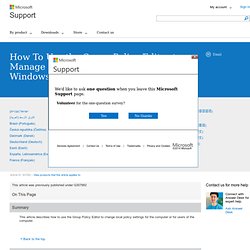
Uses of Group Policy In Microsoft Windows XP, you use Group Policy to define user and computer configurations for groups of users and computers. You create a specific desktop configuration for a particular group of users and computers by using the Group Policy Microsoft Management Console (MMC) snap-in. The Group Policy settings that you create are contained in a Group Policy Object (GPO), which is in turn associated with selected Active Directory containers, such as sites, domains, or organizational units (OUs). With the Group Policy snap-in you can specify policy settings for the following: Registry-based policies.
How to Start the Group Policy Editor To start the group policy editor, follow these steps. NOTE: You must be logged on to the computer using an account that has administrator privileges in order to use Group Policy Editor. Example ( ) Applies to. Windows Server 2003 - Microsoft Group Policy Troubleshooting Adv. I have distilled my troubleshooting tips for solving problems with Group Policy on Windows Server 2003.
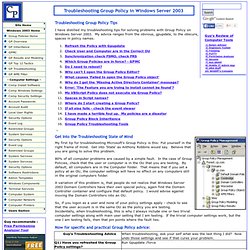
My advice ranges from the obvious, gpupdate, to the obscure, spaces in policy names. Get Into the Troubleshooting State of Mind My first tip for troubleshooting Microsoft's Group Policy is this: Put yourself in the right frame of mind. Get into 'State' as Anthony Robbins would say. Believe that you are going to solve this problem. 80% of all computer problems are caused by a simple fault. A variation of this problem is, that people do not realize that Windows Server 2003 Domain Controllers have their own special policy, again find the Domain Controller container and configure that default policy. So, if you logon as a user and none of your policy settings apply - check to see that the user account is in the same OU as the policy you are testing.
Now for specific and practical Group Policy advice: Group Policy Troubleshooting Tools Guy Recommends: The Free Config Generator.