

Inkscape. 35 Tutorials to create amazing Vector Graphics using Inkscape. Inkscape is a free vector graphic design alternative software similar to Adobe Illustrator and CorelDraw, only it doesn’t cost you a penny.

It is maybe not as powerful as its higher priced rivals, but certainly powerful enough to design high quality vector graphics. If you are looking to venture into vector design, I recommend using Inkscape first, learn as much as you can and then if you need something with more kick splash out on Illustrator. Create a Light Bulb Icon Creating a Coffee Cup Sticker with Folded Edge Illustrating a Rainbow Create a Vector Compass Pac-Man Baddies Illustrate A Peacock How to create a cool looking wallpaper Rubber Stamp Create a Snail Create a chibi Tux penguin Sketch a Dragon Pile of Coins Postage Stamps Shattered / Smashed Text Icon Creation Text and Simple Styling Realistic Vector Guitar Chinese Dragon Palm Tree Horse Head An Angry Cat Paper Note Epic Logo Obama Poster Melon Vampire Valentine's Day hearts Inkscape-tastic icons Inkscaping a Globe with latitude, longitudes.
Chrome Text. Inkscape Tutorials for Desktop Publishing. Inkscape is a popular free, open source vector drawing program for Windows, Mac, and other OS formats.

These Inkscape tutorials focus on using the software to do simple page layout for business cards, fliers, ads, and similar documents. You'll also find links to more extensive graphics in Inkscape tutorials. Available as of 2011: Inkscape 0.48 for Windows, Linux, Mac, and will run on FreeBSD, Unix-like systems. Learn more and download Inkscape. Desktop Publishing with Inkscape Watch basic desktop publishing with InkScape. This 22 minute Screencasters video shows an overview of how to use Inkscape for page layout mock-up.
Creating a Basic Business Card and Template Create a basic business card. Worldlabel.com presents this illustrated Inkscape tutorial that uses a PDF template they supply. Creating a Business Card Design a grunge business card. The Tutorial Geek shows how to make a designer-like grunge business card. Inkscape Videos, Tutorials and Screencasts. Tutorial List « the inkscape tutorials weblog. Inkscape. The inkscape tutorials weblog. How do i rotate is one of the most frequently asked questions for beginner Inkscape users.
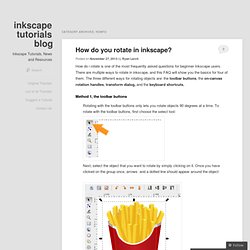
There are multiple ways to rotate in inkscape, and this FAQ will show you the basics for four of them. The three different ways for rotating objects are: the toolbar buttons, the on-canvas rotation handles, transform dialog, and the keyboard shortcuts. Rotating with the toolbar buttons only lets you rotate objects 90 degrees at a time. To rotate with the toolbar buttons, first choose the select tool: Next, select the object that you want to rotate by simply clicking on it.
Finally, press the rotate button on the toolbar to rotate your selection in 90 degree increments. Using the toolbar buttons to rotate objects in inkscape is by far the easiest method to discover. For a wider range of motion, using the on-canvas rotate handles is the way to go. Now that the resize handles are visible, simply click on the object again to display the rotate handles: That is where the transform dialog comes in.
31 Great Tutorials for Inkscape! Inkscape is an open source vector graphics editor.

Inkscape is cross-platform and runs on Unix based OS, Windows and Mac (typically under X11). In this post we have attempted to gather some best tutorials around the web, categorizing them into various groups, organized from novice users to advance level. If you have not installed inkscape then you can follow the following tutorial. Basic tutorials In this section of tutorial I have compile basic tutorials for inkscape. 1- This is basic Inkscape tutorial that will introduce you to Inkscape, giving you basic overview of the opensource program and enlighten you what you can accomplish with it. Please enter the url to a YouTube video. 2- Basics of Inkscape. 3- Using Templates in Inkscape.
Drawing with Inkscape In this section we have compiled tutorials for free-hand drawing, arranged inorder of complexity. 4- Draw Trees. 5- Floral Motif. 6- Fancy Borders.This is another ultimate tutorial that is demonstrated with figures step-by-step. Great Inkscape Tutorials from Vectortuts+ InkscapeForum.com.