

Ways to protect your remote workstation during Covid-19. With the COVID-19 Coronavirus outbreak, people are resorting to online alternatives for teaching, work and more.

While this facilitates us to carry on with things that matter to us, it additionally leaves us at risk to fall prey to attacks from hackers. However, being careful and doing only a few things can help protect us Secure Your Own Internet Network If you’re working from home or your children are attending school from home because of the COVID-19 Coronavirus, securing your router has to be a priority. When securing your personal internet connection, you need to make certain that your router uses encrypted connections. However, if the webpages are looking weird, you do not have to panic, but get in contact with a website maintenance company to check for security breaches.
Before downloading anything, verify files or applications and their sources A common trouble when using alternatives for work and college during COVID-19 is falling for hacker scams sites. Write In Private: Free Online Diary And Personal Journal. This is a fact that hackers have not taken a time-out due to this pandemic, regardless of what hacking leaders have claimed in the media.
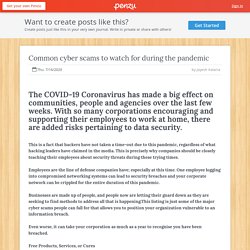
This is precisely why companies should be closely teaching their employees about security threats during these trying times. Employees are the line of defense companies have; especially at this time. One employee logging into compromised networking systems can lead to security breaches and your corporate network can be crippled for the entire duration of this pandemic. Turn your site into a Progressive Web App - WP Web Help. David Statham. How to Restart a WordPress Site. Restarting WordPress, like restarting your phone?
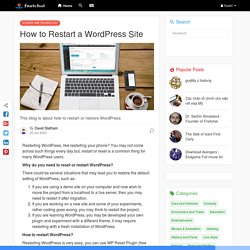
You may not come across such things every day but, restart or reset is a common thing for many WordPress users. Moodle. WordPress and cryptocurrency – you must be surprised!

Well, now the WordPress users have an opportunity to earn some passive income by setting crypto transaction fees. Alon Goren, the developer of this plugin tweeted on 20th June 2020 that already 300 WordPress sites have successfully installed and running this free plugin. It also means that as of today there are 300 and more websites on the internet offering facility to swap tokens on them. Alon Goren partnered with Josef Holm founded the blockchain venture studio and named it Draper Goren Holm. In April, Goren developed the plugin “WordPress Cryptocurrency Exchange plugin” using the technology of Totle. MapPress Maps – Another WordPress Vulnerable Plugin 2020 – Welcome To WordPress Health. To all the WordPress admins – it’s the panic time!
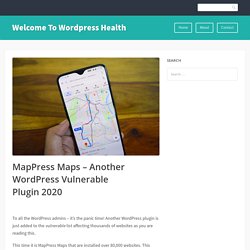
Another WordPress plugin is just added to the vulnerable list affecting thousands of websites as you are reading this. This time it is MapPress Maps that are installed over 80,000 websites. This popular plugin somehow failed these thousands of websites by exposing them to hackers. Yes, the researchers from Alert Logic found the vulnerability as they have found a privilege escalation bug thriving inside the plugin. This is a major loophole since the exploitation of the bug can allow a hacker to access the PHP files and even write or delete codes remotely!
How to Install a WordPress Security Update. Worried about your WordPress security?

Here is how you can easily install a WordPress security update both manually and automatically. Why install a WordPress Security Update? By far WordPress is considered as the most hacked CMS among all with 44% cases of successful WordPress attacks due to an outdated WordPress core. The WordPress security update is the cornerstone of stopping hackers in the first place. Three cyber-security lessons to survive the pandemic 2020: wpwebhelp — LiveJournal. This pandemic when most of the businesses are trying to survive, many have adapted the remote working culture, which is accelerated with a high-speed internet connection.
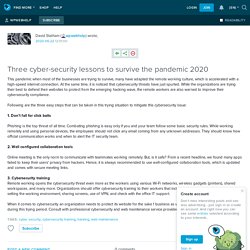
At the same time, it is noticed that cybersecurity threats have just spurted. While the organizations are trying their best to defend their websites to protect from the emerging hacking wave, the remote workers are also warned to improve their cybersecurity compliance. Following are the three easy steps that can be taken in this trying situation to mitigate this cybersecurity issue: 1. My website - wphackfree.simplesite.com. Why use FTP to clean hacked websites? FTP or File Transfer Protocol is a widely used protocol to transfer files from a client-server to a network or vice versa.
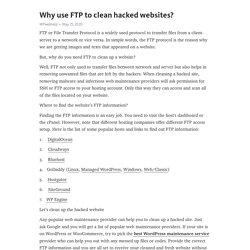
In simple words, the FTP protocol is the reason why we are getting images and texts that appeared on a website. But, why do you need FTP to clean up a website? Well, FTP not only used to transfer files between network and server but also helps in removing unwanted files that are left by the hackers. When cleaning a hacked site, removing malware and infections web maintenance providers will ask permission for SSH or FTP access to your hosting account. Only this way they can access and scan all of the files located on your website. In the trying situation of COVID19 hacking is increasing – how safe your personal data is? - Postesy. As stated by Zscaler, hacking threats was around 15%/month since the beginning of 2020, which has suddenly jumped to 20%.

They have also identified the source – a growing category of hacking that emerged recently promising the victims with lucrative information and protection from COVID-19. After studying many cases we have found the following approaches followed by the hackers to gain the victims’ trust and trap them: Using click bait blog titles related to COVID-19Two targeted keywords used by the hackers – COVID-19 and Coronavirus to attract most trafficMails offering false content from World Health Organization (WHO) and offering protection to children and business leading the readers to click a bad link and download malware.Apps offering information about COVID-19 or tracking the symptomCOVID-19 response fund – link sent via mail or message from any person/NGO/organization.
The website owners can also be threatened by these hackers. Optimize Your Company Website with these Proven Tricks In 2020. Posted by wpwebhelp in Webmasters on May 18th, 2020 Your company website is your key to making your business a brand and not just an interacting page with the customers.

Good design and interactive company website are helpful to reach maximum customers online. You can showcase as many products and services as possible to your customers along with giving them a chance to review your products and place the order online. However, without taking care of the security aspect of the website, hackers can one day steal your site without giving you a hint. You can use the web maintenance service to secure your brand website while evn Google awards ones that are regularly maintained. WordPress White Screen Of Death How To Fix It? White screen of death – this is probably one of the “most” common yet “most” frustrating issues faced by “most” of the developers! Yes, this is true. When you are locked out of WordPress (read: kicked out) and staring at the giant milky white screen with NO error message – you are messed up badly, its white screen of death and you have every right to panic.
However, when you are done with panicking, it’s time to fix the issue. Optimize Your Company Website with these Proven Tricks In 2020. Your company website is your key to making your business a brand and not just an interacting page with the customers. Good design and interactive company website are helpful to reach maximum customers online. You can showcase as many products and services as possible to your customers along with giving them a chance to review your products and place the order online.Here are the keynotes to improve your company website and make some profit! In the trying situation of COVID19 hacking is increasing – how safe your personal data is? As stated by Zscaler, hacking threats was around 15%/month since the beginning of 2020, which has suddenly jumped to 20%. They have also identified the source – a growing category of hacking that emerged recently promising the victims with lucrative information and protection from COVID-19.
After studying many cases site maintenance service providers have found the following approaches followed by the hackers to gain the victims’ trust and trap them: Using click bait blog titles related to COVID-19 Two targeted keywords used by the hackers – COVID-19 and Coronavirus to attract most traffic Mails offering false content from World Health Organization (WHO) and offering protection to children and business leading the readers to click a bad link and download malware. Apps offering information about COVID-19 or tracking the symptom COVID-19 response fund – link sent via mail or message from any person/NGO/organization. Bugs attack through two WordPress plugins 2020. WordPress is always praised by the developers for their huge library of thousands of plugins; however, these plugins are also WordPress’s weakness.
How? At the beginning of this year, Wordfence has already reported that a critical bug is detected in the Elementor Pro plugin and the Ultimate Addons for the Elementor. As explained by a researcher, through this bug an attacker can remotely access your codes, can create a backdoor, gain full access to your site, and even delete it! Although the hackers noticed the bug first and started hitting the WordPress site, the developers started patching up soon. WordPress White Screen of Death - How to fix it? White screen of death – this is probably one of the “most” common yet “most” frustrating issues faced by “most” of the developers! Yes, this is true. When you are locked out of WordPress (read: kicked out) and staring at the giant milky white screen with NO error message – you are messed up badly, its white screen of death and you have every right to panic. Web maintenance service - how to apply WordPress Error Log. WordPress is the most popular CMS around the world with 60.4% of the market share.
However, it has underlying inherent security issues that makes it the favorite for hackers too. However, you can keep a check on malware attacks by scanning the site regularly, but that sounds scary if you are a non-coder. How to Set a WordPress Staging Site Manually by David Statham. Posted by David Statham on 05/07/2020. News, Education, Technology, SocialMedia, Business, Web&MobileDesign, Gadgets, MobileApps, AndroidApps, StartUp.
WordPress maintenance service is crucial for WordPress site owners. Worried your business site is showing strange messages, your site may be hacked. WordPress has the lowest immunity against the latest hacking techniques used by hackers. Though there is regular security updates for the software and there are numerous security plugins to safeguard the site, WordPress tops the list of the most hacked CMSs across the world. This may be die to the inherent security loopholes in the software but then we too as site owners should be careful to avoid giving the hackers window to our enterprise. Starting with using a strong password for the admin panel, avoid using shared web hosting, using SFTP protocol and other WordPress security and maintenance guidelines to combat any brute force attack.
Why site maintenance service is important for WordPress users. Posted by wpwebhelp on May 5th, 2020 Maintaining a business website is relentless work from updating the content on a regularly to check from broken links, 404 pages and more. According to a survey on the most hacked CMS's around the world, WordPress was on top of the list which was greatly targeted for numerous malware, phising and ransomware attacks. This clearly indicates that WordPress has a relatively weak inherent security process. Why do you need a WordPress staging site? WordPress Care Plan and Pricing. WordPress Maintenance Services with WordPress Support, WP Backup at $19. Alex Smth’s Profile. Zomato. David. Alex Smith. Behance. Alex Smith on Forgett. WP WEB HELP. Alex Smith (@davidstathamofficial) — Ask me anything.
WpWebHelp's profile on Product Hunt. Aalex7. David Statham. Wp Web Help - Illinois. WP WEB HELP (@wpwebhelp) About David Sam. About David Sam. Videos and audio from wpwebhelp (wpwebhelp) on Mobypicture. Wpwebhelp. David Sam. f6s. David Sam (david410)'s Developer Profile. CodeChef User. Remote Work and Remote Jobs. How to buy additional user invites – ContactUs.com Support. Simplicity in Web Design. >>> Wpwebhelp.com - WordPress Maintenance Services with WordPress Support, WP Backup at $19 - labpix.site. Spelling mistakes at internet search for Wpwebhelp.com. >>> Wpwebhelp.com - WordPress Maintenance Services with WordPress Support, WP Backup at $19 - labpix.site. Website Review for wpwebhelp.com. Is wpwebhelp.com Safe? Community Reviews. Chicago WordPress Support Service for website maintenance and security. 7 Ways to Improve your Email Marketing Campaign - WP Web Help.
Mailboxes flooded with stamped mails is now history. Today, whenever you open your mailbox, you will find a stack of fresh letters waiting for you. So, you can say that whether it comes to paper or virtual, the importance of emails is immense. Most of the email account holders don’t even open the mail if the subject title seems unattractive or less important. However, email marketing is crucial and for internet marketers using their online presence to connect with customers and establish their brand. WordPress Security and Health Monitoring. WPWebHelp - Chicago WordPress Security Service. The Ultimate WordPress Security and Maintenance Guide for 2018 - WP Web Help. With the expanding usage of internet, cybercrime is a looming reality for website owners. Be it a one-page site or a multipage site, “hacking” is a threat leveraged by criminals from any part of the world with a devious plan against your online entity. What is error establishing database connection in WordPress? Get your voice out and vote on things you care about. News, finance, mortgage, real estate, investment, law/legal issues.
The secret to making money online is free tools - WordPress by wpwebhelp. When was the last time anything worth having was handed to you free of charge? Troubleshooting WordPress. Build an Online Store From Scratch With WordPress. How to Build your Online Store from Scratch with Wordpress. How to setup google amp on your WordPress site quickly and easily. The Best performing Wordpress Hosting companies in 2017 - WP Web Help.
17 Actionable Steps to Increase Page Speed in WordPress. 15 Sketch Resources for WordPress Theme and Plugin Designers. How to Fix WordPress White Screen of Death: 5 Steps for Beginners. 12 USEFUL WORDPRESS INTEGRATIONS USING IFTTT - WP Web Help. How to turn your WordPress installation into a high selling machine. Gutenberg Overview 2017: A Distraction-Free Writing Experience? How to Back up Your WordPress Sites Manually and Easily. WordPress white screen of death - The best solution for You. How to Create a Staging Site for WordPress. 15 Top Landing Page Themes For WordPress.
How to Create a WordPress Widget from Scratch - PremiumCoding. Woocommerce vs. Shopify : Which is the Best E-commerce Platform for you. 10 most important wordpress plugins ti use in 2017. 10 most important wordpress plugins ti use in 2017. 10 most important wordpress plugins ti use in 2017. WordPress Errors : 27 Most common issues and how to Fix them. 15 Best WordPress SEO Plugins for 2017. 15 Best WordPress SEO Plugins for 2017. Top 10 WordPress Plugins For Sharing Your Posts On Social Media - WisdmLabs. Top 10 Ecommerce Plugins for WordPress » WebNots. 10 Deadly SEO Mistakes to Avoid in 2017 — TechPatio. 27 Ultimate Steps to a Secure Wordpress Site - Web Security. Top 15 Project Management WordPress Plugins for 2017.
15 essential SEO tools you should not miss in 2017. 7 Proven Methods To Secure WordPress Website - Security Tips. How to Fix White Screen of Death of WordPress - WebCreate.Me. How to Fix the WordPress White Screen of Death. 15 Best WordPress SEO Plugins for 2017. WordPress Errors : 27 Most common issues and how to Fix them. Top 10 Important WordPress maintenance services for 2017 (Infographic) A complete Guideline for WordPress Users.