

A Google a Day. A Must Have Google Drive App for Teachers. May 8, 2014 Since the introduction of add-ons to Google Drive a few weeks ago, I tried several of these extensions on my Google Drive and I am really impressed by the great service some of them offer.
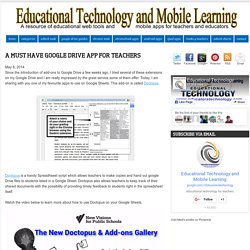
Today, I am sharing with you one of my favourite apps to use on Google Sheets. This add-on is called Doctopus. Doctopus is a handy Spreadhseet script which allows teachers to make copies and hand out google Drive files to students listed in a Google Sheet. Doctopus also allows teachers to keep track of their shared documents with the possibility of providing timely feedback to students right in the spreadsheet itself. Google Swiffy. 50 Google Charts Tricks for Your Next Classroom Presentation.
By Britney Wilkins Chartophiles and students, have you heard that Google has made it incredibly easy to generate your own slick-looking charts?
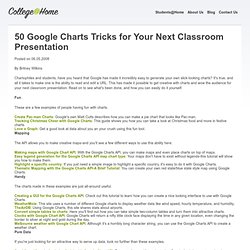
It's true, and all it takes to make one is the ability to read and edit a URL. This has made it possible to get creative with charts and wow the audience for your next classroom presentation. Read on to see what's been done, and how you can easily do it yourself. Fun These are a few examples of people having fun with charts. Create Pac-man Charts: Google's own Matt Cutts describes how you can make a pie chart that looks like Pac-man. Mapping The API allows you to make creative maps-and you'll see a few different ways to use this ability here. Making maps with Google Chart API: With the Google Charts API, you can make maps and even place charts on top of maps. Handy The charts made in these examples are just all-around useful. Pure Data If you're just looking for an attractive way to serve up data, look no further than these examples. Tracking Integration. 80+ Google Forms for the Classroom.
If you're new here, you may want to subscribe to my weekly newsletter.

Thanks for visiting! Google Forms is a great tool for the classroom and this post from 2008 has always proven popular on my blog. I hope you continue to be inspired by the ideas here. I have created example forms for each of the different topics, follow the links in each of the ten sections. 1 ) Get to know your class Use this form to gather some indication from your new class about their likes and dislikes, their favourite lessons or after school clubs they enjoy. 2 ) Emotion graph An emotion graph is a simple line graph comparing a range of happiness to sadness against different points (time) in a story or film. Use a Google Form to gather the children’s responses to different parts of any type of linear narrative, written or visual. 3 ) Spelling test Steve Kirkpatrick had this brainwave a while back so check out his excellent post for more information about setting up the spreadsheet. 4 ) Comprehension questions.
Google Forms: how to create a quiz or a test that automatically grades itself in Google Docs. Using forms in Google docs lets anyone create forms quickly and share those forms via email, embed them into a webpage or blog.

100 Google Search Tricks. In today’s schools, most research is completed online, and Google is a great resource for combing the web.
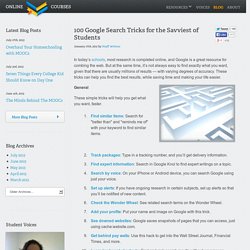
But at the same time, it’s not always easy to find exactly what you want, given that there are usually millions of results — with varying degrees of accuracy. These tricks can help you find the best results, while saving time and making your life easier. General These simple tricks will help you get what you want, faster. Reference. Self-grading multiple-choice tests with Google Docs Google Web Fonts. Google Earth for Educators: 50 Exciting Ideas for the Classroom. March 14th, 2010 Google Earth has opened up potential for students in classrooms around the globe with its bird’s-eye view of the world.

Whether you are a veteran teacher looking for new ways to teach old topics or you are a still an education student getting ready to make your debut in the classroom, these exciting ways to use Google Earth are sure to infuse your lessons with plenty of punch. Find ideas for any age student and a handful of virtual tours that will not only help you instruct your students, but might even teach you something along the way. Elementary Younger students can have fun with these Google Earth lessons and ideas. Meteors. Middle School These lessons cover a wide range of subjects and are just right for middle school students. San Francisco: visualizing a safer city. High School and Beyond These lessons are great for high school and college students and include literature, geography, history, and more.
Around the World in 80 Days. All Ages Google Lit Trips. Virtual Tours. 100+ Google Tricks That Will Save You Time in School – Eternal Code. [via onlinecolleges.net]

Chrome Web Store. GMAIL TOOLBOX 60+ Tools For Gmail.url. With Google announcing the ability to increase your Gmail storage capacity this week, we decided to delve into other ways to extend and enhance Google's popular webmail service.

Presenting: 60+ tools and resources for Gmail. Desktop Applications GCount - An application for Mac OSX that alerts you to new mail. gDisk - An app for Mac OSX giving the ability to turn Gmail accounts into storage drives.