

X-Icon Editor. Brainstorm and mind map online. 7 Websites to Easily Design Your Logos Online. A good logo can instantly add value to your brand.

But creating a good logo through desktop apps such as Photoshop can be a difficult and time consuming process. Moreover you need to familiarize yourself with the desktop app before you can exploit its best features. Thankfully the case is quite different with web apps because they are easy to use and offer a greater degree of user-friendliness. For readers looking to create a logo using a web app, I have collected 7 of the best web apps for the job. Check them all out below and see which ones suit your needs best. LogoEase is a free to use website that lets you create logos with ease. LogoEase Just like LogoEase, LogoMaker is another web service that lets you create and download logos.
LogoMaker CoolText is a highly useful log creator that is extremely simple to use. CoolText FlamingText is a wonderful logo creation website with which you can start by using the existing template. FlamingText LogoYes Logo Creator LogoSnap Online Logo Maker. DooID. Pixelhub By signing in you accept our privacy & legal notice.
Please enter the email address you signed up with. We'll send you an email with further instructions (please also check your spam folder). Tell your friends: DooID user? PixelhubHomeWhat is .Pixelhub? © dooid 2014 | generating site … takes less than 5 minutes easy content publishing automated social media updates. Free downloadable Computers Video Lecture courses. - StumbleUpon. 3.0. How to Setup a Website on the Internet - FOR FREE. How do I setup my own website on the internet?

How much does it cost? I am often asked these questions by non technical people and my answer is always: How do I setup my own website on the internet? : Very easily…. How much does it cost? This article explains the exact steps I would take to setup a website of my own on the internet and maintain this website for free. How do websites work? Creating a webpage is easy. <html><head></head><body> Hello I am a web page! Now navigate to the location where you saved the file and open it with a web browser (Internet Explorer). You can create much prettier web pages using web editors such as Macromedia Dreamweaver, Adobe In-Design, Microsoft Frontpage and many others. In theory your computer could be configured as a web server and connected to the internet so that your web page could be accessed on the internet. Here are the easy steps to take in order to setup your own website on the internet using freehostia.com: 1.
Print Friendly &PDF - StumbleUpon. TiddlyWiki - a reusable non-linear personal web notebook. Don't Fear the Internet. Adele Wiki. 25+ Web 2.0 Generators to rescue ( Be Lazy) Sometime there are projects or clients that need to be done in one days or so.
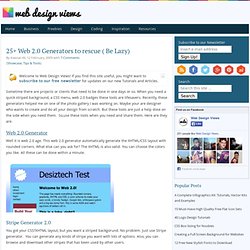
When you need a quick striped background, a CSS menu, web 2.0 badges these tools are lifesavers. Recently, these generators helped me on one of the photo gallery I was working on. Maybe your are designer who wants to create and do all your design from scratch. But these tools are just a help dose on the side when you need them. So,use these tools when you need and share them. Tools for Testing Site. Keeping your website up and running isn’t an easy task.

Things break, stop working or just slow down. Sometimes the traffic is very low and in other times you are not really sure what the problem is. Fortunately, there are a lot of great internet tools that can help you analyze, test and fix your site. Use these tools on a regular basis, and you can really improve the performance of your website. 5 Free Tools for Testing your Website WooRank WooRank is a very comprehensive tool. Wave No, this isn’t the Google thingie. MyIPNeighbors If you have a shared hosting service (like most of us), you probably know that you share the server with other site owners.
Pingdom. Make a Free Website or Blog. Kendo - The Art of Web Development.