

Toodledo : A to-do list to organize your tasks. Bookmarklet. A bookmarklet is a special type of bookmark that you can put in your bookmark toolbar.

It will allow you to quickly add a task from any webpage that you happen to be on. Think of it as a lightweight plugin for quickly accessing Toodledo. Install To install, simply drag the link below into your bookmark toolbar. You can rename it to something different if you want. <--Drag this link into your bookmark toolbar. Use To use the bookmarklet, click on it in your bookmark toolbar. To view your tasks from anywhere, click on the "View Tasks" button on the right side of the pop down window. 3rd Party Directory : DGT-GTD. DGT GTD is a to-do list for the Android platform.
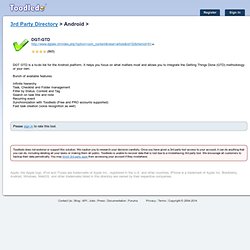
It helps you focus on what matters most and allows you to integrate the Getting Things Done (GTD) methodology or your own. Bunch of available features: Infinite hierarchy Task, Checklist and Folder management Filter by Status, Context and Tag Search on task title and note Recurring event Synchronization with Toodledo (Free and PRO accounts supported) Fast task creation (voice recognition as well) Toodledo does not endorse or support this solution.
We caution you to research your decision carefully. Apple, the Apple logo, iPod and iTunes are trademarks of Apple Inc., registered in the U.S. and other countries. iPhone is a trademark of Apple Inc. DGT GTD for Android. If you are an Android user and into Getting Things Done, chances are you have heard of this little application from dgtale called DGT GTD.

This little-great app, even was not developed by a big company, it’s so intuitive and complete, that more known companies and well paid developers have a lot to learn from it. DGT GTD is a complete task management solution for Android and free so far, which can work standalone on your phone or synchronize data with Toodledo, one of the most popular and stable web services for task management. For Toodledo synchronization to work, you need to download an additional plugin app for DGT, which is also free. The application uses the standard Toodledo elements to work, along with notebooks and goals and adds some unique ones, like projects (in addition to Toodledo folders), checklists, emails, SMS and phone calls.
There is a home view, displaying all the basic locations or lists: The inbox, all items, hotlist, starred and completed items. How to create a Llama activity for DGT Task Manager - DGT GTD. From DGT GTD Assumed that you are familiar with the Llama app the following information are about how to setup a new Llama activity with the desired filter.
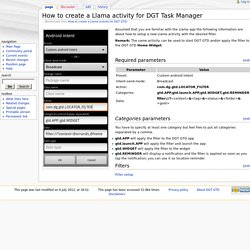
Remark: The same activity can be used to start DGT GTD and/or apply the filter to the DGT GTD Home Widget. [edit] Required parameters [edit] Categories parameters You have to specify at least one category but feel free to put all categories separated by a comma. gtd.APP will apply the filter to the DGT GTD app gtd.launch.APP will apply the filter and launch the app gtd.WIDGET will apply the filter to the widget gtd.REMINDER will display a notification and the filter is applied as soon as you tap the notification; you can use it as location reminder [edit] Filters Filter setup.