

Partial Class. Partial classes span multiple files.
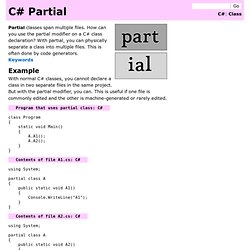
How can you use the partial modifier on a C# class declaration? With partial, you can physically separate a class into multiple files. This is often done by code generators. Keywords Example With normal C# classes, you cannot declare a class in two separate files in the same project. Partial is required here. Namespace Tip:To fix this, you can either use the partial keyword, or change one of the class names. Compiler How does the C# compiler deal with partial classes? IL Disassembler So:Class A will contain the methods A1 and A2 in the same code block. Class Tip:Partial classes are precisely equivalent to a single class with all the members. Compiled result of A1.cs and A2.cs: C# internal class A { // Methods public static void A1() { Console.WriteLine("A1"); } public static void A2() { Console.WriteLine("A2"); } } Summary Partial classes can simplify certain C# programming situations.
Native Mobile App Development for iOS, Android and Windows in C# and Visual Studio (Anglais)- Video et slides de présentation de la session. ► Native Mobile App Development for iOS, Android and Windows in C# and Visual Studio (Anglais) 5 Key Elements of a Successful Mobile Strategy (Anglais)- Video et slides de présentation de la session. 5 Key Elements of a Successful Mobile Strategy (Anglais) ► 5 Key Elements of a Successful Mobile Strategy (Anglais) What is Xamarin? Take the tour and start building apps. Write in C# to create a mobile app. Objective-C code side-by-side C# code.

Using CoreImage Objective-C C# with Xamarin var context = CIContext.FromOptions (new CIContextOptions () { UseSoftwareRenderer = true }); var ciImage = new CIImage (cgImage); var hueAdjustFilter = new CIHueAdjust { InputAngle = 3.0f * Math.PI, Image = ciImage, }; var colorControlsFilter = new CIColorControls { InputSaturation = 1.3f, InputBrightness = 0.3f, Image = hueAdjustFilter.OutputImage }; ciImage = colorControlsFilter.OutputImage; context.CreateImage (ciImage, ciImage.Extent); Creating attributed strings CFStringRef keys[] = { kCTFontAttributeName, kCTForegroundColorAttributeName }; CFTypeRef bval[] = { cfListLineCTFontRef, CGColorGetConstantColor(kCGColorBlack) }; attr = CFDictionaryCreate (kCFAllocatorDefault, (const void **) &keys, (const void **) &bval, sizeof(keys) / sizeof(keys[0]), &kCFTypeDictionaryKeyCallBacks, &kCFTypeDictionaryValueCallBacks); astr = CFAttributedStringCreate(kCFAllocatorDefault, CFSTR("Hello World"), attr);
C# Xamarin - Build mobile apps for iOS, Android, Mac and Windows. Xamarin. Free Trial / Xamarin. Xamarin. Android Manual Installation - Xamarin. Most of the time, the installation of Xamarin.Android and it’s required components is done through the Universal Installer, however in certain instances these components will need to be installed manually.
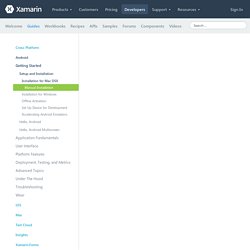
This article walks through the installation steps and configuration details required to install the Xamarin.Android platform and its prerequisite components on Mac. To develop Android applications on a Mac, Xamarin Studio and Xamarin.Android are required to be installed. Both Xamarin Studio and Xamarin.Android can be installed through the Unified Installer, which is accessible through the Downloads page. The Unified (or Universal) Installer will install all products required for development on a Mac, including Xamarin.iOS and Xamarin.Mac. However in some instances, it may not be possible to use the Unified Installer - for example with a network restriction.
In this guide, we will walk through manually installing the Xamarin.Android platform and its external components. Java –version. Mobile App Development & App Creation Software - Xamarin.