

NPAPI Plugins - Google Chrome Extensions - Google Code.
Gecko Plugin API Reference - MDC Docs. Plug-in Basics Plug-in Development Overview Initialization and Destruction Drawing and Event Handling Streams URLs Memory Version, UI, and Status Information.

Writing a plugin for Mac OS X - MDC Docs. This article is adapted from Josh Aas's blog post Writing an NPAPI plugin for Mac OS X.
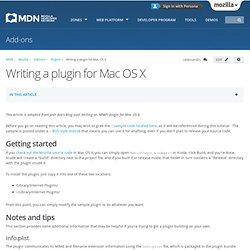
Before you go on reading this article, you may wish to grab the sample code located here, as it will be referenced during this tutorial. The sample is posted under a BSD-style license that means you can use it for anything, even if you don't plan to release your source code. Getting started If you check out the Mozilla source code in Mac OS X, you can simply open BasicPlugin.xcodeproj in Xcode, click Build, and you're done. Xcode will create a "build" directory next to the project file, and if you built it in release mode, that folder in turn contains a "Release" directory with the plugin inside it. To install the plugin, just copy it into one of these two locations: Pages tagged with "NPAPI" - MDC Docs. Profile folder - Firefox. From MozillaZine Knowledge Base.

Profile folder - Firefox. From MozillaZine Knowledge Base Firefox stores a user's personal information such as bookmarks, extensions, and user preferences in a unique profile . The first time you start Firefox, it will automatically create a default profile; additional profiles can be created using the Profile Manager . The settings which form a profile are stored in files within a special folder on your computer — this is the .
Finding the profile folder The Firefox profile containing your user data and settings is found in the installation directory but rather in a separate location on your computer. Using the Help menu - Firefox 3.6 and above In Firefox 3.6 and above, you can , as follows: [1] [2] In the Firefox Button or menu bar, click "Help" and select "Troubleshooting Information". Under "Application Basics", Profile folder. Issues related to plugins. From MozillaZine Knowledge Base This article explains how to identify and manage installed plugins and troubleshoot plugin-related issues in Firefox and SeaMonkey browsers.

Mozilla browsers often need plugins for web content that cannot be handled internally, such as Java applets, Flash movies and embedded audio and video. (Note that JavaScript is often required for Flash to run correctly. Note also that JavaScript is neither a plugin nor Java.) Mozilla browsers find installed plugins by searching different locations. [1] If you suspect that a problem with your Mozilla browser is related to a plugin, you should perform the standard diagnostic steps first, to rule out problems caused by other issues such as problematic extensions or profile issues.
Managing installed plugins. NPAPI. It was first developed for Netscape browsers, starting with Netscape Navigator 2.0, but was subsequently implemented by many other browsers, (although Internet Explorer only supported it through version 5.5SP2[1][2][3]).

A plugin declares that it handles certain content types (e.g. "audio/mp3"). When the browser encounters that content type it loads the associated plugin, sets aside space within the browser context for the plugin to render and then streams data to it. The plugin is then responsible for rendering the data. The plugin runs in-place within the page, as opposed to older browsers that had to launch an external application to handle unknown content types. The API requires each plugin to implement and expose approximately 15 functions for initializing, creating, destroying and positioning plugin content. History[edit] The origin of the Netscape plugin functionality started at Adobe Systems.
Netscape Plugin API NPAPI. ProgYSM Carte Développement Documentation Données Test Yan Morin.
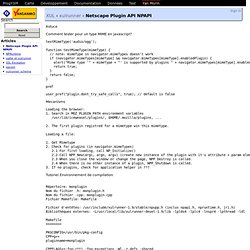
Java Embedding Plugin. Oops : NNS / PK11_ListCerts ... Secutil.c. Module Dependencies in PKCS#11 Wrapper: pk11cert.c. Network Security Services (NSS) is a set of libraries designed to support cross-platform development of security-enabled client and server applications.
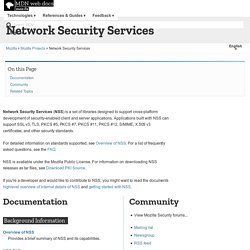
Applications built with NSS can support SSL v3, TLS, PKCS #5, PKCS #7, PKCS #11, PKCS #12, S/MIME, X.509 v3 certificates, and other security standards. For detailed information on standards supported, see Overview of NSS. For a list of frequently asked questions, see the FAQ. NSS is available under the Mozilla Public License. NSS 3.3 Public Functions. NSS 3.9 Plan. LinuxCertManagement - chromium - Configuring SSL certificates on Linux. - An open-source browser project to help move the web forward. NOTE: SSL client authentication with personal certificates does not work completely in Linux, see issue 16830 and issue 25241.
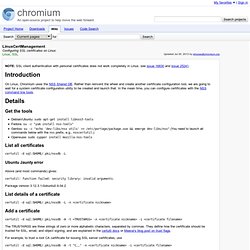
On Linux, Chromium uses the NSS Shared DB. Rather than reinvent the wheel and create another certificate configuration tool, we are going to wait for a system certificate configuration utility to be created and launch that. In the mean time, you can configure certificates with the NSS command line tools. Get the tools.
NSS Shared DB And LINUX. One of the main benefits of consolidating on a single crypto library is doing so create allows consolidation of management of certificates.
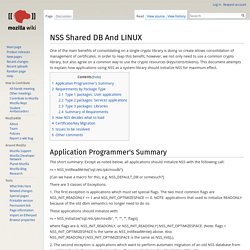
In order to reap this benefit, however, we not only need to use a common crypto library, but also agree on a common way to use the crypto resources (keys/certs/tokens). This document attempts to explain how applications using NSS as a system library should initialize NSS for maximum effect. The short summary: Except as noted below, all applications should initialize NSS with the following call:
Adding SSL certificates to Google Chrome Linux (Ubuntu) Google Chrome in Linux doesn’t have a SSL certificate manager, it relies on the NSS Shared DB.

In order to add SSL certificates to the database you will have to use the command line. I will explain how you can add the CAcert certificates and a very easy way to add self-signed certificates. You will have to install some tools first: sudo apt-get install libnss3-tools sudo apt-get install curl Adding CAcert certificates Lets start with adding the CAcert certificates, this will help with a lot of sites. NSS Shared DB Howto. This document explains how to manually enable the shared DB feature in Mozilla applications.
(Additional background information can be found on page NSS_Shared_DB). It requires that all applications use NSS 3.12 (final) or later, which is shipped as part of Firefox 3. Obtenir les credentials de Firefox 3. Got private key without being asked for password ??! NSS functions - MDC Doc Center. This page lists all exported functions in NSS 3.11.7 It was ported from here. This is a composite page. Section headings are links to the individual pages where you can edit them. Keywords:
Setenv / C / c++