

Modprobe.conf(5. Name modprobe.d, modprobe.conf - Configuration directory/file for modprobe Description Because the modprobe command can add or remove more than one module, due to module dependencies, we need a method of specifying what options are to be used with those modules.

All files underneath the /etc/modprobe.d directory which end with the .conf extension specify those options as required. (the /etc/modprobe.conf file can also be used if it exists, but that will be removed in a future version). Note that module and alias names (like other module names) can have - or _ in them: both are interchangable throughout all the module commands. The format of and files under modprobe.d and /etc/modprobe.conf is simple: one command per line, with blank lines and lines starting with '#' ignored (useful for adding comments). Commands alias wildcard modulename This allows you to give alternate names for a module.
Note that modules can also contain their own aliases, which you can see using modinfo. Copyright. Modprobe.d(5. Name modprobe.d, modprobe.conf - Configuration directory/file for modprobe Description Because the modprobe command can add or remove more than one module, due to module dependencies, we need a method of specifying what options are to be used with those modules.

All files underneath the /etc/modprobe.d directory which end with the .conf extension specify those options as required. (the /etc/modprobe.conf file can also be used if it exists, but that will be removed in a future version). Note that module and alias names (like other module names) can have - or _ in them: both are interchangable throughout all the module commands. The format of and files under modprobe.d and /etc/modprobe.conf is simple: one command per line, with blank lines and lines starting with '#' ignored (useful for adding comments). Commands alias wildcard modulename This allows you to give alternate names for a module. Note that modules can also contain their own aliases, which you can see using modinfo. Copyright. Getting TL-WN725N working. Wewa wrote:It seems that the file 8188eu.ko was in the wrong folder.I moved it from /lib/modules/3.6.11+/kernel/drivers/net/wireless/8188eu.ko to /lib/modules/3.6.11+/kernel/net/wireless/8188eu.koI found this out, because sudo find / -name 8188eu.ko showed me files in both locations (there also were some backup files, but I don't know the location of them anymore).
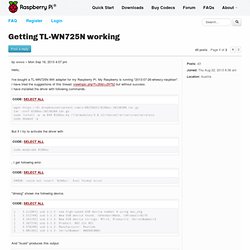
Therefore I guessed, that the driver /lib/modules/3.6.11+/kernel/net/wireless/8188eu.ko was loaded and moved the working driver to this location.Now the device gets active after restart or unplugging and plugging it in again.But I can not connect to my wifi network. I don't think you can say the driver is in the wrong directory/folder. Arch Linux ARM ⢠View topic - [How-To]Getting WiFi adapter based on realtek 8188eu to work. So far only I know of 1 adapter that this is useful for: TP-Link TL-WN725N v2.
![Arch Linux ARM ⢠View topic - [How-To]Getting WiFi adapter based on realtek 8188eu to work](http://cdn.pearltrees.com/s/pic/th/getting-adapter-realtek-8188eu-74304357)
The module will get compiled on the device so it may take several minutes. Also it will get recompiled with every kernel update. This module is in the repository available for all architectures. Code: Select all pacman -Sy dkms-8188eu Make sure to activate dkms service so that the module is rebuilt automatically with a kernel upgrade: systemctl enable dkmssystemctl start dkms Control parameters supported: Each parameter can be added to /etc/modprobe.d/8188eu.conf (example): options 8188eu rtw_wmm_enable=1 debug=9. View topic - [How-To]Getting WiFi adapter based on realtek 8188eu to work. Real linux experience on NEO G4 stick? Picuntu/picuntu-linuxroot-0.9/etc/modprobe.d/8188eu.conf at master · aloksinha2001/Picuntu.