

Developmental editor. IntelliJ IDEA — The Best Java and Polyglot IDE. Java 8 & Java EE 7 Support Straightforward User Interface Editor New Features New Tools for Android Developers Refined Gradle Integration New Tools for Database Access IntelliJ IDEA 13.1, the Java IDE with the fastest-growing mindshare, includes support for Java 8 and Java EE 7, new tools for Android development, the editor enhancements, and refined Gradle integration.

IntelliJ IDEA 13 adopts Java 8 and Java EE 7, the latest versions of Oracle's Java language and enterprise platform, along with support for new versions of enterprise application servers. The new editor comes with Sublime Text style multiple selections and also introduces Postfix code completion, a new kind of completion for Java which extends your productivity even more. IntelliJ IDEA 13.1, the Java IDE with the fastest-growing mindshare, includes enhanced support for Java EE 7, better Spring support, new tools for Android development and refined Gradle integration. Features. World's Leading Vendor of Professional Development Tools. Permanent Function Keys in IntelliJ MacBook Pro w/ Touchbar. CodeMR - Plugins. Tutorial: Organize your commits through git rebasing and Jetbrains IDEs.
Interactive mode options skip : marking a commit with skip will erase the commit from the active branch history.
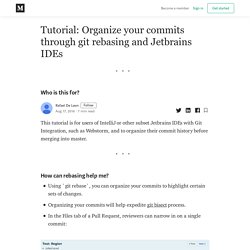
Use this if you know the commit does not provide anything useful to the history, such as a commit with only white space fixing.reword : Allows you to change selected commit comment. Good if you made a typo or add more information about the commit. pick : This option will leave the commit as is. The commit you mark with pick must be placed before commits marked with fixup or squash if you are planning to use those options.fixup : Lets you combine multiple commits into a picked commit. Example : I want to combine the highlighted commit (5425d73) into the commit above it (96411f7). This is good for correcting a commit. You can re-order commits through this interface, by drag and drop, in case you want to preserve the message of the commit you want combine into.
Example : The previous order listed (96411f7) above (5425d73). You can also access continue from the menu. Copying changes. You should use rebase/fixup in IntelliJ IDEA more often (August Lilleaas' blog) Published December 03, 2019 This one applies to all JetBrains products with git integration.
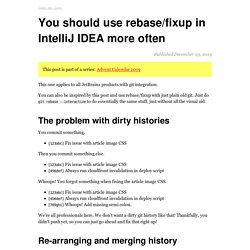
You can also be inspired by this post and use rebase/fixup with just plain old git. Just do git rebase --interactive to do essentially the same stuff, just without all the visual aid. The problem with dirty histories You commit something. [123abc] Fix issue with article image CSS Then you commit something else. [123abc] Fix issue with article image CSS[456def] Always run cloudfront invalidation in deploy script Whoops! [123abc] Fix issue with article image CSS[456def] Always run cloudfront invalidation in deploy script[789ghi] Whoops!
We're all professionals here. Re-arranging and merging history What we want, is to combine the "woops" commit and the "fix CSS" commit into one, as if we never even did our oopsie. Something like this: [123abc] Fix issue with article image CSS + Whoops! Using rebase and fixup We can do this! First, select the earliest commit in the history that you want to operate on. Tips Git squash in IntelliJ. Git Rebase inside IntelliJ IDEA – Jessitron. Rebase is one of the most awesome commands in git.
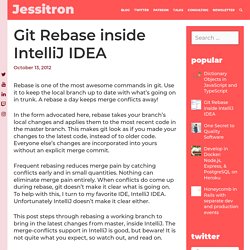
Use it to keep the local branch up to date with what’s going on in trunk. A rebase a day keeps merge conflicts away! In the form advocated here, rebase takes your branch’s local changes and applies them to the most recent code in the master branch. This makes git look as if you made your changes to the latest code, instead of to older code. Everyone else’s changes are incorporated into yours without an explicit merge commit. Reformat File dialog - Help.