

BashFAQ/035. Well, that depends a great deal on what you want to do with them.

There are two standard approaches, each with its strengths and weaknesses. Overview A Unix command generally has an argument syntax like this: tar -x -f archive.tar -v -- file1 file2 file3 Please note the conventions and the ordering here, because they are important. The options appear before the non-option arguments. Some options (-x, -v) are standalones. In all cases, option processing involves making one pass over the argument list, examining each argument in turn, setting appropriate shell variables so that we remember which options are in effect, and ultimately discarding all of the options, so that the argument list is left holding only the non-option arguments (file1 file2 file3). The option processor recognizes the end of options when it finds a -- argument, or when it finds an argument that doesn't start with a hyphen.
Manual loop.
Subjectively — dd if=/dev/random. Best way to parse arguments in bash script. Bash: parsing arguments with ‘getopts’ Today I was writing some scripts, and in every script I wanted something to handle all input arguments, in a good way, so I could pass my arguments in any order and my program would know about it.
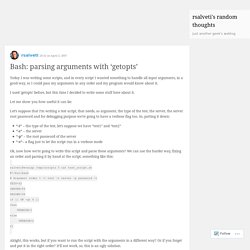
I used ‘getopts’ before, but this time I decided to write some stuff here about it. Let me show you how useful it can be: Let’s suppose that I’m writing a test script, that needs, as argument, the type of the test, the server, the server root password and for debugging purpose we’re going to have a verbose flag too. So, putting it down: “-t” – the type of the test, let’s suppose we have “test1” and “test2”“-s” – the server“-p” – the root password of the server“-v”– a flag just to let the script run in a verbose mode Ok, now how we’re going to write this script and parse these arguments?
Alright, this works, but if you want to run the script with the arguments in a different way? Ok, but how can you deal with arguments not worrying about the order and if needs an argument or not? Command Line Options: How To Parse In Bash Using “getopt” — BahmanM.com. Introduction Most of the times, when you need to automate system administration tasks on your Linux machine, writing a Bash script is your best bet. And sometimes, you need to be able to control the behaviour of your script at some point which leaves you with two choices: use environment variables (set before running the script) as sort of a flag or the better and more intuitive way to use command line arguments.
What is “getopt”? Getopt is a program that parses command line options in shell scripts. It is the enhanced version of older getopts and uses the getopt C library to do its job. An overview of command options Command line input is viewed in 3 categories by getopt: short options (like -a), long options (like --some-option) and non-option parameters (like /home/bahman/reports.txt). Short option. Linux and Open source Parse options in your bash script with getopt. Today i was writing a bash script that should manage some input arguments, and so i studied getopt, this is a convenient and elegant way to manage input parameters in a bash script.

With it you can define switch (present or not) or parameters with an option, thus making your simple bash script much more professional. Let’s see how to use this command and its options. Please note that on Linux there are two different ways of parsing command line arguments. There is an utility called getopt (man 1 getopt). This utility is available in all shells. In Debian and Ubuntu the command getopt is contained in the package util-linux that is automatically installed, i expect that also on other Linux distribution you find it without any need of installing additional packages. Basic usage In getopt the parameters are parsed from left to right.
Bash script display usage and check user. Bash Scripting - Basic Parameter Parsing - Linux/Unix Tutorials. Parsing Arguments in Bash (getopts) Have you ever passed several parameters to a command like this: ls -lah, and thought “I wish my bash scripts could parse command line parameters like that.”

Allow me to introduce you to a bash function named getopts. Reader, meet getopts; getopts, meet reader. The function getopts iterates through all command line parameters, evaluating if they match an expected parameter set. It takes two arguments: a string representing allowed parameters and a variable name to use while iterating through arguments. Here’s an example that should explain things: Here are some sample runs to demonstrate the flexibility in how arguments can be passed: Everything as a separate flag All flags grouped together for the same effect (order does not matter) Linux tip: Bash parameters and parameter expansions. The bash shell is available on many Linux® and UNIX® systems today, and is a common default shell on Linux.
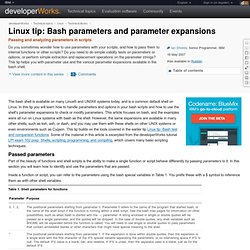
In this tip you will learn how to handle parameters and options in your bash scripts and how to use the shell's parameter expansions to check or modify parameters. This article focuses on bash, and the examples were all run on Linux systems with bash as the shell. However, the same expansions are available in many other shells, such as ksh, ash, or dash, and you may use them with these shells on other UNIX systems or even environments such as Cygwin. This tip builds on the tools covered in the earlier tip Linux tip: Bash test and comparison functions. Some of the material in this article is excerpted from the developerWorks tutorial LPI exam 102 prep: Shells, scripting, programming, and compiling, which covers many basic scripting techniques.
Passed parameters Inside a function or script, you can refer to the parameters using the bash special variables in Table 1. Bash script display usage and check user.