

Configuration - sendmail: how to configure sendmail on ubuntu. Official Ubuntu Documentation. Ubuntu - Setup a SFTP Server. This procedure will setup a SFTP server, thats FTP over SSH on Ubuntu Server.

In this instance the FTP server will be for a group of people accessing the same FTP share. This procedure has been tested against Ubuntu 10.04 LTS First we need to install the SSH-Server packages on the Ubuntu server assuming they haven't been installed already. On the console type: sudo apt-get install openssh-server Next we will create a group which will have shared access to the FTP Server mount point: sudo groupadd ftpshared Next we create the FTP folder on the filesystem. Sudo mkdir /srv sudo mkdir /srv/ftp sudo mkdir /srv/ftp/shared Next change the ownership on the shared folder so that members of ftpshared can access it. sudo chown root:ftpshared /srv/ftp/shared sudo chmod 775 /srv/ftp/shared Now that the filesystem is setup we will update the SSH daemon configuration, but first, backup the existing configuration. sudo cp /etc/ssh/sshd_config /etc/ssh/sshd_config.bak sudo nano /etc/ssh/sshd Match group ftpshared.
4 easy steps to enable remote desktop on your ubuntu ec2 instance. Enabling remote desktop on an ubuntu ec2 instance is pretty easy by using NX.

We will use FreeNX at the server and NoMachine NX client on the client machine. NX is a much better alternative to VNC. You can install NoMachine client on windows, mac or linux. For more information visit Here are the easy steps: 1) Install ubuntu desktop on your server instance By default X server, GNOME etc is not installed on your ubuntu instance. 2) Install FreeNX server on your server The following commands assume that you are using ubuntu 9.10 (Karmic Koala) image. sudo add-apt-repository ppa:freenx-team sudo apt-get update sudo aptitude install -y freenx sudo /usr/lib/nx/nxsetup --install If you are using older ubuntu versions, please visit FreeNX server installation page on ubuntu website to get the instructions for installing FreeNX server. While executing the last command, you will get the following prompt: It is recommended that you use the NoMachine key for easier setup. Cloud Images. Ubuntu Cloud Images (RELEASED) Ubuntu Cloud Images are pre-installed disk images that have been customized by Ubuntu engineering to run on cloud-platforms such as Amazon EC2, Openstack and LXC.
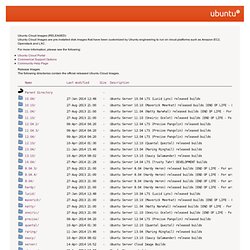
For more information, please see the following: Release Images The following directories contain the official released Ubuntu Cloud Images. Name Last modified Size Description Parent Directory - Install lamp with 1 command in Ubuntu 12.04 & LinuxMint13. Updated: 10/09/2012 :LAMP (Linux, Apache, MySQL and PHP) is an open source Web development platform that uses Linux as operating system, Apache as the Web server, MySQL as the relational database management system and PHP as the object-oriented scripting language.

We did show you in our previous post how to install LAMP in Ubuntu 10.04 with one command using tasksel command. It is a software installation application that is an integral part of the Debian installer and works under Ubuntu Linux too. It groups some packages by tasks and offers the user an easy way to install the packages for that task. It provides the same functionality as using conventional meta-packages. in Maverick this command dosn`t come by default, so we need to install it first before to perform the LAMP installation. This tutorial was has been tested on Ubuntu 10.04, 10.10, 11.04, 11.10, 12.04 LTS Precise Pangolin. Open terminal and Type the command :install it first with sudo apt-get install tasksel sudo tasksel or or.