

Sending multiple iPhone notifications. Local and Push Notification Programming Guide: Apple Push Notification Service. Apple Push Notification service (APNs for short) is the centerpiece of the push notifications feature.
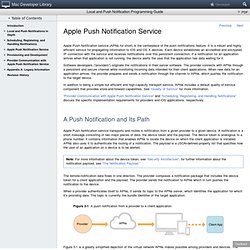
It is a robust and highly efficient service for propagating information to iOS and OS X devices. Each device establishes an accredited and encrypted IP connection with the service and receives notifications over this persistent connection. If a notification for an application arrives when that application is not running, the device alerts the user that the application has data waiting for it. Software developers (“providers”) originate the notifications in their server software. The provider connects with APNs through a persistent and secure channel while monitoring incoming data intended for their client applications.
In addition to being a simple but efficient and high-capacity transport service, APNs includes a default quality-of-service component that provides store-and-forward capabilities. Apple Push Notification Services Tutorial: Part 2/2. Create a simple chat app with Apple Push Notification Services!

Update 4/12/2013: Fully updated for iOS 6 (original post by Matthijs Hollemans, update by Ali Hafizji). This is the second part of a 2-part tutorial series on integrating Apple Push Notification Services (APNS) into an iPhone app. In the first part of the tutorial series, you learned how to enable your iPhone app to receive push notifications, and how to send a test push notification using a PHP script. In this second and final part of the tutorial series, you’ll learn how to make a simple app using APNS, and a simple PHP web service to power it!
Note: This tutorial is on the long side, so make sure you set aside a nice chunk of time (and some munchies!) Getting Started: Introducing PushChat In this tutorial, you’re going to make a simple direct messaging app named PushChat that uses push notifications to deliver the messages. The first screen that a user sees is the Login screen. When the user presses the Start! The Server API. Apple Push Notification Services Tutorial: Part 1/2. Learn how to add Push Notifications into your iPhone app!

Update 4/12/2013: Fully updated for iOS 6 (original post by Matthijs Hollemans, update by Ali Hafizji). In iOS, apps can’t do a lot in the background. Apps are only allowed to do limited set of activities so battery life is conserved. But what if something interesting happens and you wish to let the user know about this, even if they’re not currently using your app? For example, maybe the user received a new tweet, their favorite team won the game, or their dinner is ready. Luckily, Apple has provided a solution to this.
And when an event of interest occurs, the server-side component can send the app a push notification! Display a short text messagePlay a brief soundSet a number in a badge on the app’s icon You can combine these however you see fit; for example, play a sound and set the badge but not display a message. In this first part, you’ll learn how to configure your app to receive push notifications and receive a test message. Sending push notifications to iOS devices. Background SMS and MMS messages are delivered by wireless carriers to specific devices via their phone numbers.
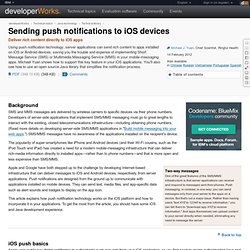
Developers of server-side applications that implement SMS/MMS messaging must go to great lengths to interact with the existing, closed telecommunications infrastructure—including obtaining phone numbers. (Read more details on developing server-side SMS/MMS applications in "Build mobile messaging into your web apps. ") SMS/MMS messages have no awareness of the applications installed on the recipient's device. The popularity of super-smartphones like iPhone and Android devices (and their Wi-Fi cousins, such as the iPod Touch and iPad) has created a need for a modern mobile-messaging infrastructure that can deliver rich-media information directly to installed apps—rather than to phone numbers—and that is more open and less expensive than SMS/MMS. This article explains how push notification technology works on the iOS platform and how to incorporate it in your applications.