

Frequently Asked Questions · ExtrabiomesXL/ExtrabiomesXL Wiki. What can I do with the mod under the license?
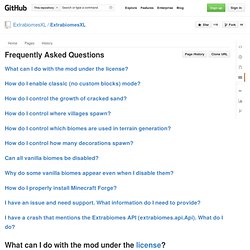
How do I enable classic (no custom blocks) mode? How do I control the growth of cracked sand? How do I control where villages spawn? How do I control which biomes are used in terrain generation? How do I control how many decorations spawn? Can all vanilla biomes be disabled? Why do some vanilla biomes appear even when I disable them? Mod Spotlights. 2.5/1.4.2 SMP] ChickenBones Mods. Recipe View Recipe view contains 2 functions, Recipes and Usage.
![2.5/1.4.2 SMP] ChickenBones Mods](http://cdn.pearltrees.com/s/pic/th/chickenbones-minecraft-forum-72205165)
Pressing the recipe key (default R) or usage key (default U) while hovering over any item will take you into this mode. Once in recipe view clicking will bring up recipes and right clicking will show usages. The back recipe key (default BACKSPACE) can be used to go back to the last recipe and the Esc or Inventory key is used to exit. Recipe view shows you all the ways to craft that item, be it with a Crafting Bench, Furnace, Brewing Stand or another custom crafting inventory (Eg Alloy Furnace from RP2). Unlike Craft Guide when a recipe can be made using multiple types of the same item (Eg the different colours of wool or the different types of wood), the ingredients will cycle through the available subtypes.
Usage mode shows you all the recipes that contain that Item. And it shows shapeless recipes too. The ? Item Search Box The Item Search Box is the black bordered rectangle at the bottom. Extended API. 4.2/1.3.2/1.2.5] [Oct.25] Rei's Minimap v3.2_05. [1.4.2] OptiFine HD A7 (FPS Boost, HD Textures, AA, AF and much more) HD Textures Minecraft 1.5 and above comes with general support for HD textures.
![[1.4.2] OptiFine HD A7 (FPS Boost, HD Textures, AA, AF and much more)](http://cdn.pearltrees.com/s/pic/th/optifine-textures-minecraft-81317595)
OptiFine fixes many bugs, adds support for new features and fixes the performance of larger texture packs. Custom Animations Minecraft 1.5 and above supports animations for blocks and items (info). OptiFine additionally enables the animation of all other textures. To create a custom animation for any texture in the game create a ".properties" file in the anim/ folder of your texture pack. In it, supply the source and destination texture, along with coordinates of the area you wish to animate. From=/anim/mypainting.pngto=/art/kz.pngx=0y=0w=16h=16 - "from" is the location of the custom animation. - "to" is the texture you wish to animate. - "x, y, w, h" are the coordinates of the rectangular area of the destination texture.
The source texture should be a vertical strip of separate frames. [1.3.2][Forge]Trains and Zeppelin mod[3.1.8] "Traincraft" is copyrighted material.
![[1.3.2][Forge]Trains and Zeppelin mod[3.1.8]](http://cdn.pearltrees.com/s/pic/th/traincraft-formerly-minecraft-50328180)
It may only be downloaded from the links provided here the MCF(Minecraft forums) or on the official wiki, and may not be redistributed in any way or form, modified or otherwise, without express written permission of one of the authors. Decompilation, reverse-engineering or use of byte-code editing is strictly prohibited. Any other alteration is also prohibited as in modifying the files provided such as and not excluded: {Editing, Renaming, Renaming the .jar files, Removing or altering parts of it}.
All rights not explicitly granted here are reserved. If the person does not comply with the rules posted here, legal action can and will be taken against them. As a special exception, art assets (sprites, terrain textures, train and other vehicle textures) may be distributed intact or in modified form solely for the purpose of improving or altering the visible appearance of "Traincraft" (i.e. as a “texture pack”) . © 2013 Traincraft, Spitfire4466, Mrbrutal. [1.4.2] Railcraft 6.7.0.0 [FORGE] Description: Have you ever wished minecarts and rails had received a bit more attention during development?
![[1.4.2] Railcraft 6.7.0.0 [FORGE]](http://cdn.pearltrees.com/s/pic/th/railcraft-forge-minecraft-74578441)
Well that ends now! Gone are all those broken bits and in their place are a ton of new tools to build your massive rail system. If you ever cared about rails, you wont ever look back! Features: Crowbar - Rapid rail adjustment for the experienced rail engineer! Railcraft - home. [1.4.2] Steve's Carts v2.0.0.a12. Extending Minecraft with pipes, auto-crafting, quarries, engines and much more! 4.2][Buildcraft] Valve Pipe (and more!) 1.2. Forestry for Minecraft, Trees, Bees and more! [1.5.0.2] Updated 10.09.2012. "Forestry for Minecraft" A.
![Forestry for Minecraft, Trees, Bees and more! [1.5.0.2] Updated 10.09.2012](http://cdn.pearltrees.com/s/pic/th/forestry-minecraft-trees-forum-54602551)
Introduction: Spoiler: If there is one task in Minecraft I loathe, it is farming trees. Using BuildCraft I found myself building quite a few tree farms to get enough charcoal for my steam engines. The goal of this mod is to automate tree farming as much as possible without becoming entirely overpowered. Official Wiki Official Forums. 4.2] ICBM - Missiles and Military Tech! [180,000+ DOWNLOADS]
Now in both the Technic and FTB Launcher ICBM is a Minecraft Mod that introduces intercontinental ballistic missiles to Minecraft.
![4.2] ICBM - Missiles and Military Tech! [180,000+ DOWNLOADS]](http://cdn.pearltrees.com/s/pic/th/missiles-downloads-minecraft-74453402)
But the fun doesn't end there! This mod also features many different explosives, missiles and machines classified in three different tiers. If strategic warfare, carefully coordinated airstrikes, messing with matter and general destruction are up your alley, then this mod is for you! Official Website. 2.5/1.4.2 SMP] ChickenBones Mods. 4.2] ComputerCraft 1.46 - Now in Color! Introducing ComputerCraft!
![4.2] ComputerCraft 1.46 - Now in Color!](http://cdn.pearltrees.com/s/pic/th/computercraft-minecraft-forum-74963036)
ComputerCraft is a Minecraft mod (with full multiplayer support) that adds in-game Computers. Each Computer has an operating system, a filesystem, a suite of builtin programs (including a text editor, a realtime Lua interpreter, and two games), and can be programmed to do anything you want with the easy-to-use Lua programming language. Computers can interact with redstone wiring and bundled cables from the RedPower2 mod, meaning they can be used to fully automate and control your worlds. With peripheral devices, the capabilities of computers can be expanded further, with Disk Drives adding the ability to transfer files between computers and play music, Wireless Modems adding Wireless Networking between machines, Monitors adding external large external displays and Printers adding printing capabilities.
But that's not all! Programmable Computers for Minecraft. The official blog of Alblaka.