

Blog Book. Digital Project-Based Learning: 7 Tools for Student Collaboration. Digital Project-Based Learning: Seven Tools for Student Collaboration by Rob Sabo Education today often requires extensive collaboration between students and faculty.
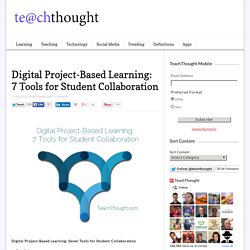
Team assignments are an excellent way to improve learning and help students develop the communication tools necessary to thrive in the workplace. Choosing the right tools for small group collaboration is crucial for facilitating easy communication between small groups of students and teachers — no one benefits from a clunky platform that frustrates students and inhibits smooth peer-to-peer communications. Tools for Collaboration in Small Groups: What to Consider There are many different platforms that allow groups of students to collaborate on projects and assignments. How students like to interact with their classmatesMethods for providing constructive criticismTracking time spent in a collaborative settingHow students deliver the results of their collaborative efforts Seven Tools for Student Collaboration 1. 2. 3. 4. 5. 6. 7. Whos.amung.us.
Graphs Infographics. Twitter - tools. Ten Amazing Wordle Lessons for the Classroom. Storify · Create social stories. Prezi For The Win? Ten Top Tips To Make a Good One. Update, May 2013: I’ve re-updated a newer guide to Prezi, actually in Prezi itself: See also: 6 useful things Prezi can which even experienced users miss The ten tips of the title are near the top of this post – it’s quite long, so don’t worry about reading the examples bit if you just want the nuts and bolts.

[Update: I've also created a slide-deck which acts as a simpler version of this post - you can read and view it here. It also includes a more advanced Prezi with screen-grabs detailing how it was made.] I’ve created or had a hand in creating three Prezis that have made it into the public arena (plus some previous attempts that I’ve deleted). Incidentally, if this top 10 tips had to be just a top 1, it would be: a good Prezi is a balance between exploiting the capabilities of the medium, and ensuring these capabilities don’t become and end in themselves.
Ten Top Tips Create your structure first, fill in the details afterwards. VoiceThread as a Digital Portfolio. I’ve been twittering the past several weeks about using VoiceThread as a digital portfolio for our Student-Led Conferences this semester.

In the past, my students have used Photostory3 to show and talk about their learning as a starting point for their Student Led Conference with their parents. I’m now teaching in a mac school so Photostory3 was not an option. After considering iMovie (and all of it’s amazing features) I felt that it had too many features that might be distracting for what I wanted. The ease at which a mac allows you to record your voice, and video using the inbuilt webcam and mic was still going to be the foundation of recording our learning but I still needed to find a suitable platform. A wiki was a consideration and then the brainwave of VoiceThread appeared in my head late one night! The more I considered VoiceThread, the more it’s interactive features appealed to me.
50 time-saving Google Docs templates. Google Docs templates make life just that much easier by providing the bare skeleton of a specific document, spreadsheet or presentation – all you have to do is fill in the blank bits with your information.
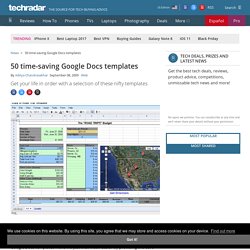
There are thousands of user-submitted templates to pick from - calendars, presentation designs, fax covers, invitations and business cards are just some of what's available. With so many templates available it can be a little overwhelming searching for the good ones. So we've done the searching for you - here are 50 of the best Google Docs templates that are time saving, elegant, easy to use or simply plain genius.
At home 1. 'Lose inches, tone up and get your best body' promises this template. WORKOUT: Keep your body in top form 2. Weekly spending is probably the most simple and easy to use weekly expense template there is. TRACK EXPENSES: Know exactly how your wallet has ended up empty 3. If you are very conscious about your health, the health tracker should suit your needs perfectly. Introduction to SketchUp by Google. 3D Warehouse Advanced Search Sign In Error.
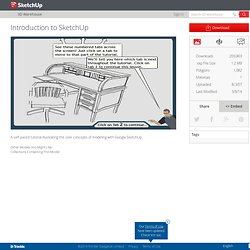
GOOGLE for Edu Livebinder. Collect, curate and share your ideas, inspirations, and projects! Secure Social Learning Network for Teachers and Students. PDF to Flash page flip - flipping book software.