

Apprendre Illustrator CS6. Illustrator. Learn How To Create a Tree From Scratch in Illustrator. This tutorial will teach you how to create a beautiful maple leaf tree from scratch using Illustrator.

We will use the Pen tool to create the leaf and create a custom brush to make many leaves of different sizes. Tutorial DetailsProgram: Illustrator CS5Difficulty: AllEstimated Completion Time: 45 Minutes The following steps will help you create the final output for the maple tree, as shown in the figure above. 1. Choose the Pen Tool from the Tools panel on the right in Illustrator. 2. 3. 4. 5. 6. NOTE: You can add gradient to the leaves to make it look more realistic, but for this tutorial we will be using solid colors for the tutorial. 7. 8. 9. 10. 11. Size: Random between 76% – 134% Spacing: Random between 65% – 119% Scatter: Fixed – 6% Rotation: Random between 41° – 110° Enter all these values to as shown in Figure below and choose the OK button.
Note: You can also set these values as per your need and requirement. Learn to Create a Variety of Script Lettering. In this tutorial I will showcase three different approaches, which result in three different script lettering styles.
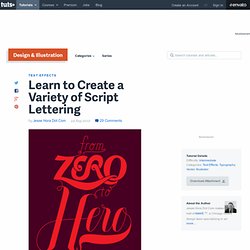
We will start with a nice simple basic script, touch on a more athletic inspired lettering style and work our way to a classic, fancy script. Republished Tutorial Every few weeks, we revisit some of our reader's favorite posts from throughout the history of the site. This tutorial was first published in January of 2011. Introduction Script lettering can take on many forms, from athletic logos, to tattoos, all the way to wedding invitations - and many places in between - but they all are rooted in handwriting.
Simply Drawn Script First, we'll start with simply re-creating the words 'to' and 'from' directly off of the sketch/reference. Step 1a Break out the drawing utensils and write. Illustrator Magazine. How To Create a Gruesome Zombie Illustration. October is here, which means designers and illustrators get that extra excuse to include skulls, zombies and monsters in their work with the arrival of Halloween.

Follow this step by step Adobe Illustrator tutorial to create a hand-drawn zombie illustration. We’ll use a photograph as a basic reference then use our Wacom tablet along with Illustrator’s vector brush tools to draw up various gruesome elements on our zombie character. I’ve never been much of a hand-drawn Illustrator myself but I’ve always admired the style of artwork and researched into the techniques often used.
How To Create a Retro Style Superman Book Cover. Follow this step by step Illustrator and Photoshop tutorial to create a retro style book cover featuring a stylized vector illustration of Superman.

We’ll create the Superman illustration with simple vector shapes before laying out the complete retro style book cover with textures in Photoshop. The design we’ll be creating has similar traits to old book covers from publishers such as Penguin. The colour palette replicates the basic printing method of the originals while paper textures with burns and creases give the design that ages and retro appearance. How to Create a Retro, Vector Invaders Illustration. Illustrator. Le site de vente de ressources pour les créa Creative Market, vous offre un téléchargement gratuit !

Continuer la lecture L’artiste Tougui nous montre comment préparer un fichier vectoriel destiné à une impression en sérigraphie. Continuer la lecture Ce tutoriel a pour but de vous permettre de réaliser un poster étape par étape. Entre mode de couleurs, traits de coupe et design, nous verrons comment le rendre prêt à l’impression. Continuer la lecture Julie Bouiguerourene, illustratrice de mode, décortique pour vous sa méthode de travail. Continuer la lecture Créer un petit monstre avec des formes simples, des dégradés et des aplats de couleur dans Illustrator ! Continuer la lecture. Tutoriels Illustrator.