

How to Easily Reset a Computer Back to a Clean State Each Time It Boots. When you’re managing a public computer, you need a special kind of tool.

You need a way to reset that computer back to a clean state every time it boots so no one can make any harmful changes. Commercial solutions like Deep Freeze offer this feature, and Microsoft once offered it via its Windows Steady State tool for Windows XP and Vista. However, Windows Steady State has been discontinued and doesn’t work with Windows 7. We’ll be using Reboot Restore Rx for this, as it supports both Windows 7 and Windows 8. Steadier State is another solid option, but it only works in Windows 7, and even then only with Windows 7 Enterprise and Ultimate. Installing Reboot Restore Rx Before installing Reboot Restore Rx, be sure that your system is in the clean state you want to “freeze” it in.
While installing Reboot Restore Rx, you can select the partitions you want to restore at reboot. The computer will restart to install the Reboot Restore Rx recovery environment. Updating or Changing Your System. Proxy Addons για τους browsers σας. Έχουμε ήδη μιλήσει αναλυτικά σχετικά με τους Proxy Servers (Διακομιστές μεσολάβησης, στα ελληνικά), οι οποίοι μας παρέχουν πρόσβαση στο διαδίκτυο, ενώ συγχρόνως συγκεντρώνει και μόνος του αντίγραφα αρχείων, των web ιστοσελίδων, συμβάλλοντας σε ένα ταχύτερο browsing και με αυξημένη ιδιωτικότητα, καθώς ανάμεσα στα υπόλοιπα, δεν φανερώνουν και την πραγματική μας IP.

Βέβαια, εκτός από τα πλεονεκτήματα που προσφέρει, έχει και κάποια μειονεκτήματα, τα οποία συνήθως έχουν να κάνουν με το streaming και σε αυτές τις περιπτώσεις υπάρχει μια λύση, των λεγόμενων content delivery server η πανδικτυακών proxy, ωστόσο και αυτό έχει κάποια μειονεκτήματα, κυρίως στο περιεχόμενο δυναμικών web σελίδων, μα αυτό είναι κάτι πιο ειδικευμένο, τ’ οποίο θα το δούμε προσεχώς. Στο παρόν άρθρο, θα συνεχίσουμε με τα πιο εύκολα, δίνοντας κάποια αξιόλογα addons για τους browsers σας, τα οποία και σας επιτρέπουν να κάνετε χρήση των Proxy, ακόμα και αν δεν έχετε την παραμικρή γνώση.
FoxyProxy Standard Hide My Ass! DIGITUS DS-33151-1 IDE TO SATA CONVERTER - CONVERTERS - Καλώς ήλθατε στον πανοπτικό κόσμο της τεχνολογίας. Κατσάκος Πέτρος «Αν υπάρχει κάτι που δεν θέλεις να το μάθει όλος ο κόσμος, καλύτερα να μην ξεκινήσεις καθόλου αυτή την περιπέτεια που ονομάζεται Διαδίκτυο», δήλωνε με απόλυτη κυνικότητα το 2009 ο Έρικ Σμιτ της Google.

Αγαπητοί χρήστες της τεχνολογίας, καλώς ήλθατε στο μέλλον. Σιγουρευτείτε μόνο ότι δεν έχετε τίποτα να κρύψετε. Ο Μεγάλος Αδελφός των επικοινωνιών είναι εδώ. Σας διαβάζει και σας ακούει. «Αν ήθελα να δω τα email σας ή το τηλέφωνο της συζύγου σας, το μόνο που έχω να κάνω είναι να χρησιμοποιήσω τις παρακολουθήσεις. Χτίζουν το σπίτι του Big Brother Αυτή την ώρα προχωρούν με πυρετώδεις ρυθμούς οι εργασίες κατασκευής της ψηφιακής αποθήκης του Μεγάλου Αδερφού σε μια κωμόπολη της Γιούτα των Ηνωμένων Πολιτειών.
Από το Έσελον στον Αστρικό Άνεμο και το Prism Το αόρατο μάτι και αυτί του Έσελον υπάρχει και παρακολουθεί τα πάντα και τους πάντες! Τα τελευταία χρόνια οι ακτιβιστές του διαδικτύου έχουν καθιερώσει την 21η Οκτωβρίου ως «Παγκόσμια Ημέρα Παρεμβολών». How to Automatically Backup Your Gmail Attachments With IFTTT. When it comes to getting things done quickly, automation is the name of the game.
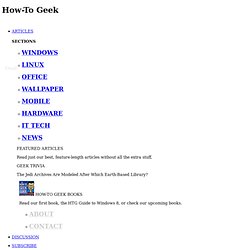
We’ve looked at IFTTT before, and a new batch of updates has introduced a number of options that can be used to automatically do things with files that are sent to your Gmail address. What could this be used for? Well, the most obvious starting point is to simply create a backup of any files that you receive via email. This is useful if you find that you often reach the size limit for your inbox as it enables you to delete emails without having to worry about losing the associated files. Start by paying a visit to the IFTTT website and then either sign into an existing account or create a new one. Click the Create link at the very top of the page followed by ‘this’. As with other IFTTT channels, there are various Gmail triggers. Click Create Trigger followed by the That link. After selecting the Dropbox option, click ‘Add file from URL’.
You can use a similar method to choose where files should be saved. Η Απαγορευμένη Εκπαίδευση.