

100% Non-destructive manipulation: Create a glamour scene in Photoshop. Adobe Photoshop - Tuts+ Design & Illustration Category. Blog - Design Tips, Photo Effects, Icon Creation, Special Effects and Links. Create a Flowery Natural Peace and Harmony Composition. Create a Vibrant Conceptual Photo Manipulation in Photoshop. So, in this tutorial we are going to create a poster design.

This means you should be able to print it in the end and to be able to do so we have to work with high quality graphics and photos. Some of the resources used in this tutorial are premium and you can get them here. Stock photos Please note the license posted next to each image. Be sure to check out Giveaway: Premium Stock Photos Worth $150 if you are looking for quality resources like those listed above!
Textures All textures are from cgtextures.com and can be downloaded for free. Grass (Image 2 and Image 3 only)Ivy (Image 1 only)Flower 1 (Image 1 – Alpha-Masked)Flower 2 (Image 1 – Alpha-Masked) Setting Up the Document. Create an Ice Cream Type Treatment in Photoshop. It’s funny to see how simple objects can inspire creative type treatments.

In the past I’ve played with plates, paper and wood. Today I will show you how to realize an awesome text effect using ice cream! The process is simple enough for any level Photoshop lover. We will be dealing with illustration techniques, and will explore the power of layer styles applied to custom brushes. So… give it a try! Design. Creating effective advertisements is one of the biggest jobs for a graphic designer.

The advertising industry is one of the largest employers of graphic designers, but creating advertisements requires a mastery of many different skills. From photomanipulation, digital painting, 3D, and vector graphics, graphic designers need to have strong. Design.tutsplus. Fairy night. Beanstalk. Used images: Cloud [link] Landscape [link] Moon [link] Sky [link] Branch [link] Tree [link] Stars [link] Create a new document in Photoshop 1200*1600px.
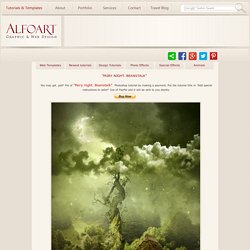
Apply Gradient Overlay effect to the first layer. Use following adjustments: Insert Sky image. Add layer mask. Free Photoshop Tutorials, Photo manipulations, photo effects, special effects, web design, web templates, design services, logo design, credit card design, business cards design, free wordpress template, photo retouch, professional logo design, design por. How to create a dynamic nature poster in Photoshop. How To Create An Abstract Floral Explosion in Photoshop. In this tutorial, I’m going to show you how I used several floral stock images and Photoshop brushes to compose a fantastic abstract composition.
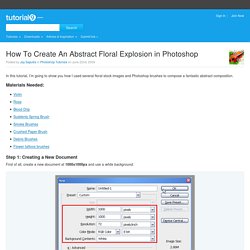
Materials Needed: Step 1: Creating a New Document First of all, create a new document at 1000x1000px and use a white background. Step 2: Insert The Fiddle Make a selection around the violin image. Press Ctrl+C to copy the violin (which is now selected), and then paste ( Ctr+V ) it to the document we created before. Step 3: Add The Leaf Image Open the rose image. When you’re done with selection, copy and paste leaf image over the violin’s layer in the other document.
Drag the leaf layer (Layer 2) below violin’s layer (Layer 1). Step 4: Color Adjustment Editing would be simpler if we rename layers by it’s content, so feel free to do so. Select the violin layer, then press Ctrl+L to bring up the Levels dialog. Activate the leaf layer, use the Levels command to make increase the leaf’s contrast. Step 5: Arranging Leaves Part.1 Step 7: Duplicating Leaves.
Make orange and lemon in Photoshop, text and video tutorial. Make orange and lemon fruits in Photoshop.

Text and video Photoshop tutorial. Watch the high quality HD video tutorial and learn Photoshop basics. Photoshop. Photoshop. Photoshop Tutorials. In this tutorial I’ll show you how to create an emotional scene using photo-manipulation skills.

You’ll learn how to play with color, blend using adjustment layers and brush, add texture, work with lighting effect and more. Read More In this tutorial I’ll show you how to paint a woman portrait from scratch. You’ll learn some basic rules to form your painting, the tips to paint effectively, how to use brush and take care of the details. Photoshop Tutorials. Photoshop Essentials. Supercolortuts. The enchanted forest- Fantasy photo manipulation - 26 November 2010 - Photoshop tutorials, free design resources, writing.
My first fantasy photo manipulation, so bear with me!
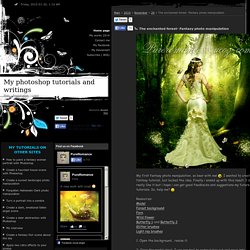
. I wanted to create a fantasy tutorial, but lacked the idea. Finally i ended up with this result. I dont really like it but i hope i can get good feedbacks and suggestions my future tutorials. So, help me? Resources: ModelForest backgroundFernWild flowerButterfly 1 and Butterfly 2Glitter brushesLight ray brushes. Turn a Photo Into a Nature Inspired Illustration. With all the stock sites freely available to us, we tend to forget that we can actually make everything ourselves.
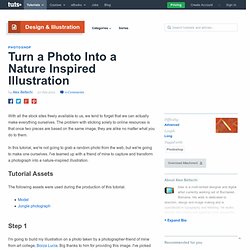
The problem with sticking solely to online resources is that once two pieces are based on the same image, they are alike no matter what you do to them. In this tutorial, we're not going to grab a random photo from the web, but we're going to make one ourselves. I've teamed up with a friend of mine to capture and transform a photograph into a nature-inspired illustration. The following assets were used during the production of this tutorial.
I'm going to build my illustration on a photo taken by a photographer-friend of mine from art college, Borza Lucia. To begin, open your own photograph and make an appropriate crop (depending what print of online format you're looking for). Now we'll do a bit of touch up on the model. Now it's time to add a bit of contrast to the left side, as it's slightly overexposed. We're now getting into the hard part. As you did for the right side. Tutorials. Tutorials. Tutorials.