

Free Lightroom and Aperture Presets - Instant Downloads - Presetpond is the biggest online community for sharing free Lightroom and Aperture presets. Ultimate Collection of The Best Adobe Lightroom Presets. Lightroom Presets Blog - Portrait Collection Presets LR ~ Lightroom Presets Blog. Lightroom Presets & Photoshop Tools by Gavin Seim. Seim Effects. 10 quick lightroom tips. Lightroom, just like any post production software has many hidden little tricks and shortcuts that can save you tons of time.

Since there are many ways to customize your view Lightroom has many hot keys that will let you navigate around the program. Here are 10 little Lightroom tips that can help you out: 10 quick lightroom tips for photographers 1. When in the Develop Module click the \ button to quickly view the original image before any adjustments were made. 2. 3. 4. 5. 6. 7. 8. 9. 10. If you want to learn more about Lightroom here are some of our other top Lightroom tutorials: How to create a light leak effect in Lightroom. Mon workflow sous Lightroom. Après un certain nombre d’articles dédiés à des séries de photos, c’est cette fois un article technique que je publie concernant Lightroom et plus précisément le workflow (flux de travail) que j’utilise.

Depuis que j’utilise Lightroom, j’ai vraiment réussi à rendre le traitement de mes photos plus rapide et plus efficace notamment en réfléchissant au workflow qui était le plus adapté pour moi. Lightroom Presets: Pretty Presets. Photographer's toolbox - your source for Lightroom Plugins and Web Engines. Discussing Presetting Lightroom's 180+ Free Presets Collection in Presetting Lightroom. Welcome one and all to the new Lightroom preset compilation of the Presetting Lightroom group.
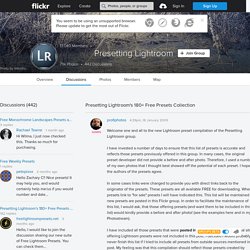
I have invested a number of days to ensure that this list of presets is accurate and reflects those presets previously offered in this group. In many cases, the original preset developer did not provide a before and after photo. Therefore, I used a number of my own photos that I thought best showed off the potential of each preset. I hope the authors of the presets agree. In some cases links were changed to provide you with direct links back to the originator of the presets.
I have included all those presets that were posted in this group. I would hope that in an effort to further promote this group that everyone will help in creating links back to this list on those forums and WEB sites that you frequent. Anyway, there's a lot of interesting presets here. Cheers, Markus Albumen (1860's Civil War era) Preset by vidular - Site: Awesome BW Preset by synaestheta - Site: synaestheta.deviantart.com.
Free Presets & Actions « I brake for bokeh and presets (also? Actions and overlays) Inside Lightroom. Adobe Photoshop Lightroom Killer Tips « Online Photoshop Lightroom Tutorials and Tips with Matt Kloskowski Adobe Photoshop Lightroom Killer Tips. Adobe Lightroom presets - Free and Premium Presets for Lightroom. The Growing List of Free Lightroom Presets. Presets are an important aspect of photography post production.
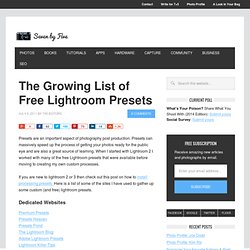
Presets can massively speed up the process of getting your photos ready for the public eye and are also a great source of learning. When I started with Lightroom 2 I worked with many of the free Lightroom presets that were available before moving to creating my own custom processes. If you are new to lightroom 2 or 3 then check out this post on how to install processing presets. Here is a list of some of the sites I have used to gather up some custom (and free) lightroom presets. Dedicated Websites Premium PresetsPresets HeavenPresets PondThe Lightroom BlogAdobe Lightroom PresetsLightroom Killer TipsInside LightroomX-EqualsOnOne Software Other Sources Help with Presets Join the Presetting Lightroom Flickr Group I would recommend you regularly carry out some preset house keeping.
If you want to know how to create your own presets you can follow this tutorial on how to create a lightroom preset. Utiliser Lightroom » Modules externes et plug-ins. Bonjour à tous, DxO Labs vient d’annoncer la disponibilité immédiate de DxO Optics Pro 9.5.

Au-delà de la prise en charge de nouveaux matériels de prise de vue et de la correction de bugs, la grande nouveauté est l’arrivée d’un flux de travail collaboratif avec Lightroom, qui va vous permettre de traiter vos fichiers Raw dans DxO Optics Pro, tout en continuant la gestion dans le logiciel d’Adobe. DxO Optics Pro 9.5 installe un module externe dans Lightroom, permettant le transfert direct de fichiers Raw de l’un à l’autre. Cette possibilité répond aux demandes récurrentes et de plus en plus pressantes de la part des utilisateurs des deux logiciels, qui cherchaient un moyen de les faire collaborer de la manière la plus fluide possible, sachant que les moteurs de traitement d’images respectifs restent incompatibles. La solution proposée par DxO Optics Pro 9.5 est extrêmement simple, élégante et efficace :
Module externe Adobe Photoshop Lightroom. Un plug-in Lightroom révolutionnaire pour créer un site Web. Tim a également développé des modèles de galeries Web au style épuré, spécialement conçus pour mettre en valeur l’image, et rien que l’image, afin de créer des portfolios électroniques particulièrement élégants et fluides.

Jamais à court d’idées, il vient encore de frapper un grand coup avec Web Site Publisher Pro, une gamme de modules externes révolutionnaire qui permet, pour la première fois, de créer d’élégantes galeries Web sans aucune connaissance particulière. Son idée est à la fois ingénieuse et simple : le module Web de Lightroom ne servira qu’à personnaliser la mise en page et l’aspect du modèle de site, les réglages et la diffusion des images étant assurés par le panneau Services de publication, dans le module Bibliothèque. Les services de publication sont entièrement basés sur le système des collections et des collections dynamiques. Le rôle du module Web se cantonne à la mise en page. Le chargement des images est géré par le service publication du module Bibliothèque.