

Dynamically loading chart datasets - amCharts. Using Data Loader plugin to load external data in CSV or JSON formats - amCharts. Description By default all amCharts libraries accept data in JSON format.
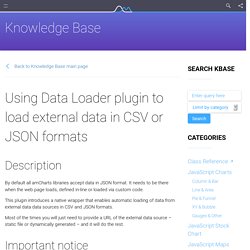
It needs to be there when the web page loads, defined in-line or loaded via custom code. This plugin introduces a native wrapper that enables automatic loading of data from external data data sources in CSV and JSON formats. Most of the times you will just need to provide a URL of the external data source – static file or dynamically generated – and it will do the rest. Important notice Due to security measures implemented in most of the browsers, the external data loader will work only when the page with the chart or map is loaded via web server. So, any of the examples loaded locally ( will not work. Using PHP to hook up charts to MySQL data base - amCharts. IMPORTANT NOTICE!
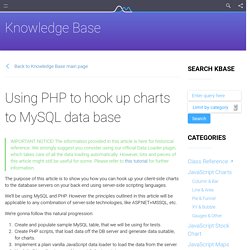
The information provided in this article is here for historical reference. We strongly suggest you consider using our official Data Loader plugin, which takes care of all the data loading automatically. However, bits and pieces of this article might still be useful for some. Please refer to this tutorial for further information.
The purpose of this article is to show you how you can hook up your client-side charts to the database servers on your back end using server-side scripting languages. We’ll be using MySQL and PHP. We’re gonna follow this natural progression: Create and populate sample MySQL table, that we will be using for tests.Create PHP scripts, that load data off the DB server and generate data suitable, for charts.Implement a plain vanilla JavaScript data loader to load the data from the server.Hook it all together to a working serial chart prototype. #1: The database Then we’ll populate with some data: #2: Generating the data Let’s check browser’s console:
Callback_before_insert example. Grocery CRUD, a Codeigniter CRUD. Void field_type( string $field , string $field_type [ , string $value ] ) Available for version >= 1.2.3 Changes the default field type.The field type is a string and can take the following options: Note: The third parameter ($value) only works for the hidden, enum and set field and it is not a default value for all the other types.
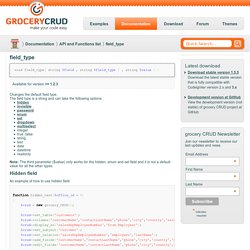
Hidden field. Active Record : CodeIgniter User Guide. CodeIgniter uses a modified version of the Active Record Database Pattern.

This pattern allows information to be retrieved, inserted, and updated in your database with minimal scripting. In some cases only one or two lines of code are necessary to perform a database action. CodeIgniter does not require that each database table be its own class file. It instead provides a more simplified interface. Beyond simplicity, a major benefit to using the Active Record features is that it allows you to create database independent applications, since the query syntax is generated by each database adapter.
Note: If you intend to write your own queries you can disable this class in your database config file, allowing the core database library and adapter to utilize fewer resources. The following functions allow you to build SQL SELECT statements. Note: If you are using PHP 5 you can use method chaining for more compact syntax. Circular (Spinners) loading GIF & APNG animations (AJAX loaders) Search for icons from Font Awesome, Foundation, Glyphicons, IcoMoon, Ionicons, Material Design, and Octicons. Viewing snippet Infinite carousel (loop) multi-Item. jQuery custom content scroller. Last updated on Jul 11, 2016 Originally published on August 1, 2010 by malihu, under Plugins.
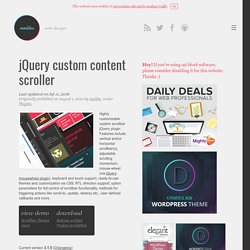
Highly customizable custom scrollbar jQuery plugin. Features include vertical and/or horizontal scrollbar(s), adjustable scrolling momentum, mouse-wheel (via jQuery mousewheel plugin), keyboard and touch support, ready-to-use themes and customization via CSS, RTL direction support, option parameters for full control of scrollbar functionality, methods for triggering actions like scroll-to, update, destroy etc., user-defined callbacks and more. Current version 3.1.5 (Changelog)Upgrading from version 2 When upgrading from version 2.x to 3.x it’s important to use version 3 CSS and .png files. Version 3 is backwards compatible but it’s also a huge overhaul. Version 2 is still maintained and updated here. How to use it Get started by downloading the archive which contains the plugin files (and a large amount of HTML demos and examples).
Initialization Initialize via javascript. jQuery custom scrollbar demo. Responsive custom scrollbar with CSS3 media queries. How to use custom scrollbar plugin with CSS3 media queries and switch between vertical and horizontal scrollbars according to viewport size.

In order to switch scrollbar axis on-the-fly we need the following: An element with content (e.g. lists) that makes sense to display vertically and horizontally (duh!) The CSS that’ll change the element’s dimensions and its contents via media queriesSetting the axis option of mCustomScrollbar function to "yx" and the callback functions to change scrollbar’s mouse-wheel axis on-the-fly The markup For this tutorial the element contains a simple unordered list <div id="content-1"><ul><li>First</li><li>...
The CSS.