

Tutoriel pour les débutants sur l'API Rest WordPress. Application Passwords. This is a feature plugin that is a spinoff of the main Two-Factor Authentication plugin, found at With Application Passwords you are able to authenticate a user without providing that user’s password directly, instead you will use a base64 encoded string of their username and a new application password.
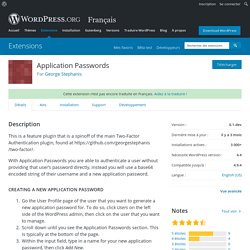
Creating a New Application Password Go the User Profile page of the user that you want to generate a new application password for. To do so, click Users on the left side of the WordPress admin, then click on the user that you want to manage.Scroll down until you see the Application Passwords section. This is typically at the bottom of the page.Within the input field, type in a name for your new application password, then click Add New.Note: The application password name is only used to describe your password for easy management later. Testing an Application Password WordPress REST API This test uses the technologies listed below, but you can use any REST API request. Installation Instructions. Start Here. WP REST API v2 Documentation. There are several options for authenticating with the API.
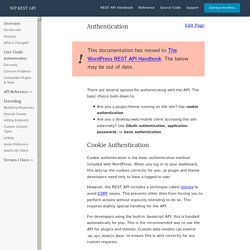
The basic choice boils down to: Are you a plugin/theme running on the site? Use cookie authentication Are you a desktop/web/mobile client accessing the site externally? Use OAuth authentication, application passwords, or basic authentication. Cookie Authentication Cookie authentication is the basic authentication method included with WordPress. However, the REST API includes a technique called nonces to avoid CSRF issues.
For developers using the built-in Javascript API, this is handled automatically for you. For developers making manual Ajax requests, the nonce will need to be passed with each request. Note: Until recently, most software had spotty support for DELETE requests. It is important to keep in mind that this authentication method relies on WordPress cookies. As an example, this is how the built-in Javascript client creates the nonce: <? This is then used in the base model: OAuth Authentication. REST API Handbook. WP REST API v2 Documentation. Utilisation de l'API REST, la nouvelle API de WordPress 4.7. Qu’est ce qu’une API ?
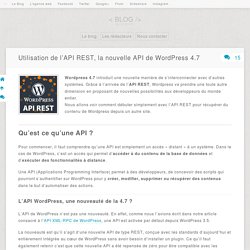
Pour commencer, il faut comprendre qu’une API est simplement un accès « distant » à un système. Dans le cas de WordPress, c’est un accès qui permet d’accéder à du contenu de la base de données et d’exécuter des fonctionnalités à distance. Une API (Applications Programming Interface) permet à des développeurs, de concevoir des scripts qui pourront s’authentifier sur WordPress pour y créer, modifier, supprimer ou récupérer des contenus dans le but d’automatiser des actions. L’API WordPress, une nouveauté de la 4.7 ? L’API de WordPress n’est pas une nouveauté. La nouveauté est qu’il s’agit d’une nouvelle API de type REST, conçue avec les standards d’aujourd’hui et entièrement intégrée au cœur de WordPress sans avoir besoin d’installer un plugin.
Bien que l’API REST soit native, elle ne fonctionne pas directement après une nouvelle installation de WordPress 4.7. Wordpress > 4.7 Réglages > Permaliens > {Choisir une option autre que ‘Simple’}