

La résolution 1366x768 progresse encore. WooCommerce: Redirect to Custom Thank you Page - Business Bloomer. Translating WooCommerce urls and strings – Polylang. We recommend you to read the Polylang documentation on how to use the Strings translations panel, before you start to translate WooCommerce. 1.
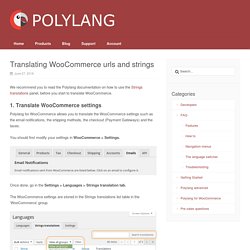
Translate WooCommerce settings Polylang for WooCommerce allows you to translate the WooCommerce settings such as the email notifications, the shipping methods, the checkout (Payment Gateways) and the taxes. You should first modify your settings in WooCommerce > Settings. Once done, go in the Settings > Languages > Strings translation tab. The WooCommerce settings are stored in the Strings translations list table in the ‘WooCommerce’ group. Here, you can find the attribute names, the emails sent to customers, the shipping methods, the checkout and taxes strings. Redirect users after add to cart. There is a default option in WooCommerce that lets you redirect users directly to the cart when they’ve added a new product to their cart.
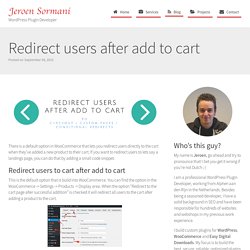
If you want to redirect users to lets say a landings page, you can do that by adding a small code snippet. Redirect users to cart after add to cart This is the default option that is build into WooCommerce. You can find the option in the WooCommerce -> Settings -> Products -> Display area. Skip Cart Page Go Straight to Checkout Page - WooCommerce. Add custom fields to woocommerce product page. If you are selling product like printed T-Shirts, Cakes etc.., through online, you need to get some additional information from customer while placing their order.
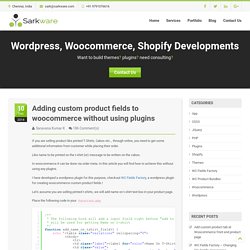
Like name to be printed on the t-shirt (or) message to be written on the cakes. In woocommerce it can be done via order meta. In this article you will find how to achieve this without using any plugins. I have developed a wordpress plugin for this purpose, checkout WC Fields Factory, a wordpress plugin for creating woocommerce custom product fields.! WC Fields Factory — WordPress Plugins. Allows you to customize your products by adding custom fields or fields group.

You can add custom fields and validations without tweaking any of your theme's code & templates, It also allows you to group the fields and add them to particular products or for product categories. Add File uploads, Image uplods, Date picker, Color picker, Text box, Number, Email, Hidden, Select, Check box groups, Radio button groups and Label fields to your product page.
You can also add custom fields to your back end admin product category, product and product tabs ( General, Inventory, Shipping, Attributes, Variable, Related, Advanced ... ) as well. Add custom fields to products - Nicola Mustone. Even if WooCommerce provides a lot of ways to add custom data for your products, sometimes is just not enough, or no the best way to do it.
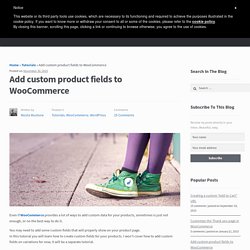
You may need to add some custom fields that will properly show on your product page. In this tutorial you will learn how to create custom fields for your products. I won’t cover how to add custom fields on variations for now, it will be a separate tutorial. Your custom fields will be added to the General tab in the product data section. WooCommerce Product Addons — WordPress Plugins. WooCommerce Personalized Product Option Plugin allow site admin to add unlimited input fields on product page.

Client personalized these product like choose a color for T-Shirt, add text on Mug, upload design for Visiting Cards etc before checkout. There are total 14 different types of inputs available in this plugin with Awesome File/Image upload form. WCCF Plugin Demo. WooCommerce Admin Custom Order Fields - WooCommerce Docs. The Admin Custom Order Fields extension allows you to add fields to an order for details, notes, dates, and more.
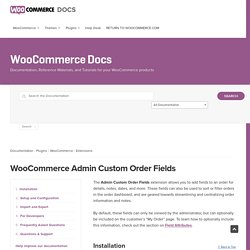
These fields can also be used to sort or filter orders in the order dashboard, and are geared towards streamlining and centralizing order information and notes. By default, these fields can only be viewed by the administrator, but can optionally be included on the customer’s “My Order” page. WooCommerce: Add custom Add To Cart Message & Custom “Continue Shopping Link” Woocommerce - Wordpress - Woocommerece remove "Added to Cart" message. Jquery - Event occuring on no Mouse Move for 3 seconds. Mobile Web Quick Tip: Phone Number Links. This quick tip demonstrates how to create phone number links with HTML.

The techniques in this tip work on both Android and iPhone devices and can greatly improve the experience of mobile web site visitors. If you need extra help with any aspect of mobile development, feel free to commission one of the Envato Studio experts. Otherwise, read on for the instructions. By default on iOS and Android, the device browser will "magically" create links out of text interpreted as a phone number.
When the user taps one of these links, the device phone application will launch. Get Only The URL Of The Previous And Next Posts In WordPress - Ideas and Pixels. Today, while trying to configure links between a blog’s next and previous pages, I ran into a little hiccup that seems to be one of the little features that has been forgotten by WordPress’ contributors.
There is absolutely no function to return ONLY the URLs of the next and previous pages. To save anyone else time in what should be a simple thing, here it is. To return the URL of the previous page, use the following php code: $prev = get_permalink(get_adjacent_post(false,'',false)); To return the URL of the next page, use the following php code: $next = get_permalink(get_adjacent_post(false,'',true)); Flexible Content. Overview The flexible content field acts as a blank canvas to which you can add an unlimited number of layouts with full control over the order.
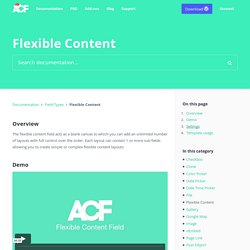
Each layout can contain 1 or more sub fields allowing you to create simple or complex flexible content layouts. Demo Settings Layouts: Similar to the repeater field, this field contains sub fields. Template usage The flexible content field is essential a wrapper for a group of layouts, so to loop through the layouts and target the sub field values, you must make use of a few extra functions. Basic Loop This example shows how to loop through and display data with the have_rows, the_row and the_sub_field functions. Flexible Content Field. Forum : Pagination Custom Post Type. Use SQL Query In phpMyAdmin To Change Custom Post Types in WordPress. This tutorial shows you how to run a sql query on a specific database in phpMyAdmin. This SQL Query changes the name of a custom post type from portfolio to photos which i tested in phpMyAdmin. Once you login to phpMyAdmin: Select the database from the left hand sidebar you want to run the query in.Click SQL from the top menuCopy the following line of code from the view raw link in the Gist and paste it into the RUN query box.Make sure you change the names for each post type type to your own.
Note: Please take a full database export (backup) before running any SQL Queries. And here’s an example of using the above query to change the name of CPT’s from portfolio to photos. ( Click Image To Enlarge ). Change Custom Post Type Name You’ll also need to change the name of your custom post type in the PHP code in your functions.php file from the old CPT name to the new one. La résolution 1366x768 progresse encore : Marché des OS en France : Windows 7 décline enfin, et iOS remonte en puissance. La résolution 1366x768 progresse encore : Marché des OS en France : Windows 7 décline enfin, et iOS remonte en puissance. Find my Instagram User ID.
Lookup Your Instagram User ID. Enter your instagram username in the field below to lookup your id. The Instagram API allows developers easy access to any of the images found on Instagram programmatically. Unfortunately for now the API remains read only, therefore there is no way to upload images to Instagram without using the official Android or iOS app. But being read-only doesn't mean you can’t do a lot of really cool stuff with Instagram API.
For example, you can make a request to pull all Instagram photos taken within a certain geographic region. Making it possible to see who has uploaded photos from your favorite local bar or bar half way around the world. You can also make user specific requests, such as pulling a list of all of the Instagram users that Kevin Durant of Oklahoma City Thunder (username: trey5) follows. By putting “trey5” into the lookup tool above, you can see that Kevin Durant’s Instagram user ID is 18808100. HTML5 : attribut srcset et image responsive. Si votre navigateur ne supporte pas srcset, cette page ne vas pas être très passionnante. SVG Editor. SVG-Optimiser. Documentation · adamwulf/Columnizer-jQuery-Plugin Wiki. CSS Classes for Created Columns Columnizer will add CSS classes to the columns it creates.
Each column will have a "column" classname. The first column will have "first" and last column will have "last". This lets you target specific columns in your CSS markup more easily. Options CSS Classes. How to truncate text with respect to div height? Edit this Fiddle. How to truncate text with respect to div height? Toggle - jquery if statement based on screen size. Timeout - javascript: pause setTimeout(); Jquery - bootstrap carousel indicators not changing on click. Liste de Media Queries. jQuery’s Data Method – How and Why to Use It. Martin Angelov jQuery’s data method gives us the ability to associate arbitrary data with DOM nodes and JavaScript objects. This makes our code more concise and clean. As of jQuery 1.4.3 we also have the ability to use the method on regular JavaScript objects and listen for changes, which opens the doors to some quite interesting applications.
The Basics You can call the data method on a jQuery object, or you can use the $.data() function instead. $("#myDiv").data("key","arbitrary value"); $.data($("#myDiv").get(0),"key","arbitrary value"); The data function is a low level implementation, and is actually being used by the method call behind the scenes. Also, notice that you need to pass a DOM element as the first parameter of $.data, and not a jQuery object.
Stop Bootstrap Carousel from Auto-sliding at the Last Slide. CSS3 - Scale. Un Infinite slideshow en quelques lignes de jQuery - JavaScript / jQuery. Un Slideshow sur une page d’accueil, c’est joli, c’est à la mode, mais c’est souvent lourd à intégrer. Il vous faudra des compétences certaines en jQuery, ou utiliser des plugins déjà prêts. Aujourd’hui je vous propose un tutoriel pour créer un infinite slideshow en quelques lignes de code.
Je vous ai promis, via Twitter, un « dossier-tutoriel » sur la création d’un slideshow de A à Z avec quelques options sympa. Cet article ne fait pas partie du dossier, il n’a pas grand chose à voir, il s’agit simplement de vous présenter une solution enfantine avec une petite dose de HTML, CSS et jQuery. Multicolumns 1. Tinymce - Add table button in editor without Plugin. Tutoriel Vidéo HTML-CSS Animer l'icône hamburger. Aujourd'hui nous allons apprendre à animer l'icône hamburger, cette fameuse icône composée de 3 traits horizontaux qui est de plus en plus incontournable. Cookies Disabled. Tutoriel Vidéo PHP API Instagram. Je vous propose de découvrir aujourd'hui comment utiliser l'API d'instagram.
Comme beaucoup, Instagram ne permet pas de taper son API librement, il faudra passer par un Client Création d'un client La création d'un client pour instagram est très simple et il vous faudra seulement posséder un compte Instagram pour accéder à l'interface de création. La seule information réellement importante ici est OAuth redirect_uri. Ce paramètre indique vers quelle URL sera redirigé l'utilisateur après avoir accepté ou refusé l'application. Loading.io - Your SVG + GIF Ajax Loading Icons. Adding swipe support to Bootstrap Carousel 3.0 - Laz Creative. With the release of bootstrap version 3, I thought it would be a good time to review my previous post on adding swipe support to bootstraps carousel and verify that everything still works as expected. After a quick wire up with a custom jQuery mobile and downloading all of the new bootstrap components I was pleased to see that nothing from my previous example was broken. Things have changed a bit however in the year since my previous post.
Newer libraries are available, different plugins, the carousel itself has some additional features such as indicators. Instead of simply updating my previous post with the new info, I thought I might delve into some of the more common questions that were asked in my previous posts and show how to do the wireups in a few of the other common touch libraries.