

Berkeley Digital Library SunSITE. Getting Started with Dart. Eclipse and Java for Total Beginners. This free video tutorial will help get you started writing Java programs using Eclipse version 3.3.

No prior experience with Eclipse or Java is assumed. The 16 lessons total about 3 1/4 hours and are each between 9 and 14 minutes long. The lessons guide you through a step-by-step process creating a simple "personal lending library" application. Each lesson is fully narrated. All of the code for the lessons is typed in "real time". Test-driven development is used throughout the lessons, using the JUnit testing facility in Eclipse. You can view all of the tutorials on Youtube or you can download them at the project download page. The tutorials use Eclipse version 3.3 (Europa), released June 2007. Eclipse IDE Tutorial. Copyright © 2007, 2008, 2009, 2010, 2011, 2012, 2013, 2014, 2015 vogella GmbH Eclipse Java IDE This tutorial describes the usage of Eclipse as a Java IDE.

It describes the installation of Eclipse, the creation of Java programs and tips for using Eclipse. This tutorial is based on Eclipse 4.4 (Luna). 1.1. Eclipse is an open source community. Eclipse projects cover lots of different areas, e.g., as a development environment for Java or Android applications. 1.2. The roots of Eclipse go back to 2001. In 2004 it became the Eclipse Foundation, which is a vendor neutral foundation where no single company has control of the direction. The Eclipse name at this time was viewed by many as declaration of war against Sun Microsystems, the company responsible for developing the Java programming language. With the purchase of Sun Microsystems by Oracle this conflict finally went away.
Java Tutorials Calculator Eclipse Part - 1/5. Java Programming Tutorial 1 - Setting up eclipse.avi. Basic Eclipse Tutorial. JavaScript Tutorial. Java Beginner Tutorial. Dart Synonym Overview. Java tutorial for beginners. These tutorials will introduce you to Java programming Language.
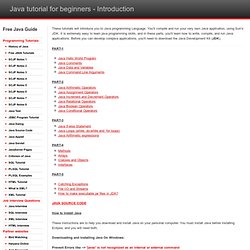
You'll compile and run your very own Java application, using Sun's JDK. It is extremely easy to learn java programming skills, and in these parts, you'll learn how to write, compile, and run Java applications. Before you can develop corejava applications, you'll need to download the Java Development Kit (JDK). How to Install Java These instructions are to help you download and install Java on your personal computer. Downloading and Installing Java On Windows: Prevent Errors like --> 'javac' is not recognized as an internal or external command 1. Java Tutorial. Java is a high-level programming language originally developed by Sun Microsystems and released in 1995.

Java runs on a variety of platforms, such as Windows, Mac OS, and the various versions of UNIX. This tutorial gives a complete understanding of Java. This reference will take you through simple and practical approach while learning Java Programming language. This reference has been prepared for the beginners to help them understand the basic to advanced concepts related to Java Programming language. Before you start doing practice with various types of examples given in this reference, I'm making an assumption that you are already aware about what is a computer program and what is a computer programming language? For most of the examples given in this tutorial you will find Try it option, so just make use of this option to execute your Java programs at the spot and enjoy your learning.
The Java™ Tutorials. The Java Tutorials have been written for JDK 8.
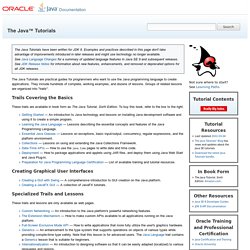
Examples and practices described in this page don't take advantage of improvements introduced in later releases and might use technology no longer available.See Java Language Changes for a summary of updated language features in Java SE 9 and subsequent releases.See JDK Release Notes for information about new features, enhancements, and removed or deprecated options for all JDK releases. The Java Tutorials are practical guides for programmers who want to use the Java programming language to create applications. They include hundreds of complete, working examples, and dozens of lessons. Groups of related lessons are organized into "trails". Trails Covering the Basics These trails are available in book form as The Java Tutorial, Sixth Edition. Creating Graphical User Interfaces Creating a GUI with Swing — A comprehensive introduction to GUI creation on the Java platform.Creating a JavaFX GUI — A collection of JavaFX tutorials.