

FastEver XL - quickly create Evernote text note. Evernote Gadget. Evernote makes it easy to remember things big and small from your life, and now you can bring all this information into Outlook.
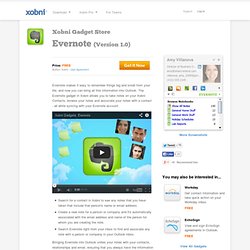
The Evernote gadget in Xobni allows you to take notes on your Xobni Contacts, browse your notes and associate your notes with a contact - all while syncing with your Evernote account. Search for a contact in Xobni to see any notes that you have taken that include that person's name or email address. Create a new note for a person or company and it's automatically associated with the email address and name of the person for whom you are creating the note.
Search Evernote right from your inbox to find and associate any note with a person or company in your Outlook inbox. Bringing Evernote into Outlook unites your notes with your contacts, relationships and email, ensuring that you always have the information you need where you need it. Who is this for? And Cliqset: A permanent memory for your social stream. It all began innocently enough: a few Facebook messages here, some Twitter updates there—nothing to worry about.

Next thing you know, you’re subscribed to videos on Youtube, book ideas on Goodreads, friend’s locations on Foursquare, and music recommendations on Pandora. Now it’s getting crazy. What started as a trickle has become a deluge of updates pouring in from every conceivable direction…and we love it! But there’s a problem. It’s all gone as quickly as it arrives. Say hello to your social memory Cliqset, the place to share, discover, and discuss content from everywhere on the Web, now integrates with Evernote.
And there’s more. How it works First, sign up for a Cliqset account. The Evernote API Cliqset built this integration using the Evernote API. ReQall. DocScanner. Take a picture of a document with iPhone’s camera, email it as PDF.

DocScanner has got industry leading (link to a benchmark test) image processing algorithms which automatically turn the picture to look like you have scanned the document with a flatbed scanner. Document gets automatically recognized within the view finder in real time. Using custom algorithms DocScanner takes most of the iPhone’s camera and corrects perspective, whiteness, noise and other parts of the image to produce beautiful and clear scans. Use DocScanner to capture whiteboards and receipts, digitize your Moleskine notebook to a PDF-file or Evernote. DocScanner is not limited to paper documents only. Search text within your document library. DocScanner has an internal OCR-function that recognizes text and turns the documents you have captured with the camera to searchable text.
Use Evernote as your second brain. Evernote channel. With Evernote. Quicktate. Import Everything Social into Evernote. Easily add content from any website into Evernote.

Drag and drop import from Facebook, Instagram, Google Docs, and more! The easiest way to import files to your Evernote. Just a drag and drop into your Evernote folder. The easiest way to manage your note attachments. Edit, copy and extract the files stored in your Evernote. Online Receipt & Business Card Management System. Technical specifications - MyScript for Livescribe - Downloads - Vision Objects. My account Documentation Shop Vision Objects Executive team Jobs Locations Contact us Form processing Notes management Mobility and messaging Edutainment Automotive About MyScript Language offering MyScript Builder Software Development Kits Professional form solutions Note taking and forms applications Text Input Applications Math applications Services. Essential iPad Apps for Principals.
- iPad apps to improve your executive functioning skills. EverClipper.